Page 1 of 1
How can i change font name style in word
Posted: Sat Dec 12, 2015 8:56 pm
by kofatoto
how can i chande font name style in word
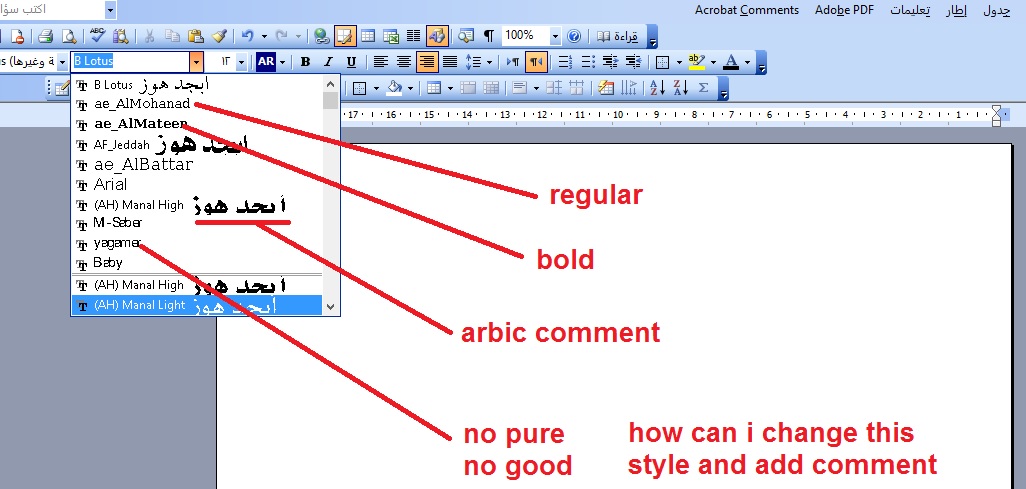
- 1449951691241.jpg (131.19 KiB) Viewed 3132 times
thank you for help
Re: How can i change font name style in word
Posted: Tue Dec 15, 2015 9:22 pm
by Erwin Denissen
Word will always show one style per font family. If the regular version exists, it will be shown.
Arabic fonts created with FontCreator should automatically show the comment / sample text. But you can always manually force FontCreator to setup your font for the Arabic comment in Word:
To have the Arabic comment, the font must contain those characters and must have set the specific Unicode character range flag. Do make sure you uncheck the "Automatically update character ranges when exporting font (recommended)" check box.
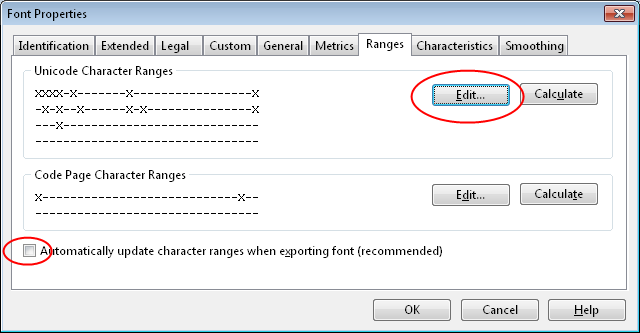
- ArabicRanges.png (14.86 KiB) Viewed 3132 times
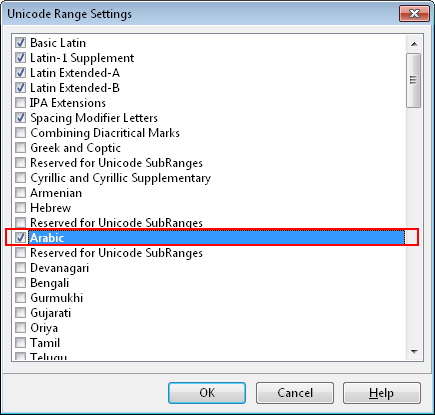
- ArabicUnicodeRange.png (15.79 KiB) Viewed 3132 times
Re: How can i change font name style in word
Posted: Wed Dec 16, 2015 1:48 pm
by kofatoto
I do but it's not working
is there another solution ?
thank you very much
Re: How can i change font name style in word
Posted: Thu Dec 17, 2015 4:10 pm
by Erwin Denissen
Maybe other ranges are conflicting; for example if "Greek and Coptic" is selected as well then the Arabic sample text is not shown.
Re: How can i change font name style in word
Posted: Fri Dec 18, 2015 6:38 pm
by kofatoto
yes i do but no working
thank you