Page 1 of 1
Green Circles Definition
Posted: Thu Dec 01, 2016 12:09 pm
by Jonne Haven
This may be a dumb question but I'm not used to seeing larger green circle points. What do they mean? I can't seem to find the answer in the tutorial.
Thanks,
Jonne
Re: Green Circles Definition
Posted: Thu Dec 01, 2016 12:23 pm
by Erwin Denissen
We added a description in section 5.3.3.3 (Points) which is available in the PDF and the Help, but it isn't online yet:
In Point mode the rectangles and the larger green circles represent on curve points. The rectangles represent corners, while the large green circles indicate the curve is smooth. The smaller circles are off curve points. Such off curve points are also known as handles or control points.
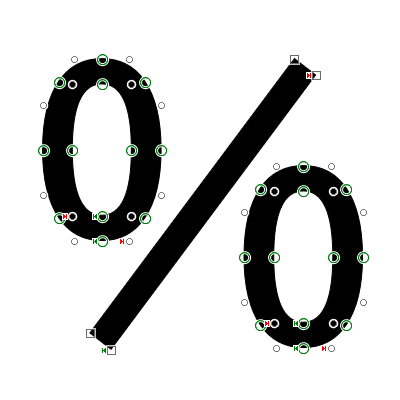
- FontCreator_017_Simple_Glyph_Points.png (19.75 KiB) Viewed 2862 times
Re: Green Circles Definition
Posted: Thu Dec 01, 2016 12:30 pm
by MikeW
Yesterday when I first opened a glyph for editing, I said...what the heck? It was easy to figure out and the help file does describe the change.
I am quite use to it now and I think its a good change.
Re: Green Circles Definition
Posted: Thu Dec 01, 2016 10:22 pm
by PJMiller
It took me by surprise but it's quite easy to get used to.
and it is an improvement.
My only question would be, how close do the angles have to be before it is classified as a smooth curve?