Page 1 of 1
Wrong outlines loaded
Posted: Wed Apr 19, 2017 3:51 pm
by nabsltd
When opening the attached font file with FontCreator 10.1.0, the outlines are not the ones that appear to be in the font from all other ways of looking at it.
Here's the font as it appears in MainType:
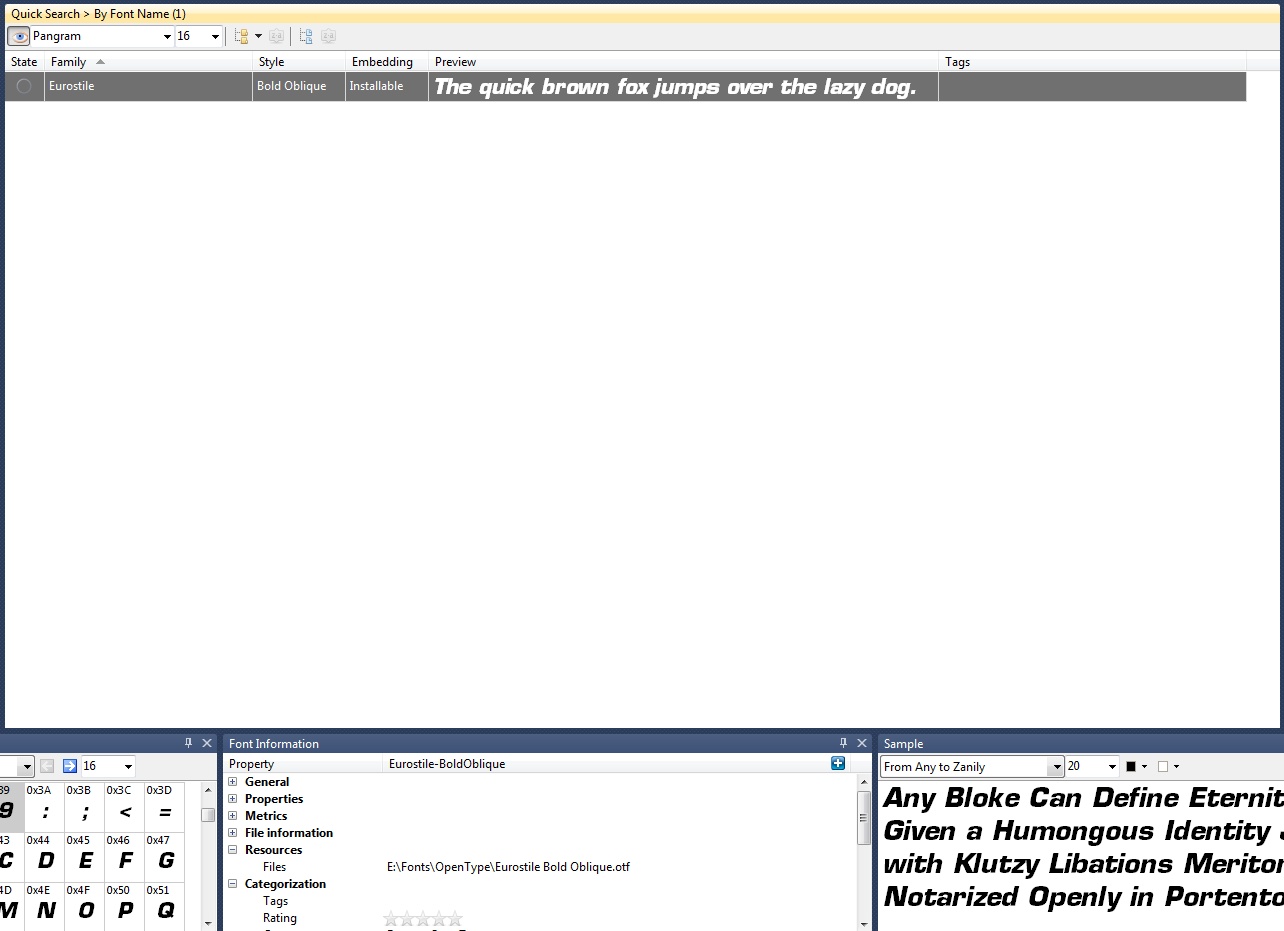
- MainTypeView.jpg (132.25 KiB) Viewed 3702 times
And, here is it opened in FontCreator:
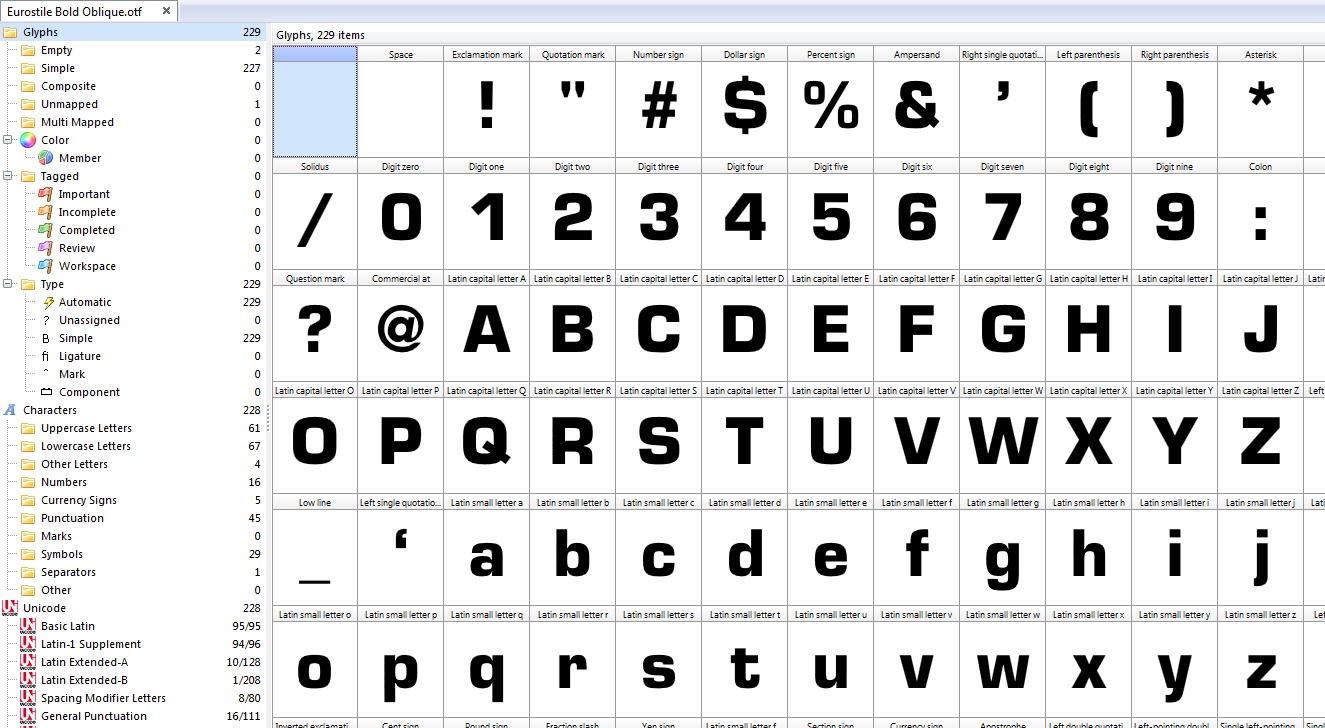
- FontCreatorView.jpg (259.1 KiB) Viewed 3702 times
My only thought was that some other font file was interfering, but I don't have a font by that same name anywhere else on the system. Is there any setting in a font file that can cause it to render as italic/slanted even though the outlines are not?
Re: Wrong outlines loaded
Posted: Wed Apr 19, 2017 4:44 pm
by Bhikkhu Pesala
This is not a bug in FontCreator. The italic flag is enabled in Font Properties.

- Italic Flag.png (2.96 KiB) Viewed 3697 times
Re: Wrong outlines loaded
Posted: Sun Apr 23, 2017 3:36 pm
by nabsltd
Bhikkhu Pesala wrote:This is not a bug in FontCreator. The italic flag is enabled in Font Properties.
OK, so then the FontCreator bug is that the preview on FontCreator doesn't show the font in italics, like every other program does. Also, the "test current font as TTF/OTF" view doesn't show the italics.
Both of these should display the font rendered as it will actually render by any other software.
Re: Wrong outlines loaded
Posted: Sun Apr 23, 2017 4:30 pm
by Erwin Denissen
There is indeed something fishy with this font.
I'll see if I can locate the issue.
Re: Wrong outlines loaded
Posted: Sun Apr 23, 2017 6:13 pm
by Erwin Denissen
This bug will be fixed with the next major release.
Re: Wrong outlines loaded
Posted: Tue Apr 25, 2017 2:22 am
by nabsltd
Erwin Denissen wrote:This bug will be fixed with the next major release.
Thanks. Glad to know I'm not going crazy.