Page 1 of 1
I cannot installed my font, why? (pop up window show as picture.
Posted: Sun May 14, 2017 12:50 pm
by NeeSris

- Screen Shot 2560-05-14 at 7.49.13 PM.png (95.52 KiB) Viewed 3208 times
Re: I cannot installed my font, why? (pop up window show as picture.
Posted: Sun May 14, 2017 1:06 pm
by Bhikkhu Pesala
Try uninstalling the old version first.
Re: I cannot installed my font, why? (pop up window show as picture.
Posted: Sun May 14, 2017 1:06 pm
by Erwin Denissen
Are you using an illegal copy?
Re: I cannot installed my font, why? (pop up window show as picture.
Posted: Sun May 14, 2017 2:12 pm
by NeeSris
Erwin Denissen wrote:Are you using an illegal copy?
Yes, You can checked or not. I do not understand why you ask me?
Please fix your app. This make me late to launch my font.
I reinstall your app. it can install but I confuse pop up window (please see attach file)

- Screen Shot 2560-05-14 at 9.43.14 PM.png (131.25 KiB) Viewed 3196 times
when I reinstall version 11. it shown me that picture. (please see attach file)
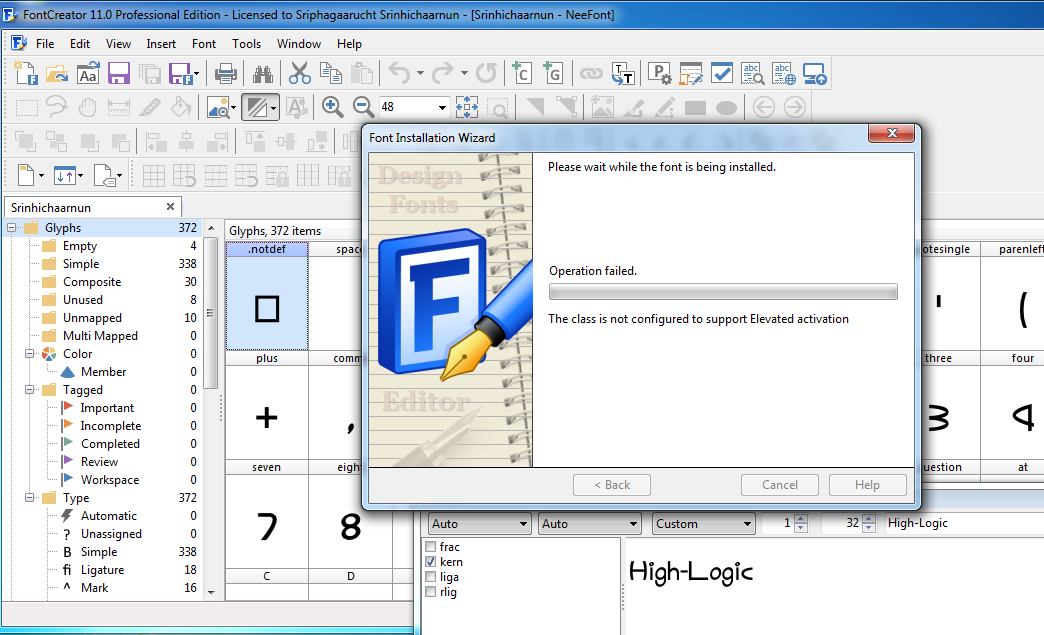
- Screen Shot 2560-05-15 at 11.31.11 AM.png (211.99 KiB) Viewed 3183 times

- Screen Shot 2560-05-14 at 9.43.14 PM.png (131.25 KiB) Viewed 3196 times
Re: I cannot installed my font, why? (pop up window show as picture.
Posted: Sun May 14, 2017 3:33 pm
by Erwin Denissen
This Sunday afternoon as was away so I couldn't really look into this issue.
I now see you did buy a license, so it must be another issue. I suspect you have uninstalled a version of FontCreator. Is that correct?
If so, do reinstall version 11, and use the license we send you this Thursday. Version 11 comes with many improvements and bug fixes, so we recommend to only use version 11.