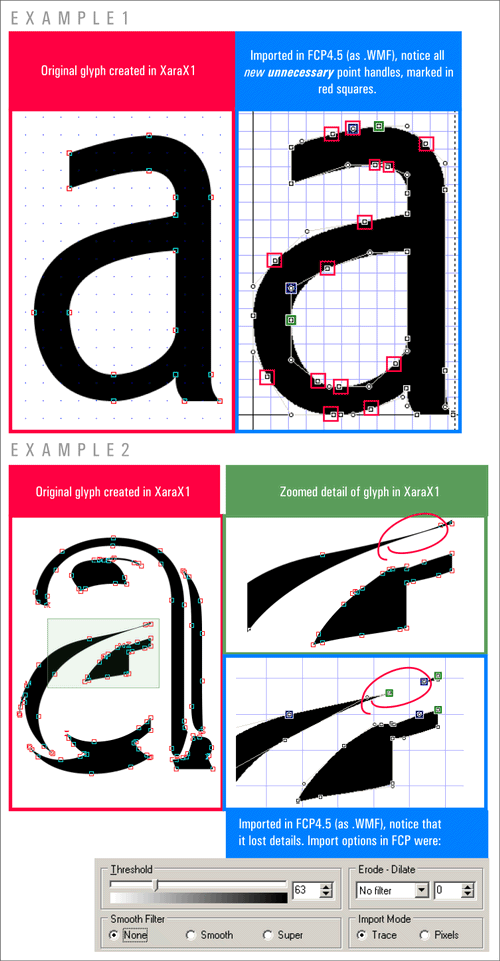hi,
i desperetly need a tool to create a font from scratch: i use
xarax to draw my letters and (sorry) i can't understand why no
.ai/.eps vector import is available to create a vector-based font (as ttf is)?
the .bmp trace feature is nice but i doubt to believe its usage?! if you
draw a font in a vector-tool (for 'serious' font development') it should
be imported 1:1 as it is. apparently xarax can export to lot of vector formats, but the only one left for FCP is .wmf in my case (the .emf in xarax does not work). after importing a .wmf file all curve information is gone - wmf seems to support lines only?
however, fact is, there is no real font-creator tool on pc available - and FCP looks quite impressive to me at this stage. if these features are implemented, FCP could (and should) be the only solution and standart in font-creating on pc:
(sorted by needs):
-automatic font+create import:
a .ai/.eps/.. which contains all glyphs in one row, beginnig from ascii
31-xxx is auto-imported and assigned to each glyph automatically.
-copy vector-object from xarax/illustrator/coreldraw to clipboard and
can be pasted directly into FCP.
-drag and drop files (.ai/.eps/...) onto glyphs in FCP
thanks for reading this,
a desperate font-creator user
desperatly need auto-import
-
Bhikkhu Pesala
- Top Typographer

- Posts: 9877
- Joined: Tue Oct 29, 2002 5:28 am
- Location: Seven Kings, London UK
- Contact:
Which version of Font Creator are you using? I exported a single text character from Page Plus as WMF. Then imported that into Font Creator 4.5 to create this Test Font. No problems at all. The curves are smooth without any further work.
-
fontomaker
- Posts: 11
- Joined: Fri Nov 26, 2004 12:38 pm
-
Bhikkhu Pesala
- Top Typographer

- Posts: 9877
- Joined: Tue Oct 29, 2002 5:28 am
- Location: Seven Kings, London UK
- Contact:
It looks to me that Font Creator's import function is working very well, though the only thing I have to compare ti with is something like autotrace in Corel Draw. You may find this post on bezier curves interesting.
Last edited by Bhikkhu Pesala on Sun Nov 28, 2004 11:44 pm, edited 1 time in total.
-
fontomaker
- Posts: 11
- Joined: Fri Nov 26, 2004 12:38 pm
>It looks to me that Fontographer's import function is working very well
i did not use Fontographer, i used Font Creator Program (FCP).
>compare ti with is something like autotrace in Corel Draw.
that glyphs shouldnt be autotraced or modified in any way - because its a vector object already. It does not really make sense to 'autotrace' a vector file?
its like painting a picture in photoshop, printing it, scanning it and used the scanned image. why should you do that if you want to keep the best quality you can?
i did not use Fontographer, i used Font Creator Program (FCP).
>compare ti with is something like autotrace in Corel Draw.
that glyphs shouldnt be autotraced or modified in any way - because its a vector object already. It does not really make sense to 'autotrace' a vector file?
its like painting a picture in photoshop, printing it, scanning it and used the scanned image. why should you do that if you want to keep the best quality you can?
-
Bhikkhu Pesala
- Top Typographer

- Posts: 9877
- Joined: Tue Oct 29, 2002 5:28 am
- Location: Seven Kings, London UK
- Contact:
The way I see it is, if you want to design fonts from scratch, you should draw them in Font Creator. The import image feature is there for those who prefer to draw on paper or who want to use a printed font as a template.
Then some people wanted the greater power of a graphics program to draw using tools they were used to, so Erwin added WMF import. If you want to take that route, that's fine, but don't complain that the WMF import doesn't perfectly match your originals. Font Creator's internal format for vector curves is not WMF. It uses Quadratic Bezier Curves — the same format as that used by Truetype fonts — rather than the Cubic Bezier Curves used by vector drawing programs and Postscript Type One fonts.
Then some people wanted the greater power of a graphics program to draw using tools they were used to, so Erwin added WMF import. If you want to take that route, that's fine, but don't complain that the WMF import doesn't perfectly match your originals. Font Creator's internal format for vector curves is not WMF. It uses Quadratic Bezier Curves — the same format as that used by Truetype fonts — rather than the Cubic Bezier Curves used by vector drawing programs and Postscript Type One fonts.
I agree with bhikkhu,
You need to just buckle up and spend some time with FCP. It starts to get real easy with practice... faster than Corel IMHO.
I am a long time Corel Draw user and many of my early TTF fonts were created using Corel Draw. I can see how having the work already done in Corel Vector mode seems odd if you have to export to a BITMAP so you can IMPORT in FCP.
You have me a bit confused though... while FCP doesn't have a compatible IMPORT for the default corel formats you are thinking of like EPS, every version of Corel I've ever owned knew how to natively EXPORT TTF format...
(Granted, while I don't have a *recent* COREL version... I would see if you can export in native TTF format and then use the results in FCP without "conversion")
You need to just buckle up and spend some time with FCP. It starts to get real easy with practice... faster than Corel IMHO.
I am a long time Corel Draw user and many of my early TTF fonts were created using Corel Draw. I can see how having the work already done in Corel Vector mode seems odd if you have to export to a BITMAP so you can IMPORT in FCP.
You have me a bit confused though... while FCP doesn't have a compatible IMPORT for the default corel formats you are thinking of like EPS, every version of Corel I've ever owned knew how to natively EXPORT TTF format...
(Granted, while I don't have a *recent* COREL version... I would see if you can export in native TTF format and then use the results in FCP without "conversion")
Pete