Page 1 of 1
Chained Context Positioning
Posted: Sun Nov 26, 2017 8:39 pm
by Karin1610
Can somebody explain to me how this feature works and how to use it? I don't really understand it and just can't get it to do what I want. Basically that would be changing the X position of the last character in a row of three.
Re: Chained Context Positioning
Posted: Mon Nov 27, 2017 6:31 am
by MikeW
My screen shots show the Y positioning...it's a little more obvious for the screen shots.
So in the example below, the lowercase c character will drop below its baseline by 100 funits only when preceeded by an 'a' and 'b' and when followed by a space character.
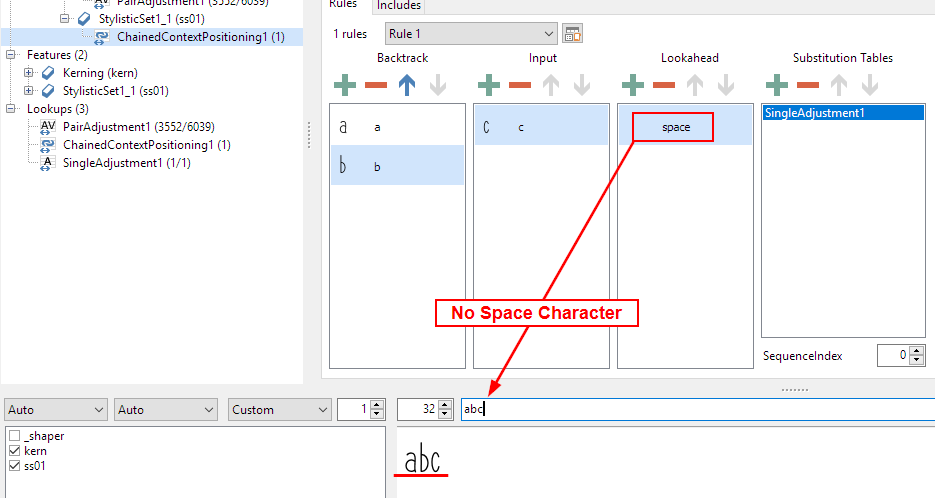
- capture-001555.png (27.04 KiB) Viewed 6688 times
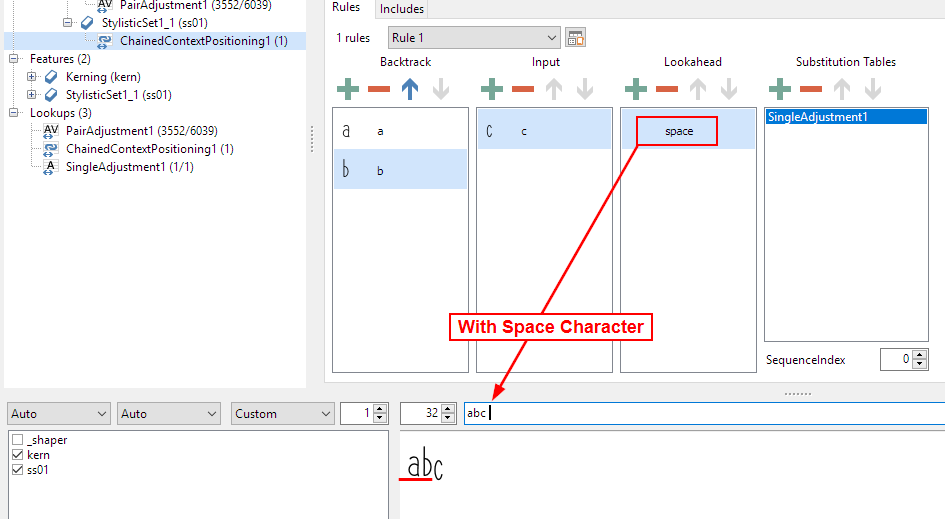
- capture-001556.png (27.92 KiB) Viewed 6688 times
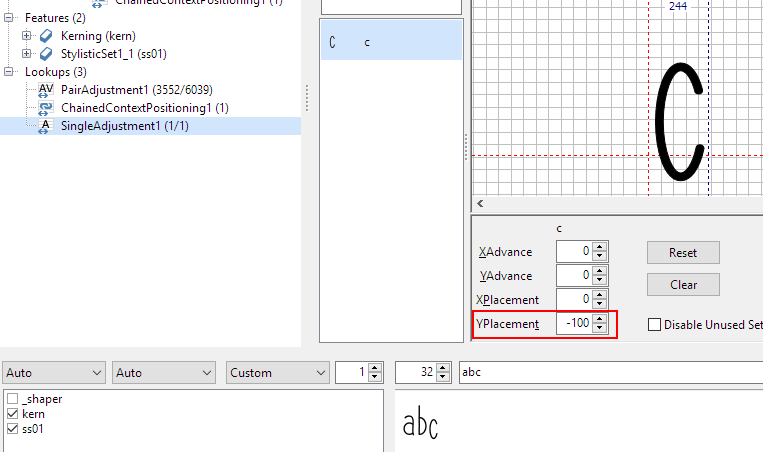
- capture-001557.png (23.04 KiB) Viewed 6688 times
I never use this feature and so I have no idea of application support for it. Nor do I even know if this is the best method of accomplishing it.
Mike
Re: Chained Context Positioning
Posted: Mon Nov 27, 2017 1:52 pm
by Karin1610
YAY, it works!!! Thank you soooooo much!

I wasn't even doing so bad, I had done just one thing wrong.
There's one thing that's a little confusing though and to me this looks like a bug.
There's something not working right with the XPlacement value.
Here it is with all values at 0. I want to correct AV because the kerning pair doesn't work due to the syllable bow.
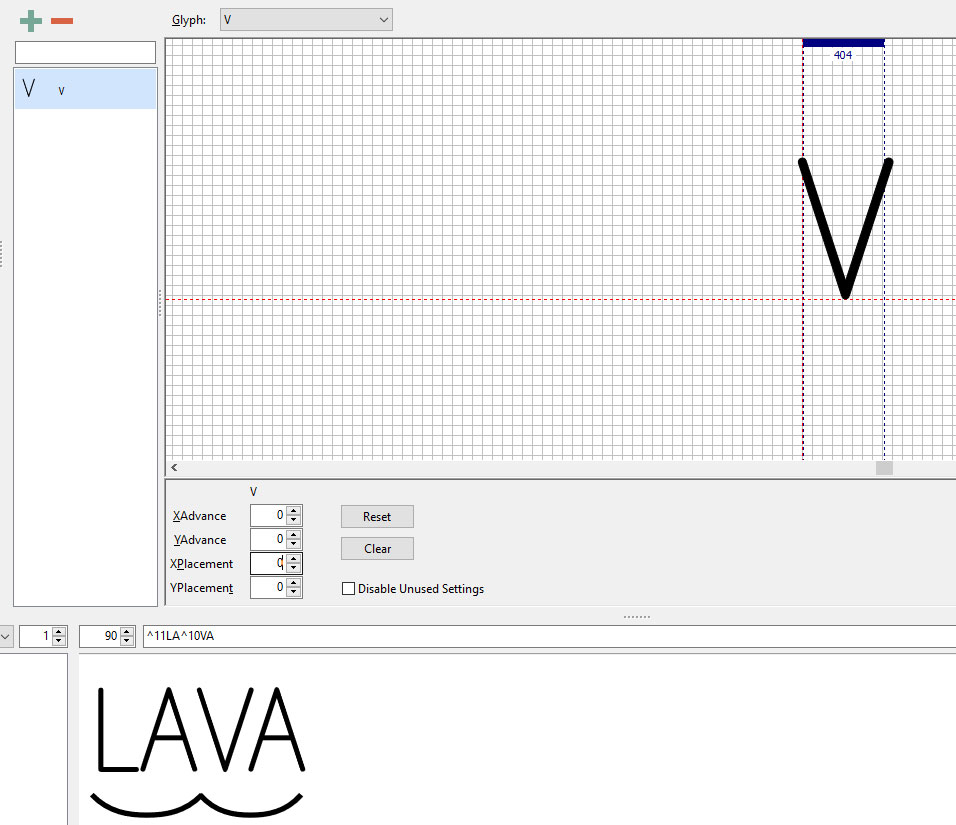
- lava1.jpg (135.19 KiB) Viewed 6679 times
XAdvance works right. A negative value decreases it.
Then I added a positive value for XPlacement. The big V in the grid has clearly been moved to the right, but in the preview it moved left.
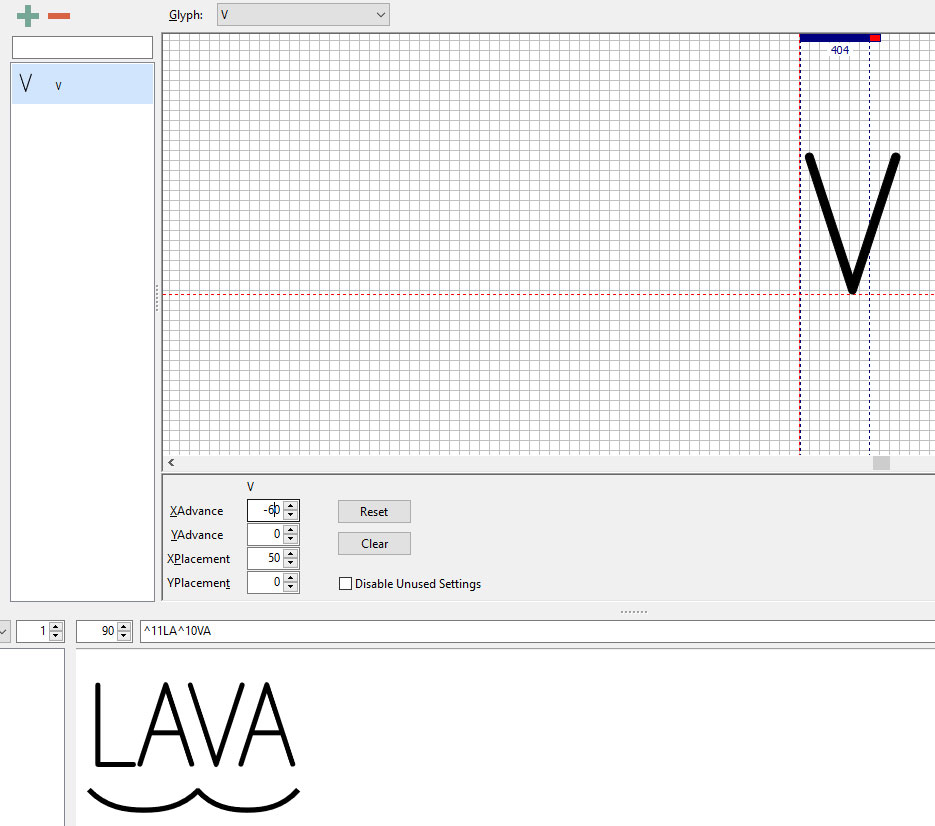
- lava2.jpg (133.49 KiB) Viewed 6679 times
And vice versa. This is what it has to look like in the preview in order to make it look correct in Word.
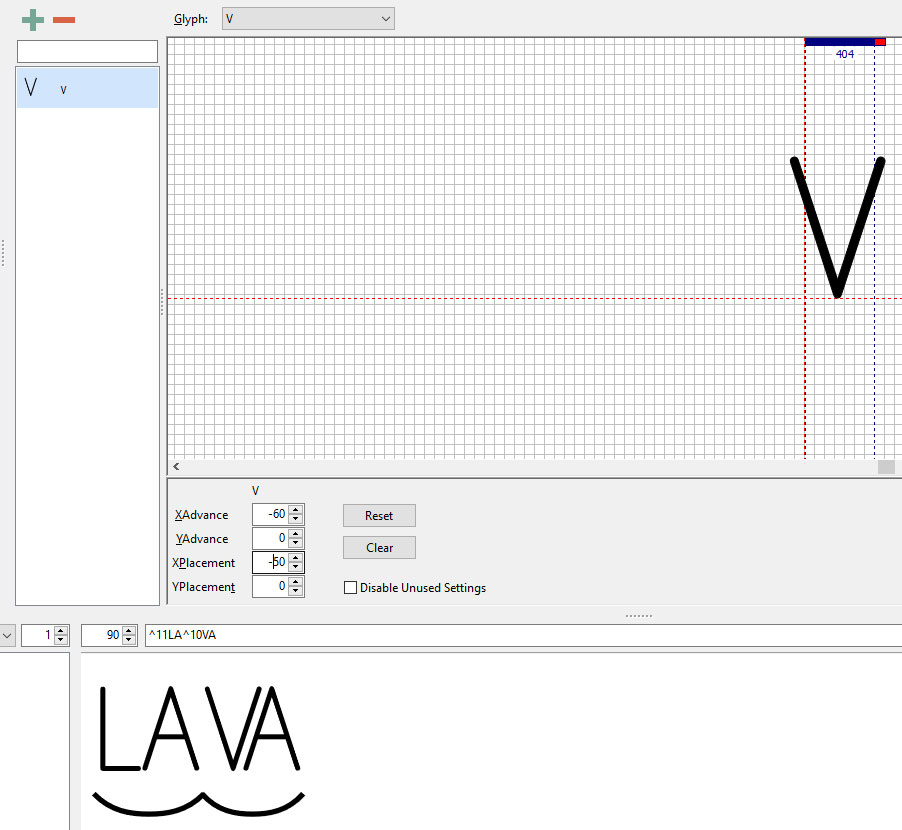
- lava3.jpg (128.04 KiB) Viewed 6679 times
Re: Chained Context Positioning
Posted: Mon Nov 27, 2017 2:59 pm
by MikeW
Hmm. It would seem to me that one value is fighting another both X values being a negative). But like I said, I don't use the feature and haven't looked at how various applications implement it, and especially when combined with kerning. In particular I don't know if this feature ought to override /disable kerning and if so, if its feature order is important. (Just thinking aloud here...)
So this is where Erwin may have to step in.
I briefly read through the other thread on syllable bows. Interesting project. I haven't though through exactly how I would attempt to handle it and so haven't faced your issues. I will take some time to see what I think is going on tonight after I knock off for the day.
Mike
Re: Chained Context Positioning
Posted: Mon Nov 27, 2017 3:47 pm
by Karin1610
MikeW wrote: ↑Mon Nov 27, 2017 2:59 pm
Hmm. It would seem to me that one value is fighting another both X values being a negative).
No, I don't think so. One value handles the left side of the letter, the other one the right side. So I would rather say, if I want to move both the letter itself and the following letter to the same direction (left), both values HAVE to be negative.
MikeW wrote: ↑Mon Nov 27, 2017 2:59 pm
But like I said, I don't use the feature and haven't looked at how various applications implement it, and especially when combined with kerning.
It's not actually combined with kerning. The bow for "VA" is placed after "LA", so it's between A and V, only it has an Advance Width of zero and thus displays under the following letters. But since A and V are no longer next to each other they are not recognized as a kerning pair anymore. That's why I needed to fix this. It's gonna be a lot of work for all my kerning pairs, but it's gonna be worth it in the end. I'm just glad it CAN be fixed.
MikeW wrote: ↑Mon Nov 27, 2017 2:59 pm
I will take some time to see what I think is going on tonight after I knock off for the day.
Thanks a lot for your helpfulness!
Re: Chained Context Positioning
Posted: Mon Nov 27, 2017 4:16 pm
by MikeW
Ah, yes. Thanks for the nudge about the loss of kerning.
I assume that the caret is the bow and the 11, 10, etc that goes along with the caret is the various lengths? Sp ^11 and ^10 are bows of differing lengths?
I'll create a few bows and play with the issue. Sounds fun.
Mike
Re: Chained Context Positioning
Posted: Mon Nov 27, 2017 8:27 pm
by Karin1610
MikeW wrote: ↑Mon Nov 27, 2017 4:16 pm
I assume that the caret is the bow and the 11, 10, etc that goes along with the caret is the various lengths? Sp ^11 and ^10 are bows of differing lengths?
No, the caret is not the bow. There are lots of characters with bows in different lengths. But yes, the numbers are for the length.
This is simply created as standard ligatures and the combinations like ^10 are turned into the bows.
Re: Chained Context Positioning
Posted: Tue Nov 28, 2017 8:14 am
by Erwin Denissen
Karin1610 wrote: ↑Mon Nov 27, 2017 1:52 pm
YAY, it works!!! Thank you soooooo much!

I wasn't even doing so bad, I had done just one thing wrong.
There's one thing that's a little confusing though and to me this looks like a bug.
There's something not working right with the XPlacement value.
Yes, that is a bug. We'll have it fixed with the next upcoming release.
Re: Chained Context Positioning
Posted: Tue Nov 28, 2017 6:15 pm
by Karin1610
Okay, thanks for the info!
Re: Chained Context Positioning
Posted: Sat Jan 20, 2018 4:46 pm
by Karin1610
Erwin Denissen wrote: ↑Tue Nov 28, 2017 8:14 am
Yes, that is a bug. We'll have it fixed with the next upcoming release.
Is there a chance that there will be a release with this bug fix anytime soon?
I've been working with glyph positioning quite a lot recently and it's disturbing to not get a correct preview.
It would be great to get that fixed!
Re: Chained Context Positioning
Posted: Sun Jan 21, 2018 3:18 pm
by Erwin Denissen
We've just release a maintenance update (FontCreator 11.0.0.2412) which contains the bug fix.
Re: Chained Context Positioning
Posted: Mon Jan 22, 2018 7:04 pm
by Karin1610
That's great news! I'll download it right away!
Thanks a lot!