Page 1 of 1
Out of Memory when saving Project or Exporting TTF
Posted: Sun Dec 17, 2017 6:54 pm
by haliepark
Hello,
I cannot save the project file as .fcp or export it as .ttf when I using FontCreator 9.1. It told me "Out of Memory". The .fcp is about 67Mbytes and .ttf is about 50Mbytes. The RAM of my PC is 12Gbytes while I closed all other apps when I use it. How should I solve it?
Besides, I found the curve of the glyph outline in FontCreator is not as smooth as it is in Adobe Illustrator after I copied and pasted it from Adobe Illustrator to FontCreator. The image is as below. Is there any way I can solve this problem?
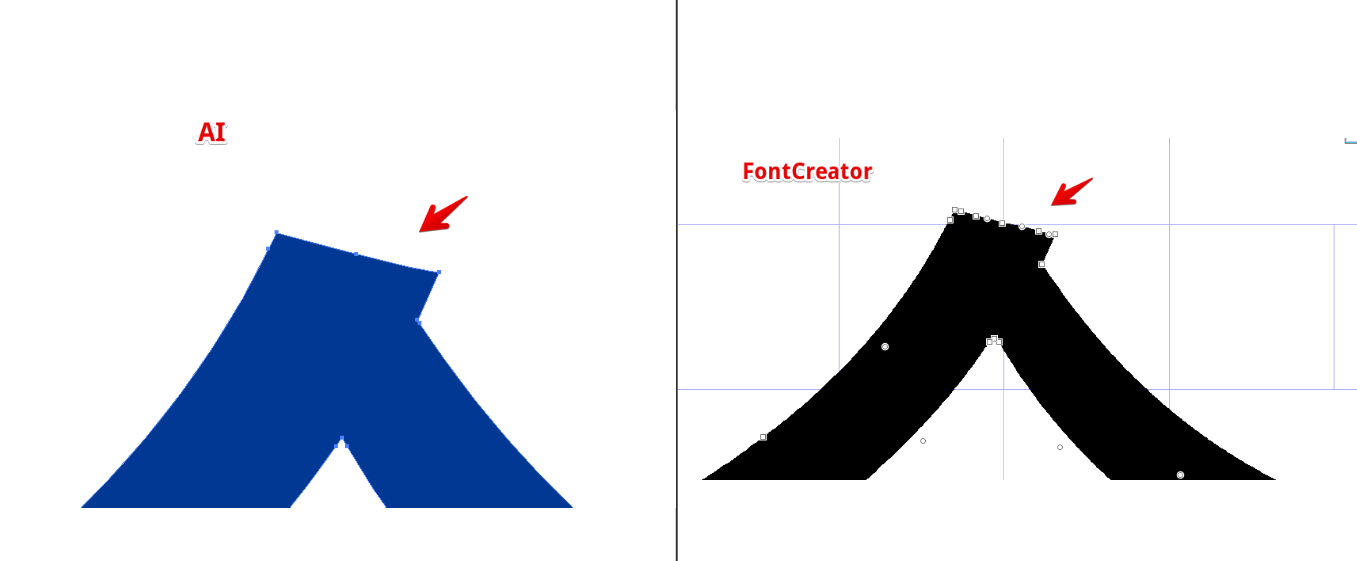
- Import from AI.png (32.88 KiB) Viewed 3515 times
Re: Out of Memory when saving Project or Exporting TTF
Posted: Sun Dec 17, 2017 7:34 pm
by Bhikkhu Pesala
FontCreator 9.1 only supports TrueType outlines so Postscript curves will be converted on import. This will increase the number of nodes. It looks to me, from your screenshot, that the image is being imported as a bitmap, not a vector.
FontCreator 11.0 supports both Truetype and Postscript curves.
67 Mbytes is large for a font project, but not exceptionally large (my largest project is less than 1 Mbyte with thousands of glyphs), and that should not be an issue, but note that 32-bit applications cannot use more than 2 Gbytes of your 12 Gbytes of RAM.
FontCreator 11.0 is 64-bit.
If you could zip a few of your AI files and attach the zip archive or 7-Zip archive, I can try importing them to FontCreator 11.0
Re: Out of Memory when saving Project or Exporting TTF
Posted: Mon Dec 18, 2017 5:53 pm
by haliepark
Hello,
I installed a trial version of Fontcreator 11.0 and had a try. And I managed to save and export the file. But I still found some anchor points are not smooth in 11.0.
Attached are the files for the test.
https://www.dropbox.com/s/afy1h7463ypv9mk/test.zip?dl=0
Re: Out of Memory when saving Project or Exporting TTF
Posted: Mon Dec 18, 2017 6:26 pm
by Bhikkhu Pesala
You can change the export settings to use CFF Postscript outlines, but the original curves are ragged, so the results won't be much better, though they may have fewer nodes.
I don't have Adobe Illustrator here, but I was able to open your AI file in Serif PagePlus and DrawPlus. The problematic curves that your screen shots point to are also rough when opened in Serif Apps.
Improve your original drawing, and try again.
Re: Out of Memory when saving Project or Exporting TTF
Posted: Mon Dec 18, 2017 9:22 pm
by MikeW
This is what I see in AI...note I also enlarged the /O character as my settings prefer this scale.
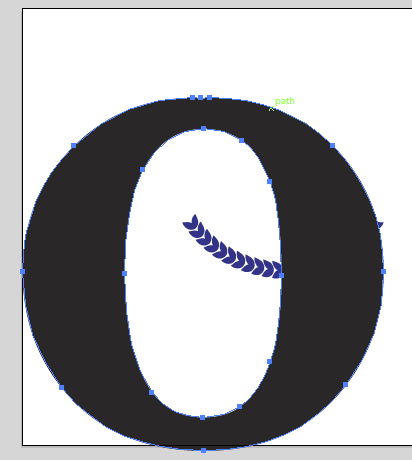
- capture-001581.png (8.59 KiB) Viewed 3486 times
And here it is in FC after a copy/paste and moved the rest of the way into position:
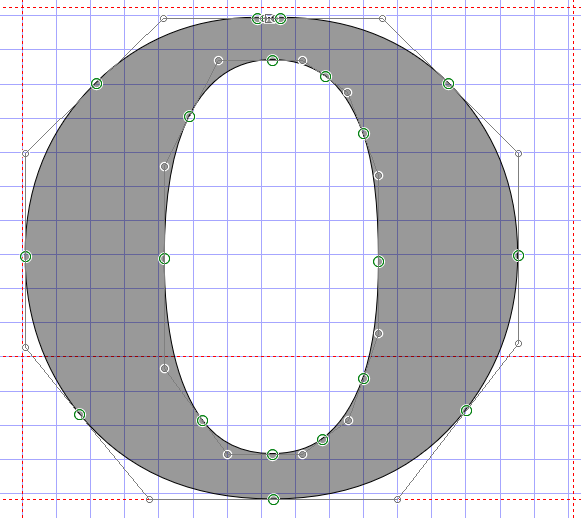
- capture-001582.png (39.51 KiB) Viewed 3486 times
The curve type has changed, but otherwise is pretty faithful.
The wreath object didn't fair well at the leaf tips. I tried eps, copy/past & SVG. Though the import via the clipboard has improved, I think the import process is about the only real weakness of FC11.
Re: Out of Memory when saving Project or Exporting TTF
Posted: Mon Dec 18, 2017 11:37 pm
by Erwin Denissen
There are a few things you need to set up. As Bhikkhu Pesala mentioned, do set the export settings for TrueType/OpenType to CFF *(PostScript) outline format.
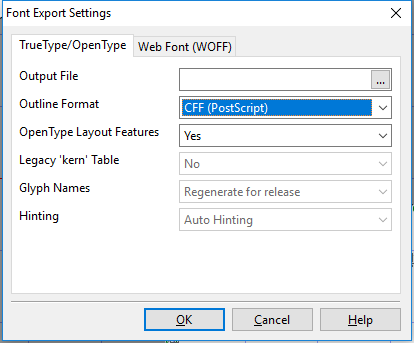
- exportsettings.png (9.86 KiB) Viewed 3482 times
Also make sure the Import settings in the Options dialog match your original AI document. I suggest you use something close to 64 upem. See:
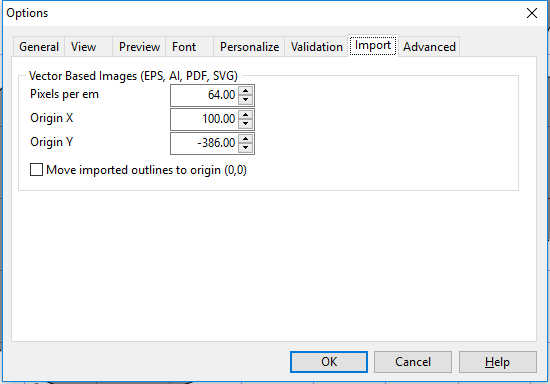
- importsettings.png (10.62 KiB) Viewed 3482 times
Then the import is as good as the original:
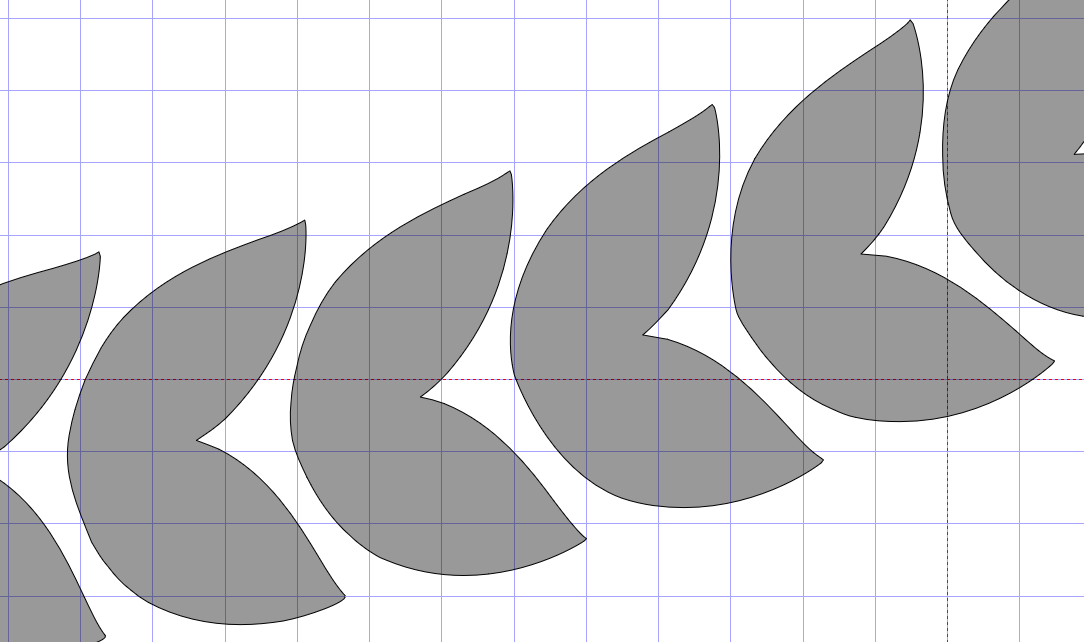
- importai.png (73.31 KiB) Viewed 3482 times