Page 2 of 2
Re: Font issue in Word 2016
Posted: Tue Feb 13, 2018 2:24 pm
by AdamZane
I am mostly concerned, not about the difference between the symbol and unicode versions of my font, but how to get the alt symbols that are missing in Word 2016 to show up. Attached are samples from a Word 2010 (left) and Word 2016 (right) expression of the font. Note how some of the alt characters, such as Alt + 0225, do not show up in Word 2016.
The Unicode version was no better. If the glyphs showed in the unicode version I would happily switch to that version of the font
Re: Font issue in Word 2016
Posted: Tue Feb 13, 2018 2:42 pm
by Erwin Denissen
I just noticed a serious issue with this font. It contains both Unicode and Symbol code points, but you are not allowed to mix them.
Since your font is a Symbol font you have to assign symbol code points to the glyphs, in this range 0xF000 - 0xF0FF. I did mention this is my first reply

The easiest way to fix this is by converting the font from Symbol to Unicode, and then back to Symbol.
AdamZane wrote: ↑Tue Feb 13, 2018 2:24 pm
The Unicode version was no better. If the glyphs showed in the unicode version I would happily switch to that version of the font
It works just fine here, but you need to remap 20 characters as they lost their code points because there is no perfect conversion from Symbol to Unicode.
See:
Re: Font issue in Word 2016
Posted: Tue Feb 13, 2018 3:06 pm
by Erwin Denissen
You should consider using the correct Unicode code points for the Astrological symbols. E.g. Sun $2609.
Not all your glyphs have a corresponding mapping, but this list might help:
https://en.wikipedia.org/wiki/Astrological_symbols
Re: Font issue in Word 2016
Posted: Tue Feb 13, 2018 6:20 pm
by AdamZane
Thank you Erwin for both of your replies and the .otf version of the font. I will look into your suggestions. Greatly appreciated.
Re: Font issue in Word 2016
Posted: Wed Feb 14, 2018 12:29 pm
by Erwin Denissen
Segoe UI Symbol might be a good inspiration.
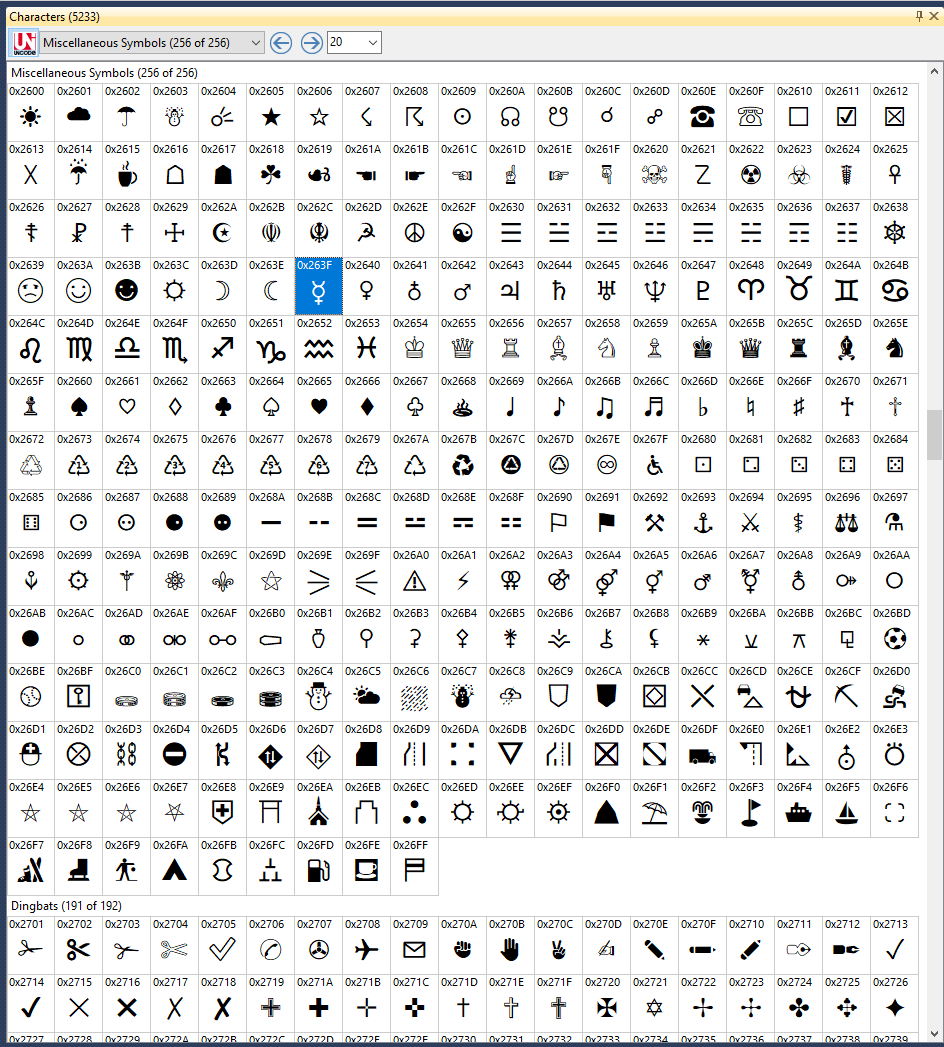
- SegoeUISymbol.png (120 KiB) Viewed 3306 times
Re: Font issue in Word 2016
Posted: Thu Feb 22, 2018 11:27 am
by AdamZane
Hi Erwin,
I just wanted to tell you that I took your advice, completely revamped my font, and now have one that has 221 glyphs that happily show up in Word 2016.
So thank you for all your help. I learned a lot, and am happily planning to start work on my second font.
Zane