Page 1 of 1
Add glyphs with special characters and signs
Posted: Sat Mar 10, 2018 4:00 pm
by Glyphman
Sorry if this is a simple task... I'm a newbie to font design and to FontCreator as well. I have a font with only 131 glyphs, missing the special characters for Swedish language ÅÄÖ, åäö and accent signs. Do you have a tutorial how to complete with this? Hope someone can help me in the right direction.
Gracias
Re: Add glyphs with special characters and signs
Posted: Sat Mar 10, 2018 4:17 pm
by Erwin Denissen
You could first add missing characters through the Insert Characters dialog, and then use the complete composites feature to generate them. If you need to add a lot of characters this might be time consuming, and then it is best to use the Glyph Transformer.
There is a transform feature script that adds over 300 characters to a basic font. In your case it seems a bit too much, but you can always delete characters you don't need.
Within FontCreator select Tools from the main menu, then click Glyph Transformer. Load the "Eastern Europe.xml" script, and then click the OK button.
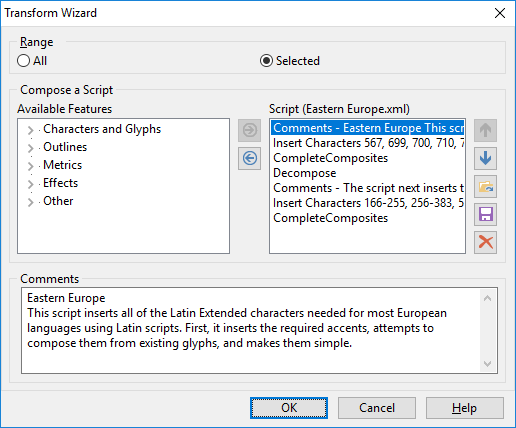
- Eastern Europe.png (18.51 KiB) Viewed 3630 times
FontCreator comes with 70 powerful scripts. You can find these in:
C:\Users\<yourname>\AppData\Roaming\FontCreator\Transform
Note: The Transform wizard is not available in the Home Edition of FontCreator.
Re: Add glyphs with special characters and signs
Posted: Sat Mar 10, 2018 4:22 pm
by Glyphman
Hi Erwin, thanks for the rapid answer. I will try your suggestion.

have a nice weekend!
Re: Add glyphs with special characters and signs
Posted: Sun Mar 11, 2018 6:46 pm
by Glyphman
Had only 10 Glyphs to complete with so did the manual one by one step... worked perfect, Great tool.
Re: Add glyphs with special characters and signs
Posted: Sun Mar 11, 2018 8:26 pm
by Bhikkhu Pesala
Which 10 glyphs were missing?
You can edit the transform script to add them, and save it as a new script or overwrite the Eastern Europe Script if you wish. Then for all future fonts that you create you won't have to add them manually.
Re: Add glyphs with special characters and signs
Posted: Mon Mar 12, 2018 12:13 am
by Glyphman
Bhikkhu Pesala wrote: ↑Sun Mar 11, 2018 8:26 pm
Which 10 glyphs were missing?
You can edit the transform script to add them, and save it as a new script or overwrite the Eastern Europe Script if you wish. Then for all future fonts that you create you won't have to add them manually.
Thanks for the tip Bhikkhu. I will see if there be more issues like this I'll sure use your advice.