Page 1 of 1
Automatic re/creation of code-points
Posted: Thu Apr 05, 2018 9:32 am
by clivel98
I have a font that requires the adding of new glyphs on a regular basis. These glyphs need to be added within the existing flow of the overall font. Adding a new glyph creates one without a code-point. If I then want to make that glyph have a code-point that is consecutive with the one before it, it clashes with the one after it. Accepting the new code-point makes the next glyph's code-point empty, meaning that I have to assign a new code-point to that one, which then makes the next one empty - and so on. As the font grows, this could mean me manual redoing a thousand or so glyphs.
I've searched, and although there is a way of removing code-points from a selection of glyphs, I can't find a way to automatically add them The "Auto-complete code-points from glyph name" doesn't seem to do anything.
Anyone point me in the right direction, please? I'm new to all this an finding my feet at the moment.
Re: Automatic re/creation of code-points
Posted: Thu Apr 05, 2018 9:44 am
by Bhikkhu Pesala
This is a very unusual workflow. What kind of font is this? Code-points are usually assigned then never changed again as any documents using the font would be modified with the next update.
Are the codepoints in the Private Use Area, or in the general Unicode character sets?
Re: Automatic re/creation of code-points
Posted: Sat Apr 07, 2018 1:38 pm
by clivel98
It's a brand new font set. As yet, a work in progress where I keep finding that I need to insert a new character into the working set at a specific point.
Once I've got the main characters all in place, then I won't need to change anything (he says hopefully), but just at the moment, it's all a bit fluid until I have figured out exactly what is needed.
So, what I need is to be able to select a block of glyphs, give them a starting code-point and let the rest be numbered sequentially from there on. Is it possible at all, or is it down to me to do so manually?
Thanks for your time.
Re: Automatic re/creation of code-points
Posted: Sat Apr 07, 2018 5:01 pm
by MikeW
When I want unmapped glyphs, I use the Insert | Glyphs menu selection.
When I am adding characters from a specific code block, I use the Insert | Characters menu selection and choose which ones I need. And if the is a section of contiguous glyphs, double-clicking on the first one, holding shift on the last one and double-clicking will add the last one and all between. All have and use the appropriate cope-points.
In the screen shot below, the ones in green are already in the font. The ones in white are available. One can also pick them individually.
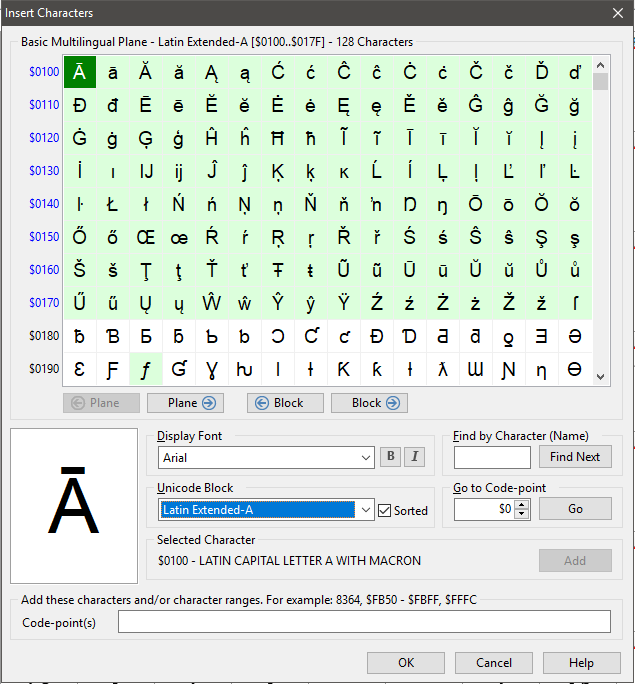
- capture-001811.png (35.36 KiB) Viewed 3816 times
Once inserted, I'll then use the Tools | Sort Glyphs | Unicode Code-points command to have them visually in the order I expect.
Re: Automatic re/creation of code-points
Posted: Sat Apr 07, 2018 6:11 pm
by clivel98
Thanks - I've been adding them in the wrong way, then. Oops.
Your help is very much appreciated.
Re: Automatic re/creation of code-points
Posted: Sat Apr 07, 2018 7:56 pm
by MikeW
clivel98 wrote: ↑Sat Apr 07, 2018 6:11 pm
Thanks - I've been adding them in the wrong way, then. Oops.
Your help is very much appreciated.
The Insert Glyphs method works for given circumstance, too. Just not for what you want. Personally I found it confusing at first. And I still choose the "wrong" choice sometimes. It's the "glyph is a character, character is a glyph" thing. Perhaps the menu selections could be more clear.
Something like:
Insert | Mapped Glyph
Insert | Unmapped Glyph
or something.