Optimise Contours reduces the number of nodes if there are more than required. Copy the Background Image from the current contour before using it to see before/after. The changes to the glyph shape are usually very minor.
The Font Validation Wizard will remove other errors. Contours with incorrect direction do not affect the shape of glyphs, but they can affect their appearance. Select the inner (anticlockwise) contour of a letter O and reverse its direction to see the result, then press F7 to show validation errors, and fix them.
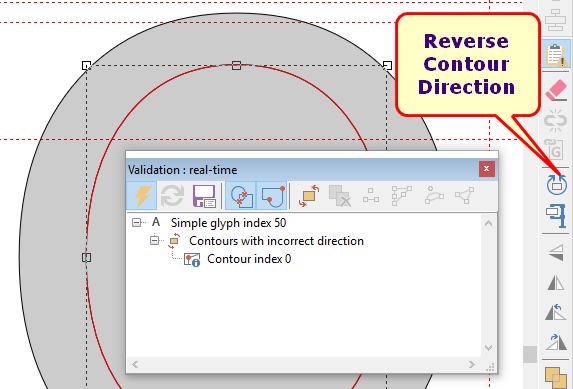
- Contours with Incorrect Direction.png (23.96 KiB) Viewed 1853 times
Redundant Points can be removed without affecting the glyph shape.
Off-curve extremes are nodes outside the bounds of the glyph shape. Here, I selected two nodes, pressed shortcut "g" to add a vertical guideline, then moved one off-curve point 1 funit to the right to create the error.
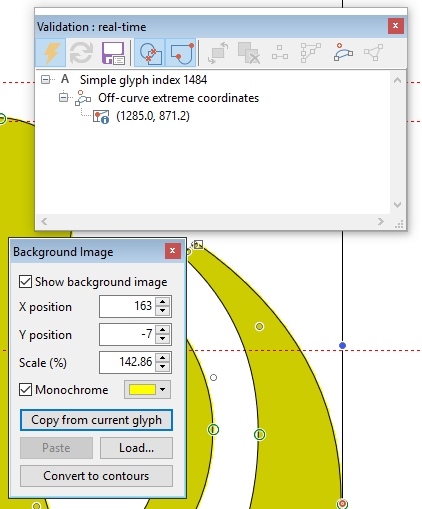
- Off-curve Extreme.png (20.83 KiB) Viewed 1861 times
