Page 1 of 1
Re: How to add one letter to your own custom font ttf?
Posted: Thu Jul 18, 2019 2:58 pm
by Bhikkhu Pesala
- In the glyph overview, select glyph "f"
- Click the Insert Glyph button on the toolbar
- Type g in the add characters by name field
- Create the outlines for glyph g in the Glyph Edit Window
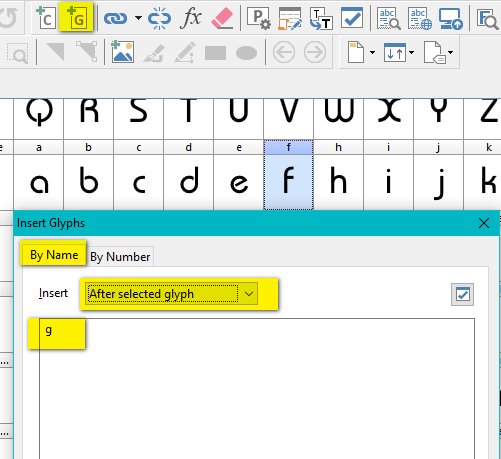
- Insert Glyph g.png (20.14 KiB) Viewed 6031 times
Re: How to add one letter to your own custom font ttf?
Posted: Thu Jul 18, 2019 5:03 pm
by Bhikkhu Pesala
Magistr01 wrote: ↑Thu Jul 18, 2019 4:34 pm
How I can create the outlines for glyph g in the Glyph Edit Window?
Copy a similar glyph such as q, paste it into that position, then use the drawing tools to modify the outlines.
Watch the video on
Drawing Contours