hi
I have already created a font but it is to light. Is there any way to make bold font for each letter without doing changes in each letter.
What is the step for converting normal font to bold font. Please tell me step by step.
How to create bold font?
-
Bhikkhu Pesala
- Top Typographer

- Posts: 9875
- Joined: Tue Oct 29, 2002 5:28 am
- Location: Seven Kings, London UK
- Contact:
Re: How to create bold font?
Thread moved to correct forum.
If you have the Professional Edition, you can run a transform script to make the letters bolder, but it usually takes a lot more work than simply running the script. That depends on the typeface design. See the tutorials on Glyph Transformations
Typically, if a font has serifs, the serifs will be much too bold after the transformation. Nodes will have to be manually selected and moved to reduce the weight of the serifs and other thin strokes to suit the bold font style. Cursive scripts are even more problematic.
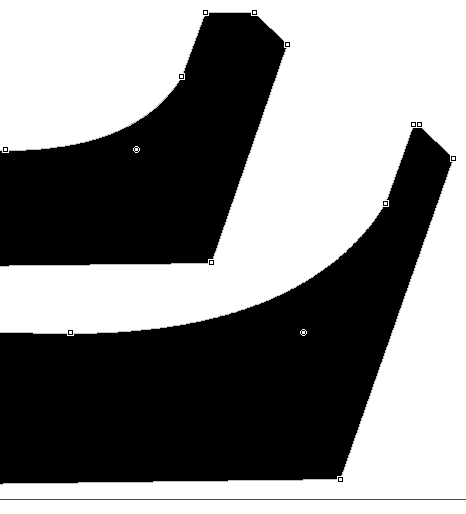
If you have the Professional Edition, you can run a transform script to make the letters bolder, but it usually takes a lot more work than simply running the script. That depends on the typeface design. See the tutorials on Glyph Transformations
Typically, if a font has serifs, the serifs will be much too bold after the transformation. Nodes will have to be manually selected and moved to reduce the weight of the serifs and other thin strokes to suit the bold font style. Cursive scripts are even more problematic.
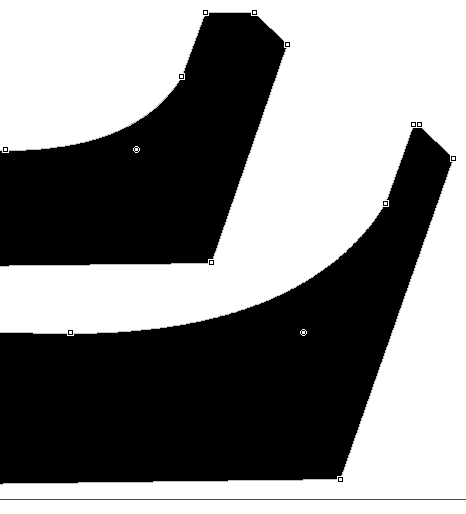
-
sunnydeepak
- Posts: 12
- Joined: Tue Jul 23, 2019 10:47 am
Re: How to create bold font?
Should i bold all letter separately or how i can make offset in each letter. it is very difficult process.
Can you give me any video tutorial for this.
Can you give me any video tutorial for this.
-
Bhikkhu Pesala
- Top Typographer

- Posts: 9875
- Joined: Tue Oct 29, 2002 5:28 am
- Location: Seven Kings, London UK
- Contact:
Re: How to create bold font?
You can apply the bold transformation to all selected glyphs at once. FontCreator 12 supports undo, so you can quickly test with different values until you get the desired results.
The fine adjustments to serifs and thin strokes will have to be done one glyph at a time. Scroll through the glyphs in the glyph edit window moving selected nodes with keyboard shortcuts. Decide how much you need to adjust them, then apply the same adjustment to other similar serifs, e.g. F, E, L, T, and C, G, S, etc.
A video tutorial will not help, and takes much longer to create than the existing tutorials with text and graphics.
The fine adjustments to serifs and thin strokes will have to be done one glyph at a time. Scroll through the glyphs in the glyph edit window moving selected nodes with keyboard shortcuts. Decide how much you need to adjust them, then apply the same adjustment to other similar serifs, e.g. F, E, L, T, and C, G, S, etc.
A video tutorial will not help, and takes much longer to create than the existing tutorials with text and graphics.