Page 1 of 3
type slash and some numbers disappear
Posted: Sun Dec 29, 2019 7:14 am
by murisa
hi, Iam new to fontcreator, please help to solve my problem..
So, everytime I type 8, 9 and 0 after I type slash, then the that numbers won't show up, in fact it will delete that slash...but others numbers can work normally...

- Image resized and placed inline
- IMG20191229121228.jpg (58.3 KiB) Viewed 7697 times
If I use comma, then that numbers (8,9,0) shows up..but other numbers didn't need comma to show...I can't figure out what's going on here.
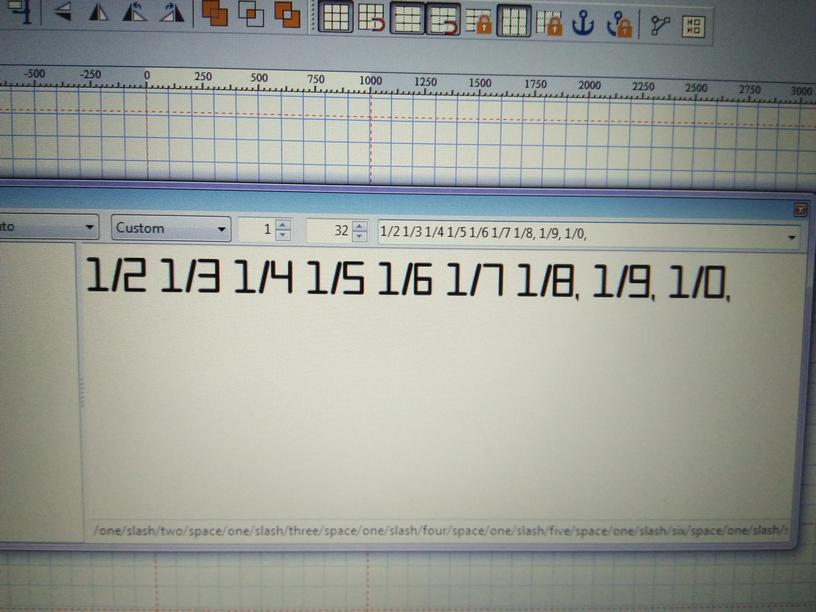
- Image resized and placed inline
- IMG20191229122455.jpg (54.91 KiB) Viewed 7697 times
Every advice will be apreciated..thanks..
Re: type slash and some numbers disappear
Posted: Sun Dec 29, 2019 8:10 am
by Bhikkhu Pesala
I resize and replaced your camera images and placed them inline for easier reading.
To take a screen shot, focus the text area of the Preview Toolbar and press Alt+Printscreen. Paste that image into Windows Paint, IrfanView, or whatever and save it as a PNG image (best for screenshots; use JPG for photos).
Which version of FontCreator are you using, and what is the font that you are viewing? Are any OpenType fraction features enabled?
It may help if you attach your FontCreator project file for the font.
The forward slash is used by the
Preview Toolbar as an escape character, which may cause such problems. Note the text string in my screen shots (1//8 and 1//9), and also note the file sizes of my attachments.
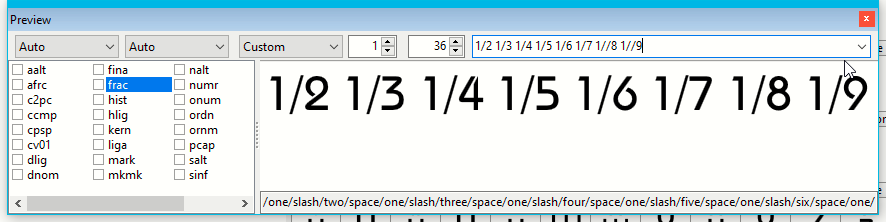
- Fractions Disabled.png (16.18 KiB) Viewed 7697 times

- Fractions Enabled.png (15.1 KiB) Viewed 7697 times
Re: type slash and some numbers disappear
Posted: Sun Dec 29, 2019 10:33 am
by murisa
thanks for your advice Bhikkhu Pesala,..
currently Iam using Font Creator 12..
Right now Iam trying to make my own font..
I've attached my project file so you can so you can tell me what the lacks of my font is...thanks
Re: type slash and some numbers disappear
Posted: Sun Dec 29, 2019 11:24 am
by Bhikkhu Pesala
There is not much lacking, apart from a .notdef glyph. There are a number of common errors, some of which I have fixed in the attached project file.
- Lots of redundant points, off-curve extremes, and contours with incorrect direction. I fixed glyphs: 0,1, and ? Use the Validation Toolbar (F7) to spot them and fix them.
- Glyphs that should sit on the baseline do not. I fixed 0 and 1
- Figure Glyphs should match the Capital Height, but do not.
- Widths of figures are often fixed at the same Advance width for use in Tables. Tabular Figures. I fixed those to an arbitrary width of 1020 funits. You might want to adjust that after editing the glyphs.
- No .notdef glyph. I created one from contours in 0 and ?
- Curves are not smooth. I fixed this in glyphs 0,1, and ?
Re: type slash and some numbers disappear
Posted: Mon Dec 30, 2019 5:44 am
by murisa
thank you for your review..
definitely I'll try to fix the errors and post here the final result..hope you don't mind..
thank you so much..
Re: type slash and some numbers disappear
Posted: Mon Dec 30, 2019 5:55 am
by Bhikkhu Pesala
I am curious to know how you are drawing the glyphs to get so many rough corners and contours with incorrect direction?
Re: type slash and some numbers disappear
Posted: Mon Dec 30, 2019 6:23 am
by murisa
I made it in affinity designer, expand it and then copy paste into font creator..
I don't know it will cause some errors with this route...
Re: type slash and some numbers disappear
Posted: Mon Dec 30, 2019 8:47 am
by Bhikkhu Pesala
Take a look at this Video on
Using FontCreator 11.0. The various methods of creating contours are described from 3:50 onwards. The glyphs in your font could probably be created quite easily using the Free Draw Tool, holding shift to constrain strokes to horizontal or vertical. Set the line width as you want, and use the same width for all strokes.
Re: type slash and some numbers disappear
Posted: Wed Jan 01, 2020 2:37 am
by murisa
Iam affraid I can not open your link, since my goverment has banned this site. Is there any other site that has this tutorial ?..on youtube maybe ?
Re: type slash and some numbers disappear
Posted: Wed Jan 01, 2020 7:22 am
by Bhikkhu Pesala
Re: type slash and some numbers disappear
Posted: Thu Jan 02, 2020 7:22 am
by murisa
thanks..I'll check it out

Re: type slash and some numbers disappear
Posted: Sun Jan 05, 2020 2:48 am
by murisa
as I promised, this is my final font..please review it Bhikku Pesala....thanks..
Re: type slash and some numbers disappear
Posted: Sun Jan 05, 2020 5:39 am
by Bhikkhu Pesala
None of the changes that I recommended above have been made. Only one thing to add is that rounded serifs need to overshoot the baseline and caps height by a small amount to make the bottoms and tops of glyphs align visually. So, for example, the bases of the 1 and 2 will sit on the baseline, but the base of the 4 will overshoot it and the top of the 4 will overshoot the caps height.

- Overshoots.png (9.82 KiB) Viewed 7538 times
Re: type slash and some numbers disappear
Posted: Mon Jan 06, 2020 10:23 am
by murisa
I beg your pardon Bhikku Pesala, I think I already uploaded the wrong file...here is the correct one..
..thanks again for all your kind..
Re: type slash and some numbers disappear
Posted: Mon Jan 06, 2020 11:17 am
by Bhikkhu Pesala
That's better, but still a lot to do.
- Fix baseline/cap height alignment, and overshoots as recommended above
- Fix curve smoothing for all serifs (example below). I have fixed the figure 5 to have smoother serifs and precisely horizontal/vertical strokes.
- Fix glyph metrics (I ran the attached file through Optical Metrics, which is only available in the Professional Edition). You font is too tightly spaced IMO, but that is a design decision/preference, not an error.
- Then start looking at the design of individual glyphs. For example, the capital Y looks like it will fall over.
Curve Smoothing
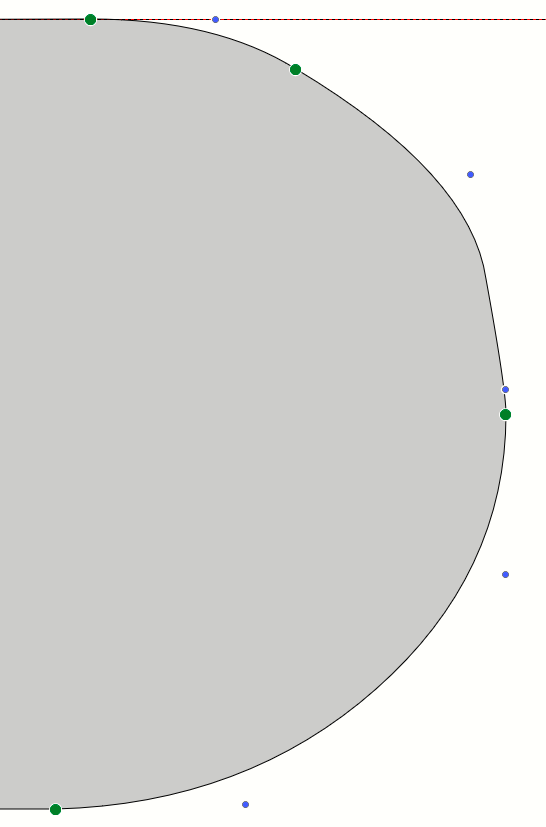
- Before.png (13.9 KiB) Viewed 7499 times
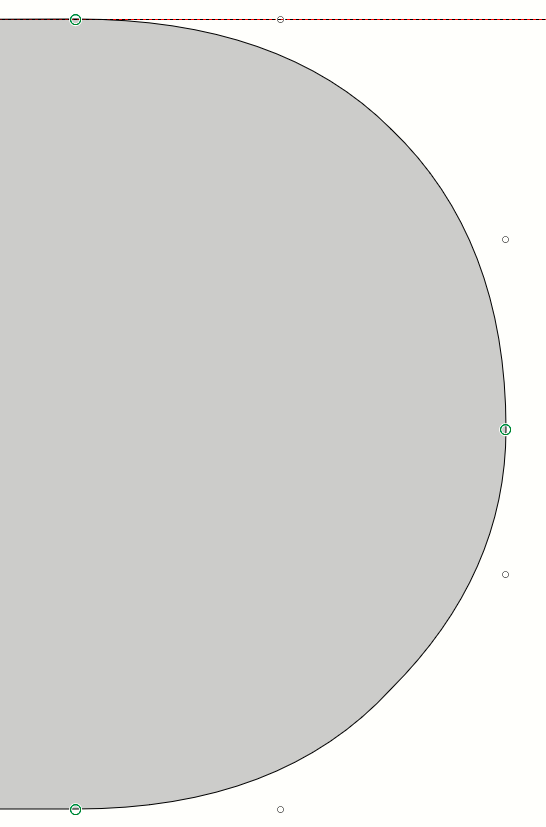
- After.png (14.21 KiB) Viewed 7499 times