Page 1 of 1
How to make all the composite Glyphs become simple?
Posted: Thu Apr 02, 2020 12:37 pm
by mhjy
I need all the composite Glphs become simple. I know the tools "make simple",but don't want to use it.
The best way is automatically make when export a font. if have a setting in Export setting is good.
I found a question: why doesn't fontcreator have command line functionality? like the fonttools.
Re: How to make all the composite Glyphs become simple?
Posted: Thu Apr 02, 2020 1:06 pm
by Bhikkhu Pesala
Only way is:
- Save font project
- Select Composites
- Make Simple
- Export
- Undo make simple
- Save again.
Re: How to make all the composite Glyphs become simple?
Posted: Fri Apr 03, 2020 12:28 pm
by PJMiller
Bhikkhu Pesala wrote: ↑Thu Apr 02, 2020 1:06 pm
Only way is:
- Save font project
- Select Composites
- Make Simple
- Export
- Undo make simple
- Save again.
The only problem I can see is that if the font contains composites whose contours overlap that might cause blank patches where they overlap in the exported font.
Re: How to make all the composite Glyphs become simple?
Posted: Fri Apr 03, 2020 12:31 pm
by Bhikkhu Pesala
mhjy wrote: ↑Thu Apr 02, 2020 12:37 pmI found a question: why doesn't fontcreator have command line functionality? like the fonttools.
It has Glyph Transformations, which is a scripted way of processing glyphs.
Re: How to make all the composite Glyphs become simple?
Posted: Fri Apr 03, 2020 1:35 pm
by Erwin Denissen
mhjy wrote: ↑Thu Apr 02, 2020 12:37 pm
I need all the composite Glphs become simple. I know the tools "make simple",but don't want to use it.
The best way is automatically make when export a font. if have a setting in Export setting is good.
I found a question: why doesn't fontcreator have command line functionality? like the fonttools.
Why do you need an exported font without composites?
Exporting with CFF based outlines will always decompose the composites.
PJMiller wrote: ↑Fri Apr 03, 2020 12:28 pm
Bhikkhu Pesala wrote: ↑Thu Apr 02, 2020 1:06 pm
Only way is:
- Save font project
- Select Composites
- Make Simple
- Export
- Undo make simple
- Save again.
The only problem I can see is that if the font contains composites whose contours overlap that might cause blank patches where they overlap in the exported font.
But only when exporting with CFF based outlines.
Re: How to make all the composite Glyphs become simple?
Posted: Fri Apr 03, 2020 3:55 pm
by mhjy
I don't want people to see how I make glyphs. and I will make 100 fonts, so need a command line program to make simple all the glyphs and export my fonts.
Re: How to make all the composite Glyphs become simple?
Posted: Sat Feb 18, 2023 4:16 am
by mhjy
FontLab has the Setting.
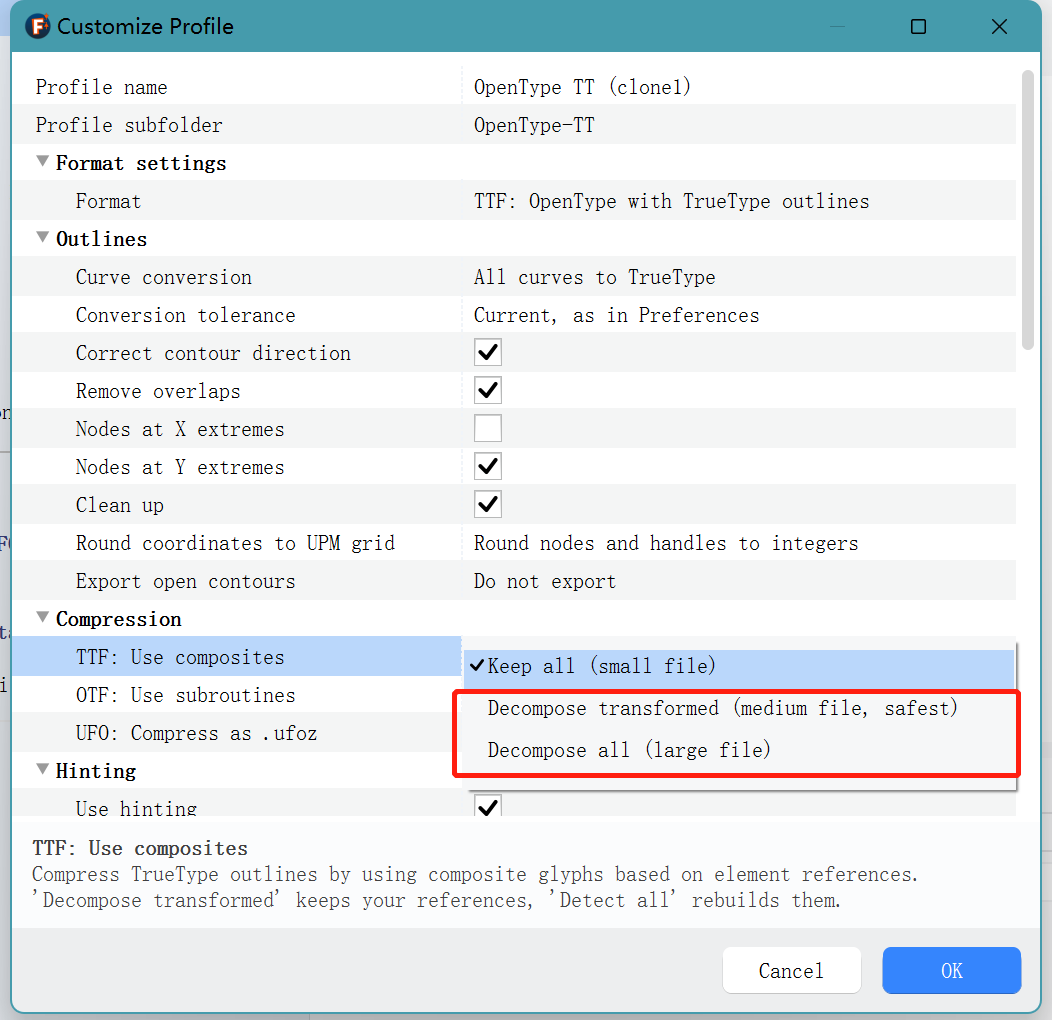
- setiing.png (61.35 KiB) Viewed 1719 times
Re: How to make all the composite Glyphs become simple?
Posted: Sat Feb 18, 2023 8:43 am
by Bhikkhu Pesala
Edit the Font Export Settings.


- Decompose All.png (10.97 KiB) Viewed 1713 times