Conjunct Characters
Conjunct Characters
I am designing a font for a friend's constructed script. The script is similar in structure to Devanagari or Bengali with conjunct consonants and I would like to have the font work similar to fonts designed for such Indian scripts.
How do I make this font so when I enter two consonantal letters they join into a single character?
How do I make this font so when I enter two consonantal letters they join into a single character?
-
Bhikkhu Pesala
- Top Typographer

- Posts: 9878
- Joined: Tue Oct 29, 2002 5:28 am
- Location: Seven Kings, London UK
- Contact:
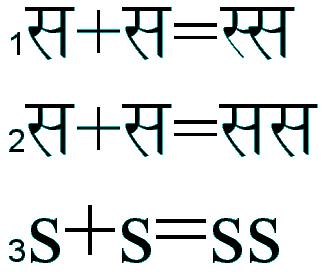
What you want, I assume, is as illustrated in 1, above. When the user types "ss" he gets the conjunct consonant instead of what we see in 2.
To do this we need to use Open Type features to create ligatures. If you search this site for VOLT, you will find a few threads on this free Microsoft software that can do this.
I believe that this is something on the todo list for Font Creator, but it is not currently available. See this thread to vote on Feature Requests
-
William
- Top Typographer

- Posts: 2038
- Joined: Tue Sep 14, 2004 6:41 pm
- Location: Worcestershire, England
- Contact:
The following document is very useful.
http://www.unicode.org/versions/Unicode4.0.0/ch09.pdf
It is available from the following web page.
http://www.unicode.org/versions/Unicode4.0.1/
You friend's constructed script sounds interesting.
I am no expert on Indian languages, yet from what I have read in the above Unicode document some time ago it appears to me that one does not ligate two adjacent consonants together, one only ligates consonants which have a virama character between them.
As I understand it, in Indian langauges the consonants have an inherent a with them, so that, say, something which looks like t or r in English is ta or ra. Adding, say, e after t would have the effect of the e overriding the inherent a so as to produce te.
So tr together would be tara whereas tvr where v is the virama symbol would be tra and it is that tr which is (optionally) ligated, depending on the font availability of ligatures, not the tr on its own, which is tara. The virama effectively removes the inherent a from the consonant.
To ligate automatically would need OpenType or some other advanced font technology, though you could also assign Private Use Area code points for the ligatures so that your friend can at least manually produce a display using the ligatures.
It sounds a fascinating project.
I hope that this helps.
There is an interesting feature about constructed scripts on the web at the following place.
http://www.evertype.com/standards/csur/index.html
That is just a fun project, not an official Unicode thing.
William Overington
http://www.unicode.org/versions/Unicode4.0.0/ch09.pdf
It is available from the following web page.
http://www.unicode.org/versions/Unicode4.0.1/
You friend's constructed script sounds interesting.
I am no expert on Indian languages, yet from what I have read in the above Unicode document some time ago it appears to me that one does not ligate two adjacent consonants together, one only ligates consonants which have a virama character between them.
As I understand it, in Indian langauges the consonants have an inherent a with them, so that, say, something which looks like t or r in English is ta or ra. Adding, say, e after t would have the effect of the e overriding the inherent a so as to produce te.
So tr together would be tara whereas tvr where v is the virama symbol would be tra and it is that tr which is (optionally) ligated, depending on the font availability of ligatures, not the tr on its own, which is tara. The virama effectively removes the inherent a from the consonant.
To ligate automatically would need OpenType or some other advanced font technology, though you could also assign Private Use Area code points for the ligatures so that your friend can at least manually produce a display using the ligatures.
It sounds a fascinating project.
I hope that this helps.
There is an interesting feature about constructed scripts on the web at the following place.
http://www.evertype.com/standards/csur/index.html
That is just a fun project, not an official Unicode thing.
William Overington
I'm actually an amateur linguist, I have studied languages from Sanskrit to Farsi, and I helped my friend in designing this script. It works almost identically to the Devanagari script except it's an inherent /e/ (schwa), so it's exactly what you said: consonant + virama + consonant = conjunct ligature.
Your suggestion of the private use area sounds a heck of a lot easier than spending loads of money on expensive tech... (could someone tell me how to add private use characters?) I think I'll use it untill I can get some good opentype font programs.
Your suggestion of the private use area sounds a heck of a lot easier than spending loads of money on expensive tech... (could someone tell me how to add private use characters?) I think I'll use it untill I can get some good opentype font programs.
-
Bhikkhu Pesala
- Top Typographer

- Posts: 9878
- Joined: Tue Oct 29, 2002 5:28 am
- Location: Seven Kings, London UK
- Contact:
Mapping glyphs to the Private Use area is no different than mapping them to anywhere else, though typing with them is another story. Perhaps it is better to design your friend's font around the Devanagari character set.
I'm guessing that selecting the appropriate Hindi keyboard in Windows would then enable the user to type with your font.
To insert characters from any character set you can use the Insert Character function, select the character set, double-click on the first in the range you want to add, then double-click on the last in the range, then OK. That adds the mappings, Then you import your glyphs.
VOLT is available free on request.
I'm guessing that selecting the appropriate Hindi keyboard in Windows would then enable the user to type with your font.
To insert characters from any character set you can use the Insert Character function, select the character set, double-click on the first in the range you want to add, then double-click on the last in the range, then OK. That adds the mappings, Then you import your glyphs.
VOLT is available free on request.
-
Mike Thompson
- Top Typographer

- Posts: 408
- Joined: Sat Apr 03, 2004 11:10 pm
- Location: Massachusetts
- Contact:
The script has far more letters than Devanagari does (about 70), it probably wouldn't work to just screw around with the existing font.
Just to give you an idea of the size--
ke khe ge ghe he xe nge
ce che je jhe sce zje nye
t'e th'e d'e dh'e s'e z'e n'e
tsse tsshe dzze dzzhe sse zze nn'e
tse tshe dze dzhe se ze nne
te the de dhe hte hde ne
pe phe be bhe fe ve me
le lse lze re we ye rhe
a aa e ee i ii o
oo u uu
and then four tone marks...
Just to give you an idea of the size--
ke khe ge ghe he xe nge
ce che je jhe sce zje nye
t'e th'e d'e dh'e s'e z'e n'e
tsse tsshe dzze dzzhe sse zze nn'e
tse tshe dze dzhe se ze nne
te the de dhe hte hde ne
pe phe be bhe fe ve me
le lse lze re we ye rhe
a aa e ee i ii o
oo u uu
and then four tone marks...
-
Bhikkhu Pesala
- Top Typographer

- Posts: 9878
- Joined: Tue Oct 29, 2002 5:28 am
- Location: Seven Kings, London UK
- Contact:
I haven't used VOLT myself, being wary of taking on more than I need to do just out of curiosity, but it does look like the most professional solution. I have thought about using it for Myanmar, but since I have very little need for Myanmar fonts myself, I haven't taken it any further than reading the Microsoft pages.
As far as I know, Font Creator will open and save Open Type fonts without destroying the tables you have added with VOLT. Please confirm with Erwin if you intend to do extensive amount of work in VOLT.
Converting a Devanagari font to Unicode / OTL
The Devanagari character set includes more than 100 characters. Any characters in your font that don't fit into that scheme can be mapped to the Private Use area. Whatever you decided on, you still have to consider how you're going to type with this font. Do you mind being limited to using it only in Word where you have a customisable keyboard, or might it be more useful to be able to use it in all Windows applications?
As far as I know, Font Creator will open and save Open Type fonts without destroying the tables you have added with VOLT. Please confirm with Erwin if you intend to do extensive amount of work in VOLT.
Converting a Devanagari font to Unicode / OTL
The Devanagari character set includes more than 100 characters. Any characters in your font that don't fit into that scheme can be mapped to the Private Use area. Whatever you decided on, you still have to consider how you're going to type with this font. Do you mind being limited to using it only in Word where you have a customisable keyboard, or might it be more useful to be able to use it in all Windows applications?
-
Erwin Denissen
- Moderator

- Posts: 11159
- Joined: Fri Oct 04, 2002 12:41 am
- Location: Bilthoven, The Netherlands
- Contact:
Font Creator and VOLT can be used together as long as you don't change the order of the glyphs within Font Creator (so don't sort the glyphs). Also the postscript names should not be changed in Font Creator. You can find VOLT documentation and support at Microsoft.
http://communities.msn.com/MicrosoftVOLTuserscommunity
http://www.microsoft.com/typography/otf ... tures.aspx
Let me know your results.
http://communities.msn.com/MicrosoftVOLTuserscommunity
http://www.microsoft.com/typography/otf ... tures.aspx
Let me know your results.
-
William
- Top Typographer

- Posts: 2038
- Joined: Tue Sep 14, 2004 6:41 pm
- Location: Worcestershire, England
- Contact:
There are four aspects of Private Use Area characters which I would like to mention in relation to your project.pntd wrote:Your suggestion of the private use area sounds a heck of a lot easier than spending loads of money on expensive tech... (could someone tell me how to add private use characters?) I think I'll use it untill I can get some good opentype font programs.
1. As your script is not regular Unicode, it would, in my opinion, be best to implement your script (as such) in the Private Use Area.
2. With a script such as Devanagari which is regular Unicode, there is also the possibility of using the Private Use Area, namely for the ligatures.
This is not to exchange them over communications systems but so that someone wishing, say, to produce a graphic for a web page or to print out a page using an application such as Microsoft WordPad, yet not having an OpenType font and advanced software to use it, can still get a display as desired, although with manual ligature entry.
For example, the Code2000 font, which is available as shareware on the web, has ligatures for Tamil in the Private Use Area.
So, I am suggesting that you would have two sets of glyphs in the Private Use Area, one for the script itself, just because it is not regular Unicode, and another for the ligatures, those ligatures being in the Private Use Area regardless of whether they are for a script which is itself in regular Unicode or in the Private Use Area. You might like to consider separating them, like perhaps putting the script starting at U+E400 and the ligatures starting at U+EF00. Those places are not arbitrary, I have suggested that ligatures for actual Indian scripts are encoded starting at U+EC00 for use in digital broadcasting using the MHP system. http://www.mhp.org So, placing the ligatures for your script at U+EF00 fits in with that.
(As an aside, the idea is not to broadcast the code points for the ligatures, they are mapped because the font technology used, Portable Font Resource, appears to have no glyph substitution facilities, so they need to be mapped somewhere if they are to be available in a font. The substitution would be done in the television set by a Java program which is broadcast.)
3. If you want to try a font which has characters in the Private Use Area, then my Quest text font may be useful.
http://www.users.globalnet.co.uk/~ngo/fonts.htm
For example, try entering U+E707 which is decimal 59143 and which is a ct ligature for fancy English printing. I did a list of code points for such ligatures in 2002.
http://www.users.globalnet.co.uk/~ngo/golden.htm
4. In order to insert Private Use Area characters into a font one may use Insert | Glyphs in Font Creator 5.0. Then, for each in turn, highlight the rectangle, right click and use Properties to map using the Microsoft platform. Enter something such as U+EF01 as $EF01 then click Add and then click OK. After adding them, however many you want, use Format | Post to generate the postscript names. For this example, it would be uniEF01 not anything specific to the particular application of the Private Use Area codes.
I hope that this helps.
William Overington
-
Bhikkhu Pesala
- Top Typographer

- Posts: 9878
- Joined: Tue Oct 29, 2002 5:28 am
- Location: Seven Kings, London UK
- Contact: