Page 1 of 1
Scale problem
Posted: Wed Sep 30, 2020 8:22 am
by Husham
Hi,
Problem with Glyphs transformation...Scale.
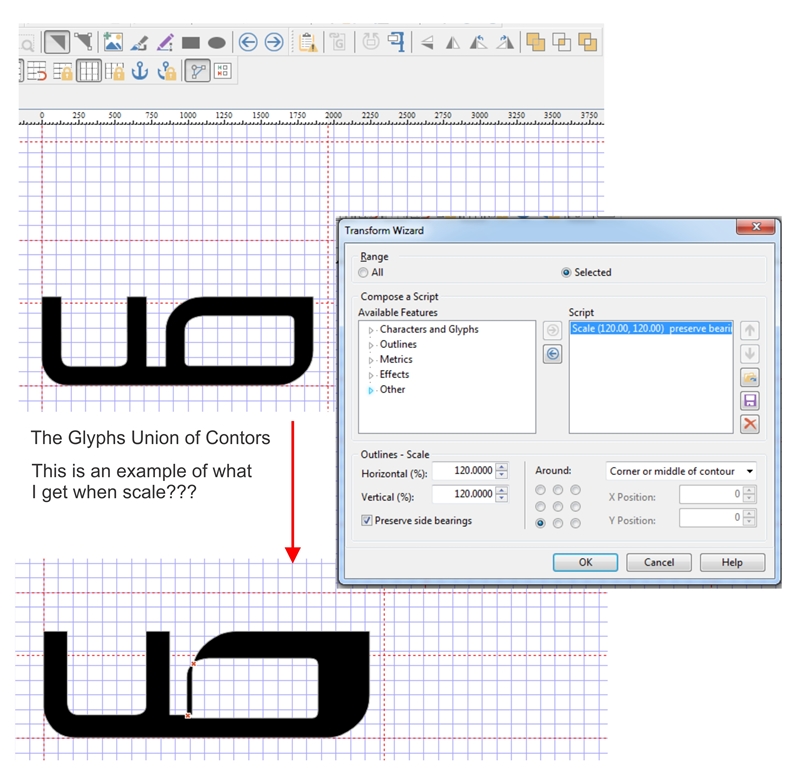
- Scale bug.jpg (312.54 KiB) Viewed 2790 times
Re: Scale problem
Posted: Wed Sep 30, 2020 9:33 am
by Bhikkhu Pesala
You have selected "Corner or Middle of Contour" so that is what it does.
Select "Corner or Middle of Glyph," or "Fixed Point."
Re: Scale problem
Posted: Wed Sep 30, 2020 9:54 am
by PJMiller
By default when I'm scaling things I use a reference of 'fixed point' at 0,0 and this works well for most things. I only have to use other scaling options for special occasions.
If you are scaling a glyph with many contours then using a 'fixed point' of 0,0 will keep all the contours in the same relative positions whereas using other reference points may move different contours relative to each other.
Re: Scale problem
Posted: Thu Oct 01, 2020 6:04 am
by Husham
HI,
Thank you very much, fixed point work well, but I thought other options should work in the same manner,i think FontCreator should deal with glyphs as it is in all other options...(corner...so on).
Thanks
Re: Scale problem
Posted: Fri Oct 02, 2020 9:10 am
by PJMiller
husham wrote: ↑Thu Oct 01, 2020 6:04 am
HI,
Thank you very much, fixed point work well, but I thought other options should work in the same manner,i think FontCreator should deal with glyphs as it is in all other options...(corner...so on).
Thanks
Each contour is it's own entity and each
is scaled separately. The size and the distance from the reference point are scaled, for 'fixed point' from 0,0 this works as you expect but if you scale from one of the corners of the glyph then the distance scaling may give unexpected results.
Been there, done that, got the Tee shirt!
Re: Scale problem
Posted: Fri Oct 02, 2020 4:57 pm
by Husham
Thanks PJMiller for your clarification, I am happy with the result of fixed point. I get the T-shirt
