If, like me, you often work on fonts of 1,000 glyphs or more, you will make frequent use of the bookmark feature.
To set a bookmark, press Control + Shift + Digit (0-9)
To go to a bookmark, press Control + Digit (0-9)
I set my bookmarks at strategic points throughout the font overview — usually at the start of character sets. There is no need for a bookmark at the beginning of the font, as one can just press Control + Home to go to the first glyph. Likewise, one can press Control + End to go to the end. So I set my first bookmark (1) at the start of the Extended ANSI character set, then successive bookmarks at the start of Latin Extended-A, etc.
Bookmark 1
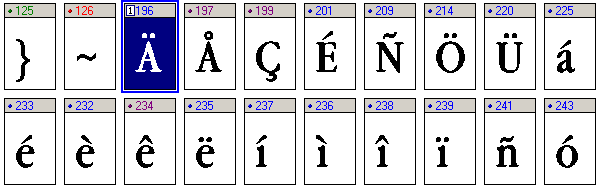
Bookmark 2
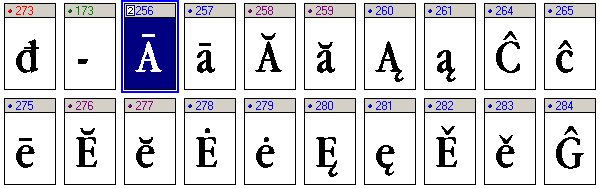
Bookmark 3
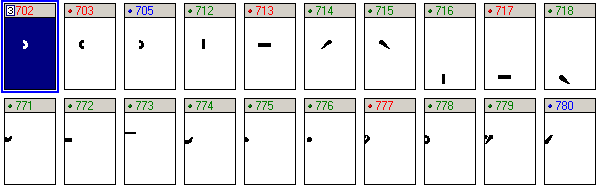
Bookmark 4
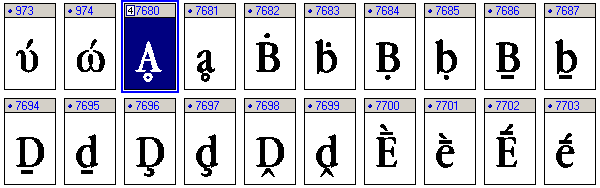
Bookmark 5
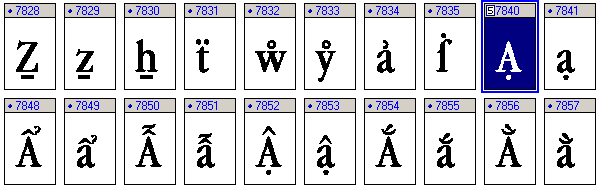
Bookmark 6
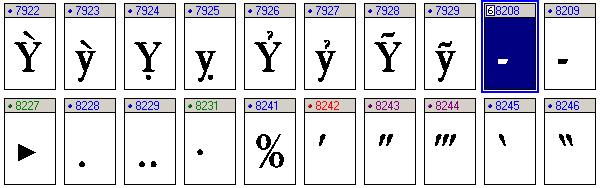
Bookmark 7
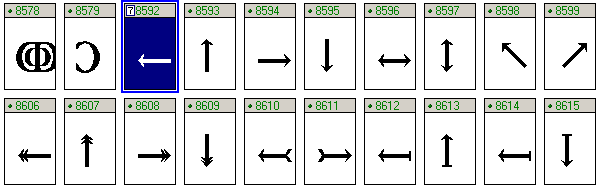
Bookmark 8
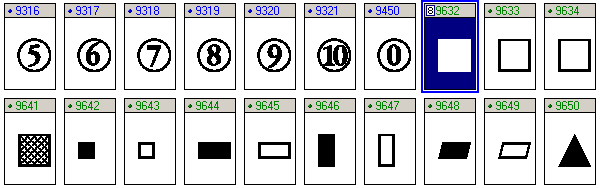
Bookmark 9
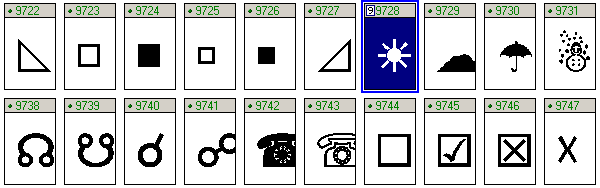
Control End
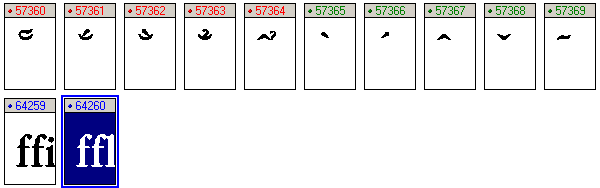
Control Home
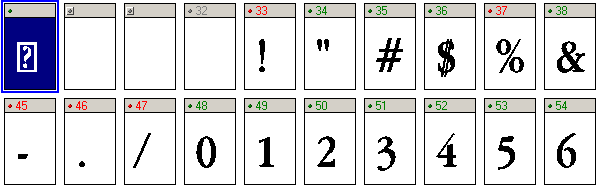
Finally, I use Control 0 as my current workplace, and keep moving it as I work. By sticking to these familiar bookmark locations, you can soon become familiar with finding your place in a large font. If the glyphs are sorted (Font, Sort Glyphs), the layout of glyphs in every font will be very similar.
Bookmark 0
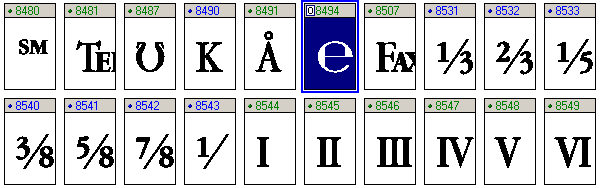
The bookmarks are stored, in a file called — surprise, surprise — “bookmarks.txt” in Font Creator's Application Data directory. Each line in the text file is the hexadecimal code of a bookmark. Make a copy of this file in Windows Explorer, and you can easily restore your backed up bookmarks if you need to.
bookmarks.txt
$01B6;
$0021;
$00C4;
$0100;
$018E;
$0384;
$1E00;
$2010;
$2190;
$2460;
