Here is how I made sure the circumflex accent was perfectly symmetrical.
Stage One
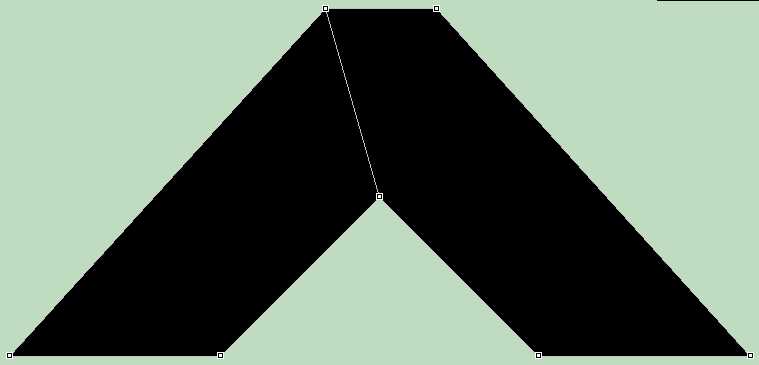
Select two nodes and split the contour
Stage Two
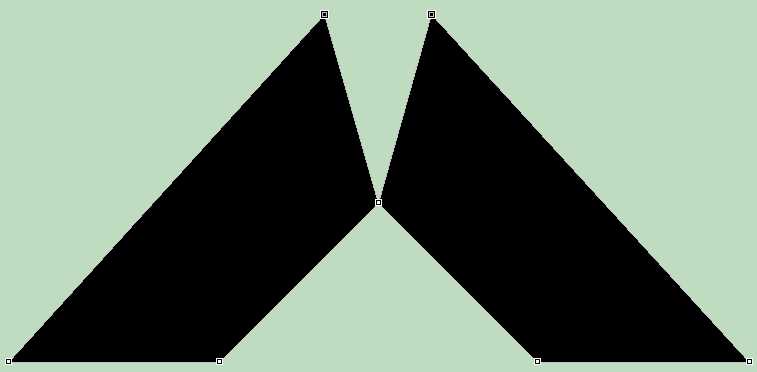
Duplicate the left half, mirror it horizontally, repositioning it using guidelines for accuracy. Then select the top two nodes to be joined.
Stage Three
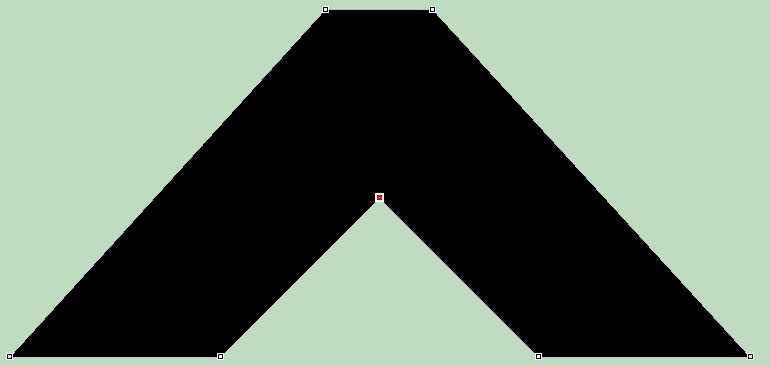
Right-click on one of the selected nodes and join them.
Finally, delete the one extra node from bottom centre.
