Page 1 of 1
New Transform command 'Select'
Posted: Fri Jun 14, 2013 1:50 pm
by Mike Thompson
Now we have the capability of added our own glyph names, we might benefit
by using them in Transformation scripts.
For instance:
Select bet, kaf, ayin, pe, tsadi, tav
Bearings L:-50
would set the left side bearings for a group of letters
that have similar left hand sides. Saved as set_leftbearing_group_bet.xml,
I could use this script on different fonts.
Mike
Re: New Transform command 'Select'
Posted: Fri Jun 14, 2013 7:15 pm
by Bhikkhu Pesala
I don't see any easy way to do this currently. Sorting glyphs by their current side-bearing may help if you want to change several from, say, 30 to 50 funits.
I would like a way to select all maths symbols at once to set their advance widths to the figure width. Currently, I have resorted to tagging them, but they still need to be found and selected before one can tag them. It just makes it easier to change the width later if you decide it's not quite right.
Re: New Transform command 'Select'
Posted: Tue May 31, 2016 9:29 am
by Bhikkhu Pesala
This can now be done by using the Feature "Override Range."
The screen shot shows how to set the Figures and Maths Symbols to a uniform width. Add other symbols to the range of characters to override, and adjust the width to suit the font.
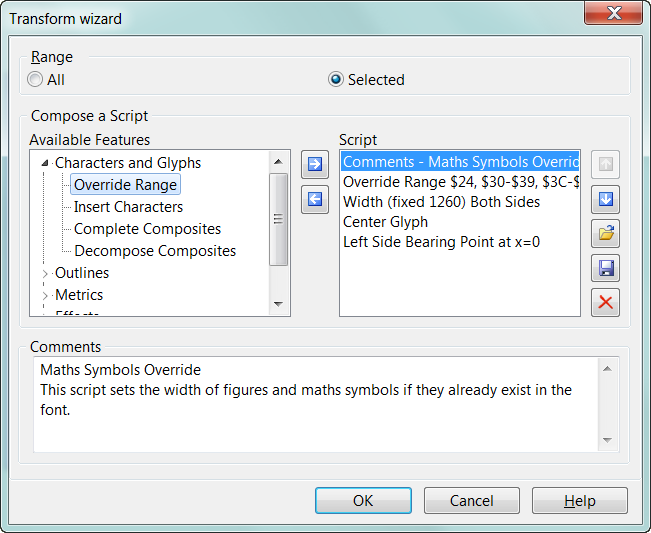
- Override Range.png (37.6 KiB) Viewed 8208 times
Re: New Transform command 'Select'
Posted: Thu Jun 02, 2016 12:50 am
by Mike Thompson
I was suggesting that the glyph names be used in transformations
such as Override Range so that the script might be more easily
understood by humans. Codes such as $30 etc don't have much meaning -
to me at least.
Mike
Re: New Transform command 'Select'
Posted: Thu Jun 02, 2016 4:32 am
by Bhikkhu Pesala
Mike Thompson wrote:I was suggesting that the glyph names be used in transformations such as Override Range so that the script might be more easily understood by humans. Codes such as $30 etc don't have much meaning - to me at least.
Mike
With a Transform script you don't need to remember the code-points — they are saved in the script.
You only need to look up each glyph's code-point once when creating the script by selecting the glyph in the Overview and looking at the Glyph Properties dialogue. Copy/paste the code-point to your user notes. When done, copy the code-points to the Override range in the Glyph Transform script, and save the script for reuse.

- Glyph Properties.png (15.29 KiB) Viewed 8196 times
(If you have a lot to do, add the glyphs to the Preview Toolbar with shortcut "P", then copy the numbers from the Preview Toolbar to notepad e.g. /uni05DA/uni05DB/uni05DC/uni05DD/uni05DE/uni05DF, then find and replace "/uni" with " $" and post the hex codepoints $ 05DA$ 05DB$ 05DC$ 05DD$ 05DE$ 05DF into the Glyph Transform script).

- Copy Glyph Codes.png (24.53 KiB) Viewed 8196 times
I am sure it would be possible to code the Transform scripts to use glyph names, but glyph names can be pretty obscure too if they are outside the usual Alphabet range for one's own language. Glyph names do not have to be human readable — for many (most) glyphs they are in the form "uni05D9" for Hebrew letter Yod, for example, which is no easier to remember than $05D9.
In the case of symbols, human readable glyph names are the exception rather than the rule. For example: /filledbox/whitesquare/uni25A2/uni25A3/uni25A4/uni25A5/uni25A6/uni25A7/uni25A8/uni25A9 but in Transform scripts we can just write this as $25A0-$25A9.

- Geometric Shapes.png (29.14 KiB) Viewed 8189 times
Re: New Transform command 'Select'
Posted: Sat Jun 25, 2016 2:39 pm
by Erwin Denissen
This feature request has been implemented in FontCreator 10.