Page 3 of 3
Re: WOFF 2.0 support
Posted: Wed Mar 28, 2018 9:42 pm
by Erwin Denissen
There is currently one thing not suported with WOFF2, namely a transformed hmtx table. On opening such woff2 font file you'll get an error:
Transformed hmtx table not yet supported
We haven't seen such woff2 font files, so if you see one, let us know!
Bhikkhu Pesala wrote: ↑Wed Mar 28, 2018 6:04 pm
Export went much as expected. The Woff 2 version has a different file extension. The better compression is significant. Both WOFF fonts opened OK in FontCreator.
WOFF 2 Export.png
Presumably, we should not save project files if we want to open them in FontCreator 11.5 final?
Those projects should work just fine with all versions 10.5.
Bhikkhu Pesala wrote: ↑Wed Mar 28, 2018 6:53 pm
I see that the option to not export WOFF was not included. Did that turn out to be impractical?
I think it works pretty awkward if you use Save as WOFF, and then select versions: None.
If you only want to save as ttf/otf, then just use that option.
Re: WOFF 2.0 support
Posted: Wed Mar 28, 2018 9:56 pm
by Bhikkhu Pesala
When working on a full set of fonts I use the Export All option, then delete the WOFF versions if I don't need them. For those fonts that don't need a WOFF version it would be better to disable WOFF export in the Export Settings.
I also think None should be the default for new projects as probably the majority of users (?) only want to generate TrueType/OpenType fonts, as only Web developers need WOFF versions.
Re: WOFF 2.0 support
Posted: Wed Mar 28, 2018 10:01 pm
by Erwin Denissen
I understand your point, but I still think it will be confusing for people who try to export woff, and can then exclude woff within that very same dialog.
People who only need ttf/otf can use this per font:
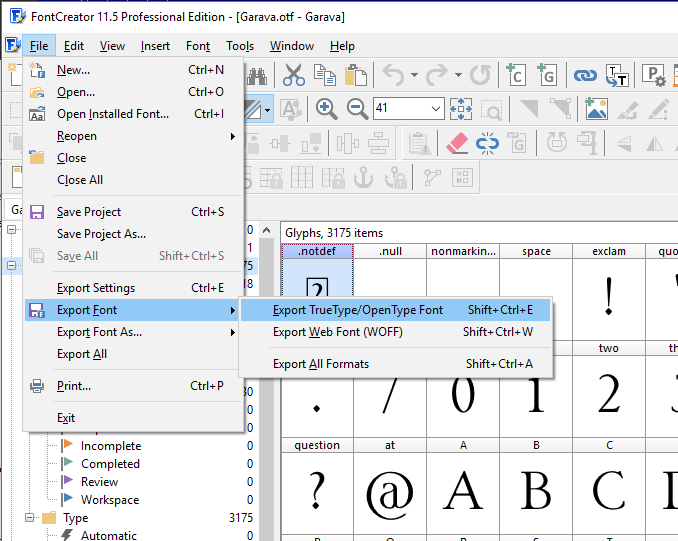
- export-ttf-otf.png (47.02 KiB) Viewed 15216 times
For people who want to export all opened fonts, your solution to delete woof afterwards is probably best.
Re: WOFF 2.0 support
Posted: Thu Mar 29, 2018 1:48 pm
by MikeW
Bhikkhu Pesala wrote: ↑Wed Mar 28, 2018 9:56 pm
When working on a full set of fonts I use the Export All option, then delete the WOFF versions if I don't need them. For those fonts that don't need a WOFF version it would be better to disable WOFF export in the Export Settings.
I also think None should be the default for new projects as probably the majority of users (?) only want to generate TrueType/OpenType fonts, as only Web developers need WOFF versions.
Seems like I requested just that in the past, here or in an email. It was denied...but I do wish it was there. I never export WOFF and Export All without it would be great for me. Seems if it was in the export dialog, it would be a per-project setting. I doubt most people would fail to understand the issue.
Re: WOFF 2.0 support
Posted: Thu Mar 29, 2018 6:21 pm
by Alfred
MikeW wrote: ↑Thu Mar 29, 2018 1:48 pm
Bhikkhu Pesala wrote: ↑Wed Mar 28, 2018 9:56 pm
When working on a full set of fonts I use the Export All option, then delete the WOFF versions if I don't need them. For those fonts that don't need a WOFF version it would be better to disable WOFF export in the Export Settings.
I also think None should be the default for new projects as probably the majority of users (?) only want to generate TrueType/OpenType fonts, as only Web developers need WOFF versions.
Seems like I requested just that in the past, here or in an email. It was denied...but I do wish it was there. I never export WOFF and Export All without it would be great for me. Seems if it was in the export dialog, it would be a per-project setting. I doubt most people would fail to understand the issue.
An option to 'Export All Without WOFF' gets my vote, too.
Re: WOFF 2.0 support
Posted: Mon Apr 16, 2018 12:29 pm
by Glyphman
Erwin Denissen wrote: ↑Wed Mar 28, 2018 10:01 pm
I understand your point, but I still think it will be confusing for people who try to export woff, and can then exclude woff within that very same dialog.
People who only need ttf/otf can use this per font:
export-ttf-otf.png
For people who want to export all opened fonts, your solution to delete woof afterwards is probably best.
I think the logic in Erwins example is clear. You have it all there. If you choose "Export all formats", All chall be within. It's as easy to just choose "Export Truetype/Open Font"... no delay

Re: WOFF 2.0 support
Posted: Mon Apr 16, 2018 12:45 pm
by Bhikkhu Pesala
Export all exports all formats of all open fonts, e.g. Regular, Italic, Bold, and Bold Italic.
Export as TTF or OTF has to be done four times (or more for large font families).
Re: WOFF 2.0 support
Posted: Mon Apr 16, 2018 1:48 pm
by Erwin Denissen
We've just released an update which supports WOFF 2.0. It also comes with additional menu items for export save all.
Re: WOFF 2.0 support
Posted: Wed May 02, 2018 1:14 am
by Glyphman
Have generated some woff2 fonts now and works as a charm, I like the way you solved it. Make sense to me.
Thanks Erwin and staff.