Page 1 of 1
Preview Typo Line Gap / Line Gap
Posted: Tue Jan 05, 2016 3:28 pm
by outofstepfontco
I would like to be able to preview the Typo Line Gap and Line Gap metrics in one of the font test / preview windows.
The Typo Line Gap and Line Gap numbers have no effect on how the font is displayed in F8 Preview, F5 Test OTF/TTF, or Ctrl+F5 Test WOFF.
My current methodology involves exporting the font, reviewing it in the Windows Font Install window, and testing it in Microsoft Word.
Re: Preview Typo Line Gap / Line Gap
Posted: Tue Jan 05, 2016 7:53 pm
by Bhikkhu Pesala
outofstepfontco wrote:IMy current methodology involves exporting the font, reviewing it in the Windows Font Install window, and testing it in Microsoft Word.
An easier method is to use the Test Font Window, then preview it in Word (or whatever) with the temporary font generated by the Font Test Window.
Re: Preview Typo Line Gap / Line Gap
Posted: Wed Jan 06, 2016 4:44 pm
by outofstepfontco
Bhikkhu Pesala wrote:outofstepfontco wrote:IMy current methodology involves exporting the font, reviewing it in the Windows Font Install window, and testing it in Microsoft Word.
An easier method is to use the Test Font Window, then preview it in Word (or whatever) with the temporary font generated by the Font Test Window.
How do you get the temporary font from the Font Test Window into Word?
Re: Preview Typo Line Gap / Line Gap
Posted: Wed Jan 06, 2016 5:02 pm
by MikeW
It will be the font name followed by numbers. The test window has the font name. This font will be in Word's font list.
Mike
Re: Preview Typo Line Gap / Line Gap
Posted: Wed Jan 06, 2016 6:05 pm
by Bhikkhu Pesala
Look at the top left of the Font Test Window.
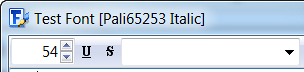
- Test Font Name.png (16.99 KiB) Viewed 8706 times
Re: Preview Typo Line Gap / Line Gap
Posted: Wed Jan 13, 2016 12:18 am
by outofstepfontco
Thank you for the work around.
Please advise when this feature has been added to FontCreator.
Re: Preview Typo Line Gap / Line Gap
Posted: Fri Jan 15, 2016 4:51 pm
by Erwin Denissen
The Font Test dialog uses the Uniscribe text shaping engine without additional magic done by Word. To test your font in other application, you can use the approach as suggested by Bhikkhu Pesala. It is not a work-around, but an actual feature

Re: Preview Typo Line Gap / Line Gap
Posted: Fri Jun 24, 2016 4:37 pm
by Bhikkhu Pesala
As explained, this feature already exists. A font has to be installed to see how it works with different Windows applications. The Font Test window installs the current font project as a temporary font for testing purposes in any Windows Application.