Page 1 of 1
Is there any way that I can select a set of characters in all font files and export only that set?
Posted: Fri Feb 26, 2016 8:55 am
by _Bin_
It's similar to fontsquirrel web font regenerator. Is there anyway I can export a set of characters I need, and I can quickly do that with all of the file fonts? Not going to every single glyphs and properly tag them.
This greatly decreased the size of the font used for web.
Re: Is there any way that I can select a set of characters in all font files and export only that set?
Posted: Fri Feb 26, 2016 9:35 am
by Bhikkhu Pesala
Currently, tagging them for each font project is the only way that I know of. I have renamed one of the Tags to "Not in WOFF". To add a set of Dingbats or Arrows to the Tagged glyphs is quick and easy by selecting the character set, selecting all glyphs in that character set, then pressing the Ctrl 5 shortcut to tag them. Once they are tagged, deleting all of the tagged glyphs before exporting the Web versions of the font is easy. Undo after exporting them to restore the deleted glyphs.
I would welcome a method to tag glyphs across a full font family.
Synchronising font styles is a long-standing feature request.
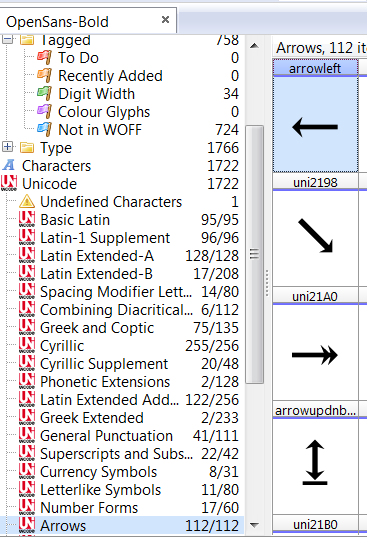
- Not in WOFFf.png (25.68 KiB) Viewed 11249 times
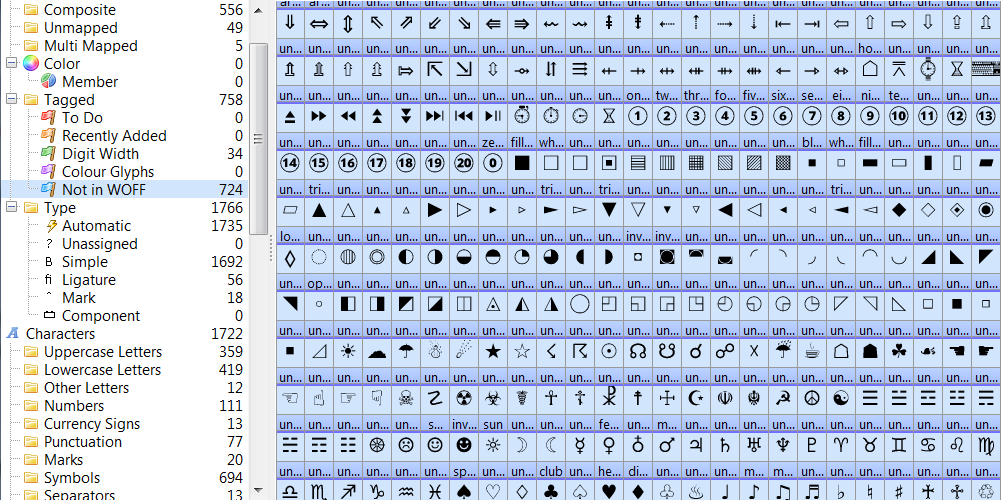
- Not in WOFF Selected.png (57.66 KiB) Viewed 11249 times
Re: Is there any way that I can select a set of characters in all font files and export only that set?
Posted: Sat Jan 07, 2017 3:11 pm
by Bhikkhu Pesala
See my latest
Tip of the Day, which can be used to tag a set of glyphs to delete and exclude from exporting.
After exporting the reduced glyph set, just undo to restore the deleted glyphs, or close the project without saving it.
Re: Is there any way that I can select a set of characters in all font files and export only that set?
Posted: Tue May 07, 2019 5:22 pm
by Bhikkhu Pesala
FontCreator 12 now allows users to mark the selected glyphs to include in exports:
- All
- None
- Desktop
- Web