Page 1 of 1
[FIXED] Hinting Could Not Be Added
Posted: Sat Feb 15, 2014 8:43 pm
by KaizenNeko
I've been running in to an error when exporting my fonts using autohinting.
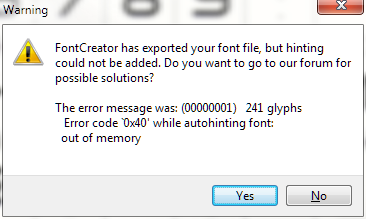
- Error
- Screenshot 2014-02-10 00.47.56.png (19.12 KiB) Viewed 6799 times
I'm not sure what is causing it because it happens with pretty much every font I've made. I've attached the latest one I've tried.
These are the settings I've been using to export:
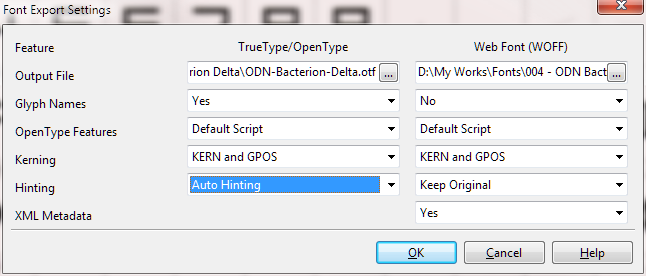
- Export Settings
- Screenshot 2014-02-15 15.33.48.png (31.23 KiB) Viewed 6799 times
Using: version 7.5.0 (build 519) on Windows 7 SP1 64-bit
Re: Hinting Could Not Be Added
Posted: Sat Feb 15, 2014 10:06 pm
by Bhikkhu Pesala
I expect that it's caused by the crazy number of nodes on the diagonals. The hinting engine probably cannot cope with that. A quick test after deleting all glyphs with diagonals exported with Autohinting OK. How are you creating your fonts to get so many nodes?
Re: Hinting Could Not Be Added
Posted: Sat Feb 15, 2014 10:22 pm
by KaizenNeko
I thought of that a little while after posting and remade the diagonals. But even with minimal nodes it still throws the error.
I've attached the updated version of the font on this post.
Edit:
I've been using CorelDraw X2 and copy-pasting the glyphs in. The original import setting are below, but I changed Import Mode from
Pixels to
Trace and stopped it from making so many nodes.
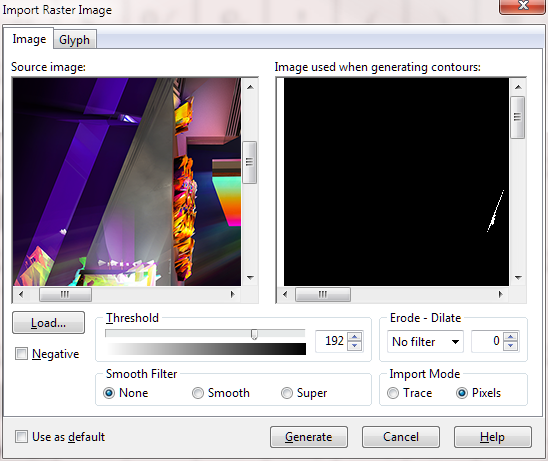
- Import Settings- Image Panel
- Screenshot 2014-02-15 17.46.17.png (97.42 KiB) Viewed 6790 times

- Import Settings- Glyph Panel
- Screenshot 2014-02-15 17.46.19.png (25.5 KiB) Viewed 6790 times
Re: Hinting Could Not Be Added
Posted: Sat Feb 15, 2014 10:45 pm
by Bhikkhu Pesala
I don't any difference — look at the number of nodes in the hintline.
The zero, for example, has 1702 nodes — it only needs 10. The .notdef glyph has loads too.
How are you getting your curves into FontCreator?
Re: Hinting Could Not Be Added
Posted: Sat Feb 15, 2014 10:53 pm
by Bhikkhu Pesala
The pixel mode is there for fonts with rough edges, for a geometric font like yours you need the vector mode with as few nodes as possible.
Re: Hinting Could Not Be Added
Posted: Sat Feb 15, 2014 10:56 pm
by KaizenNeko
Ah shoot, I missed the numerals when reimporting glyphs.

Looking at the other fonts I was having the problem with, they have the same massive amounts of nodes.
I've reimported all glyphs with the messed up diagonals using trace mode, and got it to export with autohinting on.
Cheers!
Re: Hinting Could Not Be Added
Posted: Sat Feb 15, 2014 11:00 pm
by Bhikkhu Pesala
So easy when you know how.
Glad to learn that you're now up and running.
Re: Hinting Could Not Be Added
Posted: Sat Feb 15, 2014 11:12 pm
by KaizenNeko
It also fixed another problem I was having with another editor I use for exporting Type-1 fonts.
