Page 1 of 1
[FIXED] Insert Glyphs by Range Fails
Posted: Mon Jun 22, 2020 8:25 pm
by Bhikkhu Pesala
FontCreator 13 Help wrote:FontCreator allows you to
add ranges of glyph names, supporting a-z but also uni0391.pcap-uni03A9.pcap. If a glyph name matches a Unicode character, that character will be inserted.
I tried inserting some glyphs by range, but when I click the validate button the error message says that all glyphs exist and my input is erased. These glyphs do not exist in the font.
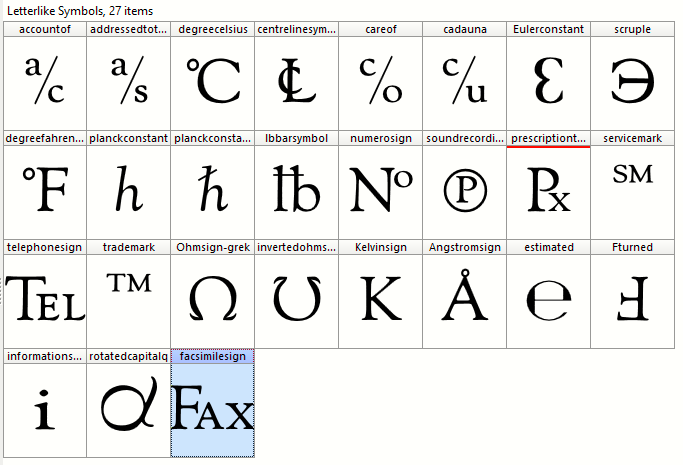
- Letterlike Symbols.png (34.48 KiB) Viewed 3239 times
Code: Select all
Cdoublestruck-Hdoublestruck
elevencircled-twentycircled

- Input.png (6.57 KiB) Viewed 3239 times
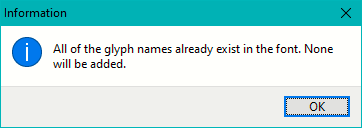
- Error.png (2.53 KiB) Viewed 3239 times
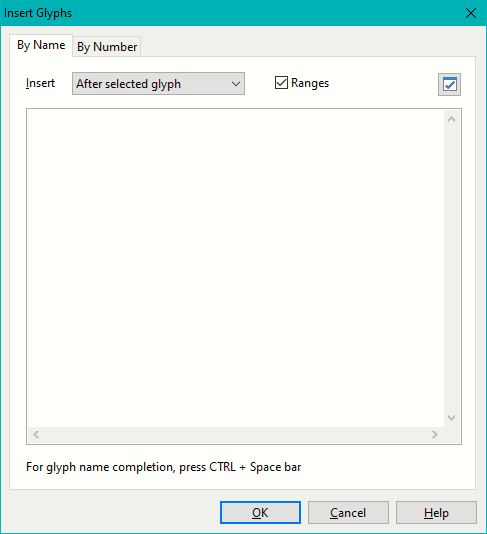
- Result.png (5.88 KiB) Viewed 3239 times
I tried with some that do exist:
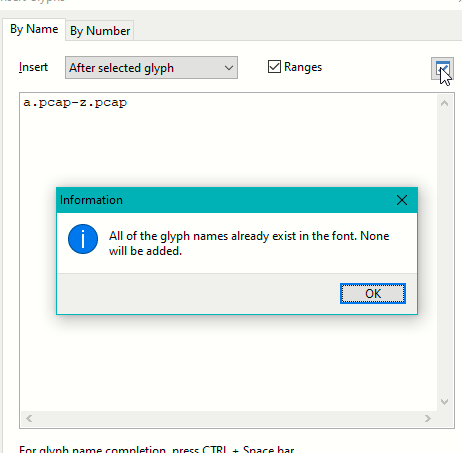
- Pcaps Error.png (9.46 KiB) Viewed 3239 times
The error message, as expected, says that the glyphs already exist, but the text is not erased.
Re: Insert Glyphs by Range Fails
Posted: Tue Jun 23, 2020 7:50 pm
by Erwin Denissen
Bhikkhu Pesala wrote: ↑Mon Jun 22, 2020 8:25 pm
I tried inserting some glyphs by range, but when I click the validate button the error message says that all glyphs exist and my input is erased. These glyphs do not exist in the font.
It should not have removed the lines, but the input is not correct, as only this syntax is supported:
By a single letter from A-Z, either uppercase or lowercase. For example:
[A.swash - Z.swash]
[a - z]
By up to 3 decimal digits in a contiguous run. For example:
[ampersand.01 - ampersand.58]
Re: Insert Glyphs by Range Fails
Posted: Tue Jun 23, 2020 7:53 pm
by Bhikkhu Pesala
Thanks. Reading the help file is recommended here.
Re: Insert Glyphs by Range Fails
Posted: Tue Jun 23, 2020 8:07 pm
by Erwin Denissen
There were still some issues, which should be solved with the next upcoming release. We will also further improve the user manual.