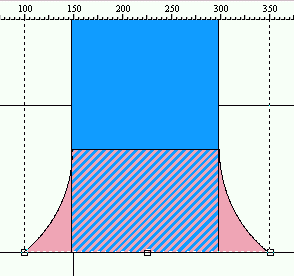
Then I rebooted, started FC right away, tried to join the shapes, and the 2.5-second wait was eliminated; first time I tried joining the contours, it worked; 2nd time, the smaller shape disappeared; 3rd time (w same way of selecting as 2nd time) the two shapes remained but were not joined. The same problem has occurred before; once, trying to join shapes locked up Windows with the "busy" icon-cursor showing until I 'killed' FC. (I tried to 'close' FC with EndItAll--application that shuts down other applications; its 'close' option gives the app opportunity to save its settings before closing--but 'closing' did not work.)
This is everything I know. Is what I describe a "bug"? I'm fairly sure my computer is okay (short boot time, easy multi-tasking, proper file maintenance, registry maintenance, anti-virus & anti-malware, etc).* Is what I describe simply a limitation of my system and FC (i.e., it's a fact that graphics editors place big demands on system resources)? Am I trying to join contours incorrectly or in a less than optimal way?
Re system resources, I've noticed that the little 'minimize-maximize-close' boxes in upper right of the main window start duplicating themselves when it's time to reboot, usually after Windows has been running for 8 hours or more (with my audio editor, the symptom is the buttons in the interface that disappear; with PaintShopPro the buttons on the layers palette get lines through them). With my joining-contours problem there are no little warnings, no long uptimes; hence my concern.
*[Computer has an Intel Mboard & 2.4 GHz CPU, integrated Graphics module with its own 64-MB memory; 1 Gig RAM; 2 Maxtor 7200-rpm hard drives with 90+ GB free; up-to-date Intel graphics driver & application accelerator; 550-watt PS; WinXPpro installed on re-formatted hard drive in early March.]
The one main impression I get from using Font Creator is that it is an extraordinarily well-written application. Even the shortcut keys seem to have been chosen with consummate care. It does everything it's supposed to, easily. Since I have been using it I find "This a pleasure to use" just popping up in my mind from time to time. I shall be registering (the full version, not just Home) not because I have any great ideas for new fonts but because using Font Creator is so enjoyable.
D_Spider



