Page 1 of 1
Combinations of keys
Posted: Sun Nov 09, 2014 2:37 pm
by font_noob
HELLO
I'm making a new font i started it from empty glyphs, is for a foreign language with too many characters, and i need combinations of keys to call them all...
how can i set the combination of keys to call each character?
For example, the key ''A'' calls the ''A'' character, i want the key ''A'' and the shift button pressed to call another similar character... (the A with a symbol over it) how can i do that?
THANKS
Re: Combinations of keys
Posted: Sun Nov 09, 2014 4:58 pm
by Bhikkhu Pesala
Actually, the a key types the "a" character and shift a types the "A" character.
To see what each key combination types, open the Preview Toolbar (F8) and type. Any character defined in your font will be displayed in the Preview Toolbar as you type. If you have not create a glyph for that letter yet, you will just get a blank space.
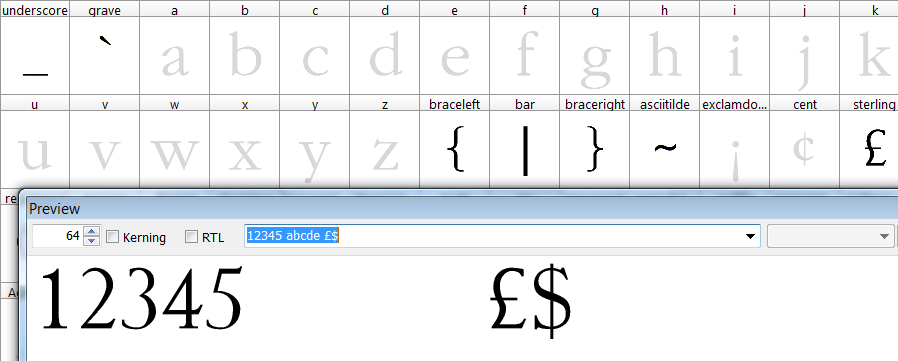
- Preview Toolbar.png (33.15 KiB) Viewed 7408 times
If your foreign language needs accents such as ÁÉÍÓÚ then these are usually typed by enabling the Windows International Keyboard and typing a dead key before the alphabet to get an accented character; e.g. for à one types first ` then a, for ñ one types ~ then n, etc.
Re: Combinations of keys
Posted: Sun Nov 09, 2014 6:11 pm
by font_noob
the example with the shift was bad story... the combination is for the capital letters...
Bhikkhu Pesala wrote:
If your foreign language needs accents such as ÁÉÍÓÚ then these are usually typed by enabling the Windows International Keyboard and typing a dead key before the alphabet to get an accented character; e.g. for à one types first ` then a, for ñ one types ~ then n, etc.
yes this is what im looking for, how can i set other symbols for those combinations?
Re: Combinations of keys
Posted: Sun Nov 09, 2014 7:46 pm
by Bhikkhu Pesala
font_noob wrote:How can i set other symbols for those combinations?
Have you registered the software yet?
Re: Combinations of keys
Posted: Mon Nov 10, 2014 4:13 am
by font_noob
Bhikkhu Pesala wrote:font_noob wrote:How can i set other symbols for those combinations?
Have you registered the software yet?
NO, i use a trial version to see if i can do what i want with this software or the font studio, of something else, don't worry i pay when i do my job, but not without. yet, when i try to test a font with the fontcreator in windows 8.1 the program stuck...must be a compatibility issue... and still i haven't do what i wanted.
Re: Combinations of keys
Posted: Mon Nov 10, 2014 1:24 pm
by Bhikkhu Pesala
The Trial version won't create fonts including accented characters — it just outputs a subset of characters.
See the
FAQ at the top of the support forum.
Obviously, there is no problem with producing fonts with accents. FontCreator is also compatible with Windows 8
How you type the characters that you need to use is not the job of FontCreator. I use a customised Windows keyboard to type all manner of accents required for Pāli: ā ī ū ḍ ṭ ḷ ṃ ṅ ñ ś etc., but you need the registered version to produce fonts with characters in the Latin Extended character sets.
The Professional Edition makes the creation of accented glyphs semi-automatic using the Complete Composites feature.
Re: Combinations of keys
Posted: Wed Dec 24, 2014 2:39 pm
by Joop Jagers
Microsoft offers a free utility called Microsoft Keyboard Layout Creator. Use it to create a new keyboard from scratch or modify an existing keyboard. It is a very straightforward utility.
Re: Combinations of keys
Posted: Sat Feb 28, 2015 11:26 pm
by timza
The answer is no. You do not define inside the font what the keyboard key presses are to obtain the characters inside the font.
You need to find a table like shown at the below linked webpage to determine in your software, with your keyboard, the key strokes required to obtain the characters you want that are outside the characters normally on the keyboard.
http://www.jarte.com/help_new/accent_ma ... cters.html
Then, you need to find a table like shown at the below linked webpage to determine the Unicode names and codes for the characters you want to define, and then insert and define those characters in FontCreator.
http://en.wikipedia.org/wiki/List_of_Unicode_characters
And of course, you may want to search for a font that already has the characters you want to use. Then, you simply need to know the keyboard key presses for the software, operating system, and keyboard you are using.
Tim.