Page 1 of 1
What is this called?
Posted: Mon May 25, 2020 3:19 pm
by Waleedov
I want to edit this setting of a font. Where can I find the setting for it?
I want to remove the extra space and make similar to the second example.
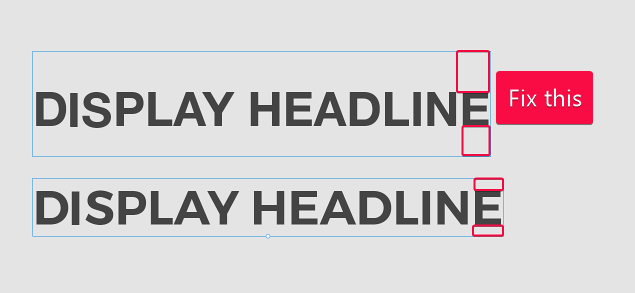
- Fixed this (~_~)
- FontArea.png (17.48 KiB) Viewed 5182 times
Re: What is this called?
Posted: Mon May 25, 2020 3:21 pm
by Erwin Denissen
This is covered in this tutorial:
Font Metrics
Re: What is this called?
Posted: Mon May 25, 2020 3:48 pm
by Bhikkhu Pesala
First, try Font Properties, Metrics, Calculate and see if that adjusts the Ascender and Descender metrics. If it does not help, open the Font Information dialog and locate the glyphs with Y Maximum and Y Minimum (use double-click) to see what is causing the excessive spacing.
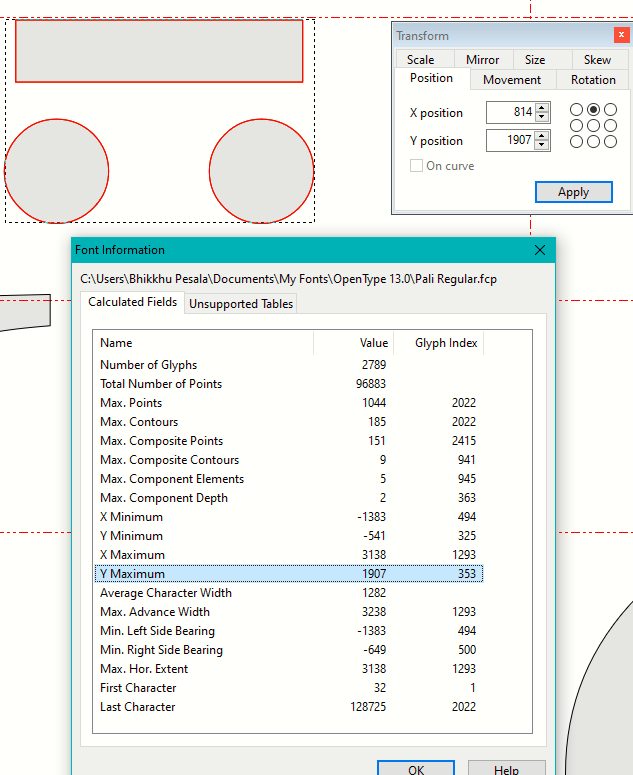
- Y Maximum.png (33.37 KiB) Viewed 5181 times
Re: What is this called?
Posted: Mon May 25, 2020 5:03 pm
by Waleedov
Thank you! It solved the issue.
Another question: So this is caused by watermark right? If I buy it then it will disappear?
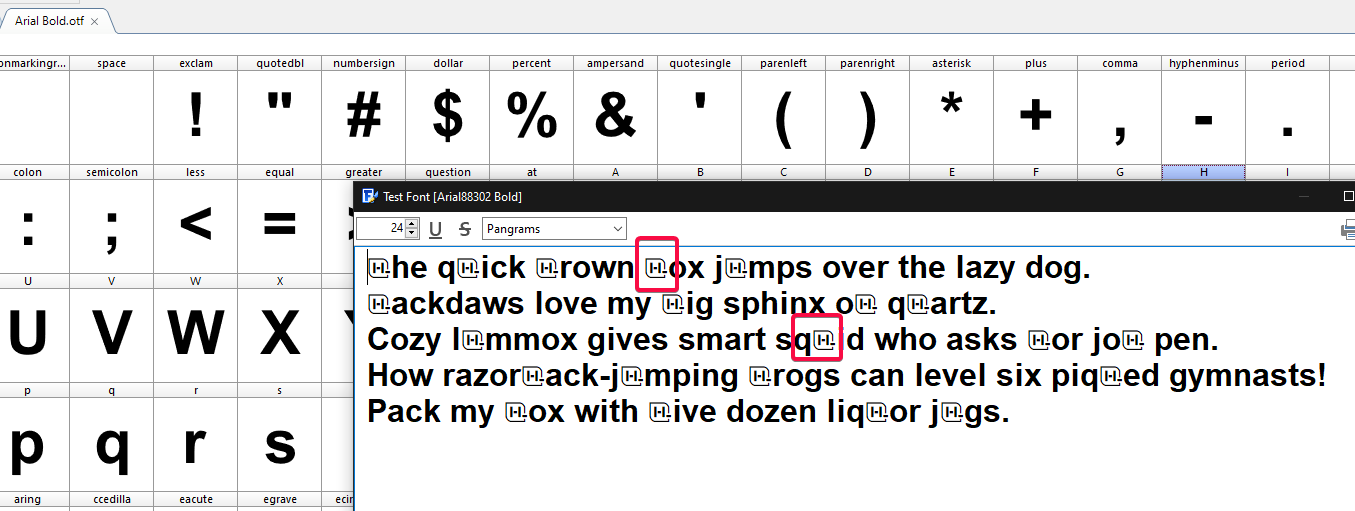
- 2020-05-25_19-00-54.png (58.22 KiB) Viewed 5176 times
Re: What is this called?
Posted: Mon May 25, 2020 5:16 pm
by Bhikkhu Pesala
Yes, if you buy a license you will be able to export fonts without the random High-Logic logos.
Re: What is this called?
Posted: Mon May 25, 2020 5:22 pm
by Waleedov
I was comparing the Home edition to the Pro edition. Will I be able to copy glyphs from one front to another?
It's something different than "Copy glyph outlines as vector data to the clipboard" right?
Re: What is this called?
Posted: Mon May 25, 2020 5:32 pm
by Bhikkhu Pesala
The font projects saved from the Home Edition can be opened in the Standard or Professional Editions. There is no need to copy anything.
Font projects created in older versions can be opened in FontCreator 13, but font projects created in FontCreator 13 cannot be opened in older editions. TrueType or OpenType fonts can be opened in any version.