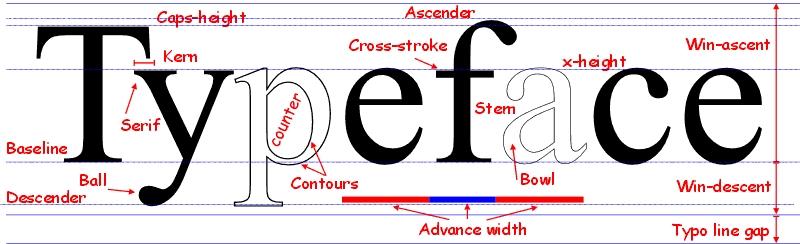Sorry for my english (it is very bad)
I need to create a "not resizable" font with a special fixed height, i try with negative Win Ascent and positive Win Descent but it's not really decisive.
Is it possible, and how ?
Thanks for help.
bye


That's correct, unless I didn't understand your initial post.Baltimor wrote:That mean i cant do that with FontCreator, thats right ?