I'm a Vietnamese and now I'm working with a font for my mobile. That font is called Rastapopoulos.
http://kyokorebit.googlepages.com/Rastapopoulos.zip
When I use the "Glyph Transfomer" to have some Vietnamese character, I notice that the character is not displayed in the right way.
This is my font & I use the glyph transfomer to transform to Vietnamese:
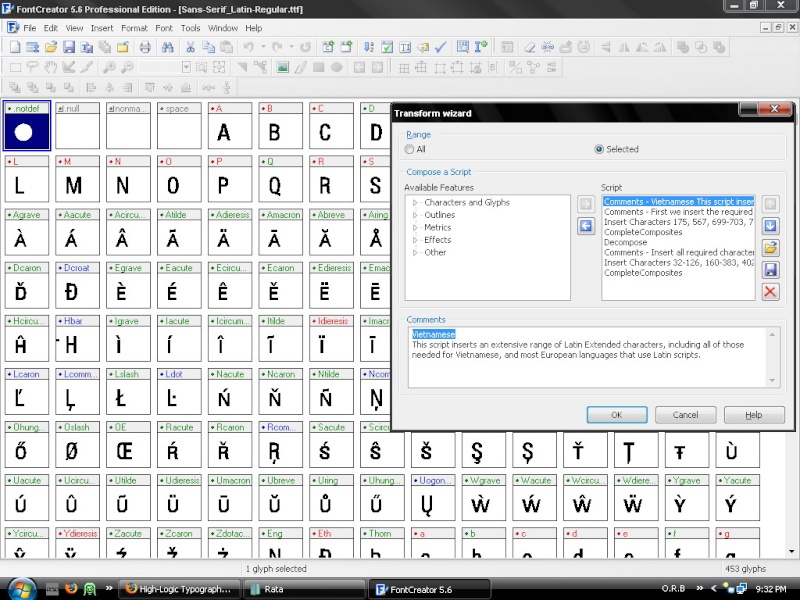
I got many new characters but only the selected characters are in Vietnamese.
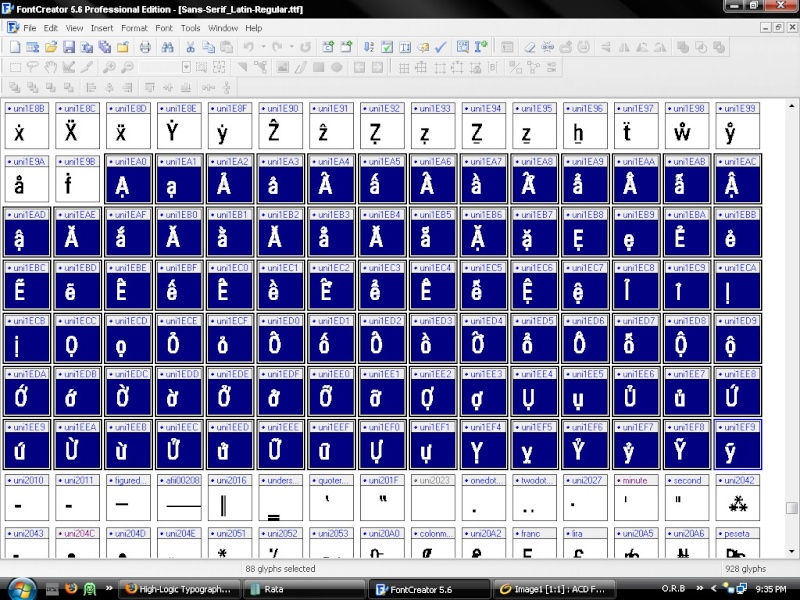
However, they aren't written in the right way in Vietnamese. For example:
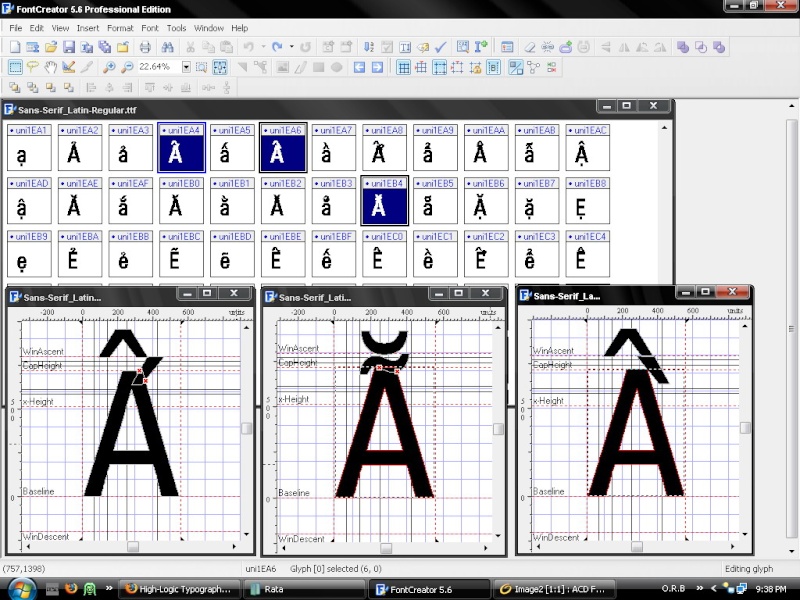
The first character should like this: Ấ
The second character should like this: Ẵ
The third character should like this: Ầ
And many other characters have the same problem.
So, how can I edit them? Edit one by one or in another way?
Please help me. I will be very pleased. And I'm a 14-year-old Vietnamese boy so please guide me in details.
TIA.
Kyokorebit
