Page 2 of 2
Re: Installation Issue with Build 1277
Posted: Tue Oct 11, 2022 6:37 pm
by Erwin Denissen
Code: Select all
2022-10-11 19:19:17.029 -- File entry --
2022-10-11 19:19:17.029 Dest filename: C:\Program Files\High-Logic Maintype\MainType.exe
2022-10-11 19:19:17.029 Time stamp of our file: 2022-10-11 14:26:10.000
2022-10-11 19:19:17.029 Dest file exists.
2022-10-11 19:19:17.029 Time stamp of existing file: 2022-08-23 15:33:14.000
2022-10-11 19:19:17.030 Installing the file.
2022-10-11 19:19:17.832 Successfully installed the file.
The log shows it now replaced maintype.exe, can you confirm this?
Re: Installation Issue with Build 1277
Posted: Tue Oct 11, 2022 6:46 pm
by Bhikkhu Pesala
Sorry to say, nothing has changed.
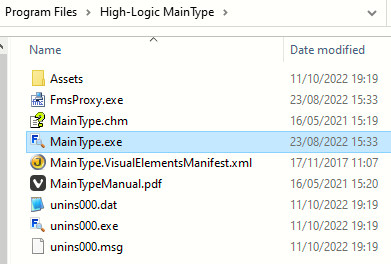
- Not Updated.png (10.77 KiB) Viewed 8092 times
This is the installation string that I used from the CMD dialog:
"%UserProfile%\Downloads\MainTypeSetup-x64.exe" /LOG="c:\mylog.txt" /DIR="C:\Program Files\High-Logic
Maintype"
There is a case error there, it should be:
"%UserProfile%\Downloads\MainTypeSetup-x64.exe" /LOG="c:\mylog.txt" /DIR="C:\Program Files\High-Logic
MainType" but fixing that makes no difference.
Re: Installation Issue with Build 1277
Posted: Tue Oct 11, 2022 9:36 pm
by Erwin Denissen
Maybe it runs in admin mode and that has it's own virtual folder or something. I honestly don't know how to fix it.
You could try to use the Update feature within MainType.
Re: Installation Issue with Build 1277
Posted: Tue Oct 11, 2022 9:45 pm
by Bhikkhu Pesala
Erwin Denissen wrote: ↑Tue Oct 11, 2022 9:36 pm
You could try to use the Update feature within MainType.
That finally worked.

Re: Installation Issue with Build 1277
Posted: Tue Oct 11, 2022 9:49 pm
by Erwin Denissen
Although I don't fully understand it, it seems to be a admin-rights related issue. Anyway glad to know it finally works.