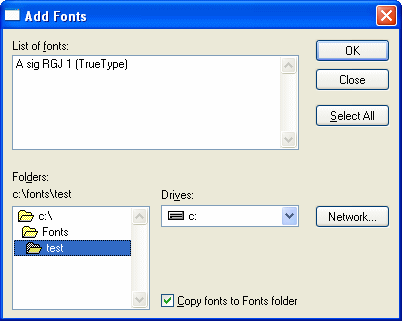Signature as a font
-
techauthor
- Posts: 10
- Joined: Mon Feb 20, 2006 9:53 am
Signature as a font
I am attempting to produce a signature font that will allow the user to type a single letter highlight it, change it the new font and have their signature appear. Alternatively, they could select the new font, type the first letter of their signature and the signature would appear in the selected insertion point.
I have managed to create the font and install it in Windows through the TTF fonts manager. However, no matter what I do, such as making the import image much bigger in Adobe Photoshop (20x5cm at one stage) it always appears too small, 8 point or less at a guess, when placed in the Word document. The only way to make it a readable/useable size, once in the document, is to resize it to 72 point, which ultimately will prove unacceptable to the end users.
I have tried manipulating the image in Font Creator, but after saving it to a folder, this often results in the font file not appearing in the install fonts list when I go to the Windows font manager.
My questions are:
1. Is it possible to place a whole signature in only one block, or would I need to produce each letter separately?
2. If I can insert a whole signature in to only one block, how do I have it appear in the Word document at 12 point.
3. I would also like to know why the name of the font file does not appear on the listing of avaialble fonts but only a representation of the signature as this makes it difficult to determine which of my test files to try.
I have managed to create the font and install it in Windows through the TTF fonts manager. However, no matter what I do, such as making the import image much bigger in Adobe Photoshop (20x5cm at one stage) it always appears too small, 8 point or less at a guess, when placed in the Word document. The only way to make it a readable/useable size, once in the document, is to resize it to 72 point, which ultimately will prove unacceptable to the end users.
I have tried manipulating the image in Font Creator, but after saving it to a folder, this often results in the font file not appearing in the install fonts list when I go to the Windows font manager.
My questions are:
1. Is it possible to place a whole signature in only one block, or would I need to produce each letter separately?
2. If I can insert a whole signature in to only one block, how do I have it appear in the Word document at 12 point.
3. I would also like to know why the name of the font file does not appear on the listing of avaialble fonts but only a representation of the signature as this makes it difficult to determine which of my test files to try.
-
Bhikkhu Pesala
- Top Typographer

- Posts: 9878
- Joined: Tue Oct 29, 2002 5:28 am
- Location: Seven Kings, London UK
- Contact:
1. Yes, you can place the whole signature in one glyph
2. Select 12 point in Word
3. Create a symbol font
A search for signature will reveal several helpful threads.
2. Select 12 point in Word
3. Create a symbol font
A search for signature will reveal several helpful threads.
-
techauthor
- Posts: 10
- Joined: Mon Feb 20, 2006 9:53 am
Signature as a font
Sorry, I obviously did a poor job of my original question. My problem is that when used in Word the sig font is much too small, no matter what size the image I use in Font Creator. Nothing I do, other than making the font 72 point after selection seems to make a difference.
What changes the size of the scanned image in font creator either before orafter the font has been generated?
What changes the size of the scanned image in font creator either before orafter the font has been generated?
-
Bhikkhu Pesala
- Top Typographer

- Posts: 9878
- Joined: Tue Oct 29, 2002 5:28 am
- Location: Seven Kings, London UK
- Contact:
Perhaps I made a poor job of my answer.
Search the forum for the word "Signature" to find previous answers to this question, and read the dozen or so threads containing that word.
Search the forum for the word "Signature" to find previous answers to this question, and read the dozen or so threads containing that word.
-
techauthor
- Posts: 10
- Joined: Mon Feb 20, 2006 9:53 am
Signature as a font not recognised
Thank you for the earlier suggestions which appear to have resulted in a glyph of the right size.
However, whenever I have adjusted any of the previous attempts and now with this one, when I go to 'install new font' in Control Panel, Fonts, the file is not listed as being available to install, even though it has been saved from Font Creator and has the ttf file extension.
It appears that any manipulation of the original graphic in Font Creator somehow prevents the file being recognised as a ttf file by Windows.
This off course means that even though the size now 'looks' right in Font Creator, I have yet to prove it in Word.
Any ideas please
However, whenever I have adjusted any of the previous attempts and now with this one, when I go to 'install new font' in Control Panel, Fonts, the file is not listed as being available to install, even though it has been saved from Font Creator and has the ttf file extension.
It appears that any manipulation of the original graphic in Font Creator somehow prevents the file being recognised as a ttf file by Windows.
This off course means that even though the size now 'looks' right in Font Creator, I have yet to prove it in Word.
Any ideas please
-
Erwin Denissen
- Moderator

- Posts: 11160
- Joined: Fri Oct 04, 2002 12:41 am
- Location: Bilthoven, The Netherlands
- Contact:
-
techauthor
- Posts: 10
- Joined: Mon Feb 20, 2006 9:53 am
Signature font file not recognised by Windows
Yes, the font displays and prints at an acceptable size from the Font Test window.
-
Erwin Denissen
- Moderator

- Posts: 11160
- Joined: Fri Oct 04, 2002 12:41 am
- Location: Bilthoven, The Netherlands
- Contact:
Windows fonts installer should show the font, make sure you are in the right folder.
I suggest you try to install your fonts through MainType as this font manager gives more information about your installed and loaded fonts.
Let us know your results.
I suggest you try to install your fonts through MainType as this font manager gives more information about your installed and loaded fonts.
Let us know your results.
-
techauthor
- Posts: 10
- Joined: Mon Feb 20, 2006 9:53 am
Font files not found
I have now tried every trick I know, including saving the file to other folders (including the root directory C:) all to no avail. It appears that virtually any manipulation of the generated image causes the saved file NOT to be recognised as a genuine TTF despite the extension.
I have tried most of this via the Main Type application as well, but without success.
I have tried most of this via the Main Type application as well, but without success.
-
Erwin Denissen
- Moderator

- Posts: 11160
- Joined: Fri Oct 04, 2002 12:41 am
- Location: Bilthoven, The Netherlands
- Contact:
-
techauthor
- Posts: 10
- Joined: Mon Feb 20, 2006 9:53 am
My signature font file
Did my font file arrive with you last week.
-
Erwin Denissen
- Moderator

- Posts: 11160
- Joined: Fri Oct 04, 2002 12:41 am
- Location: Bilthoven, The Netherlands
- Contact:
-
Erwin Denissen
- Moderator

- Posts: 11160
- Joined: Fri Oct 04, 2002 12:41 am
- Location: Bilthoven, The Netherlands
- Contact:
-
techauthor
- Posts: 10
- Joined: Mon Feb 20, 2006 9:53 am
Installation of sig font file
Thanks for the test. Can you tell em if you tried the sig font in a Word doc and if so what size it actually appeared in? I can get the same font file installed, but I am back to square one regarding size, with it appearing at 6 or 8 point and only looking a reasonable size if I take it up to 72pt.
Sorry to be taking up so much time with such a simple thing!
Sorry to be taking up so much time with such a simple thing!
-
Erwin Denissen
- Moderator

- Posts: 11160
- Joined: Fri Oct 04, 2002 12:41 am
- Location: Bilthoven, The Netherlands
- Contact:
I've send you a modified version of the original font. I've resized the contours by 400%. It can't be resized more because all X and Y positions (of the points) must stay in the [-16383..16384] range. That is a technical limitation of all TrueType and OpenType fonts. I've also modified the bearings. And I used the Calculate feature to get proper Metrics:
On the Format menu, click Settings, and then click the Metrics tab. Select "Maximum" and then press the Calculate button.
Finally to further enlarge the output I've changed the upem from 2048 to 1024. All this results in a 8 times larger output.
Hope this helps.
On the Format menu, click Settings, and then click the Metrics tab. Select "Maximum" and then press the Calculate button.
Finally to further enlarge the output I've changed the upem from 2048 to 1024. All this results in a 8 times larger output.
Hope this helps.