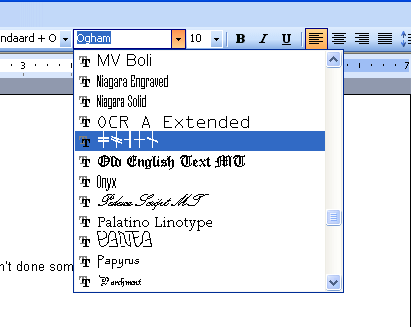I have created a new font. However when this font is display in the MS word drop down list it looks bad (everyother character is bold and spaces between chars).
Is there a way to fix this within Fontcreator?[/list]
making font look nice in Word font drop down list
-
larry heebl
- Posts: 7
- Joined: Mon Apr 21, 2008 5:44 pm
-
Erwin Denissen
- Moderator

- Posts: 11160
- Joined: Fri Oct 04, 2002 12:41 am
- Location: Bilthoven, The Netherlands
- Contact:
The quality has a lot to do with hinting, as hints are what make a font look good at low resolutions. FontCreator does not fully support hinting, but there are other tools that can help.
If you want to hint your font then you could use Microsoft Visual TrueType to add hinting to your fonts. VTT is a professional-level tool for graphically instructing TrueType and OpenType fonts. But do keep in mind screen fonts are incredibly complex to make well.
Another solution is grayscale support. To enable it select "Format -> Grayscale" from the main menu . Delete all entries. Now add a new entry and set "Grayscale rendering".
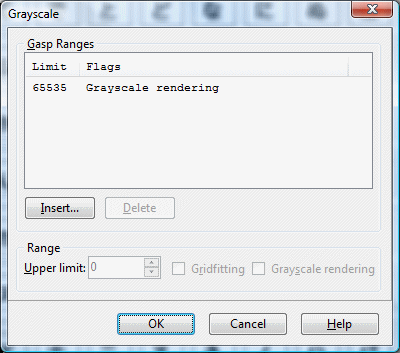
Let us know your results.
If you want to hint your font then you could use Microsoft Visual TrueType to add hinting to your fonts. VTT is a professional-level tool for graphically instructing TrueType and OpenType fonts. But do keep in mind screen fonts are incredibly complex to make well.
Another solution is grayscale support. To enable it select "Format -> Grayscale" from the main menu . Delete all entries. Now add a new entry and set "Grayscale rendering".
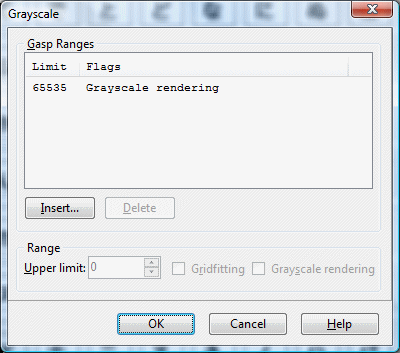
Let us know your results.
-
larry heebl
- Posts: 7
- Joined: Mon Apr 21, 2008 5:44 pm
-
Bhikkhu Pesala
- Top Typographer

- Posts: 9878
- Joined: Tue Oct 29, 2002 5:28 am
- Location: Seven Kings, London UK
- Contact:
-
Erwin Denissen
- Moderator

- Posts: 11160
- Joined: Fri Oct 04, 2002 12:41 am
- Location: Bilthoven, The Netherlands
- Contact:
I've done some more testing, and it seems the font drop down menu in Microsoft Word 2007 (running Windows Vista) does show all previews in black and white, so the grayscale setting won't help here.
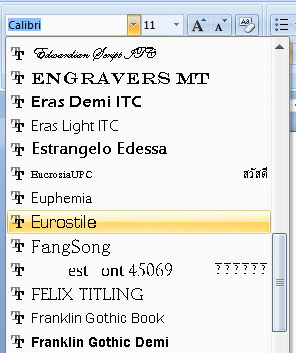
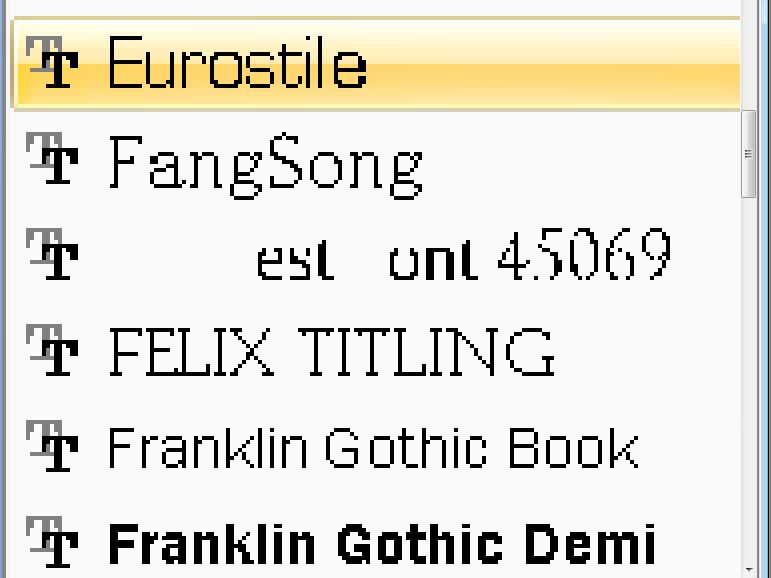
I thought Word 2003 on Windows XP did show the fonts in grayscale, but I'm not sure.
What version of Windows and Word are you running?
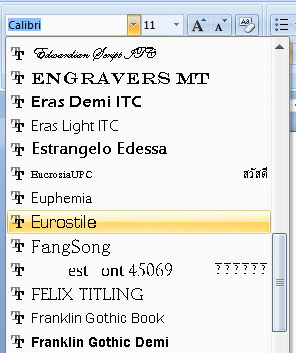
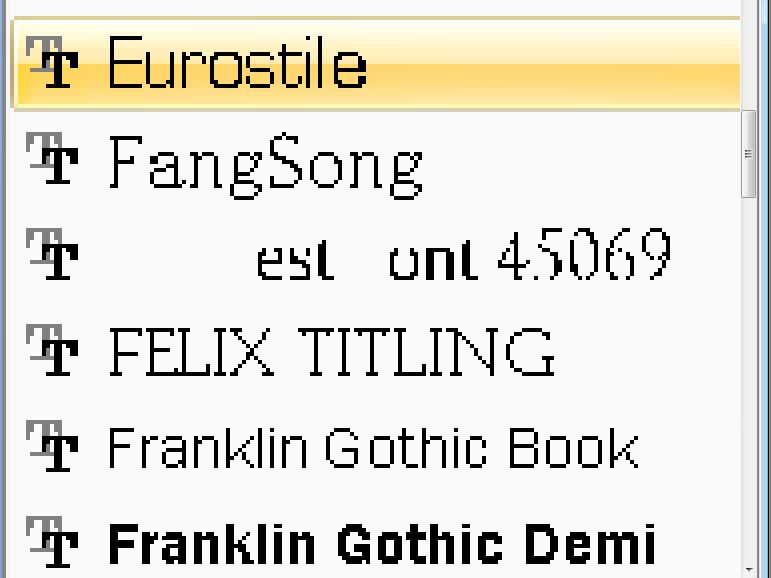
I thought Word 2003 on Windows XP did show the fonts in grayscale, but I'm not sure.
What version of Windows and Word are you running?
-
Erwin Denissen
- Moderator

- Posts: 11160
- Joined: Fri Oct 04, 2002 12:41 am
- Location: Bilthoven, The Netherlands
- Contact: