Page 1 of 1
Reduce font width but keep stem width
Posted: Sat Feb 24, 2018 8:01 am
by Fonts
I'm trying to reduce the width of the font by using the scripts shown in the attached document.
The issue I'm having is that I'm trying to keep the same stem width.
Is there something I'm doing wrong?
Please note that I don't wish to change the shape by editing nodes.
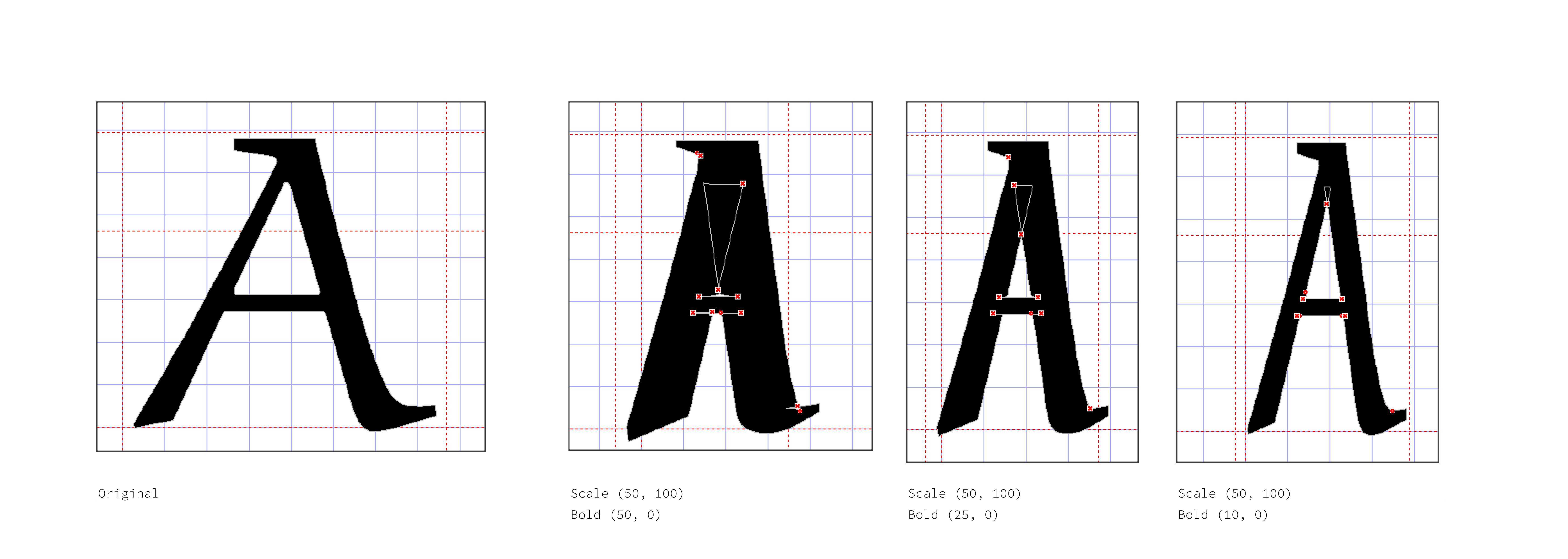
- Notes 1.jpg (601.59 KiB) Viewed 3833 times
Re: Reduce font width but keep stem width
Posted: Sat Feb 24, 2018 9:26 am
by Bhikkhu Pesala
You will probably have to move some nodes, but try it this way:
- Copy the glyph because glyph transformations cannot be undone
- Open the glyph in the glyph edit window and move the inner contour outside of the outer contour (Shift + right x ten) (see screen shot)
- Run the Transform script
- Move the inner contour back into position
- Exit the glyph edit window
- Paste back the original contour and undo the paste operation
- Now edit the transformed glyph.
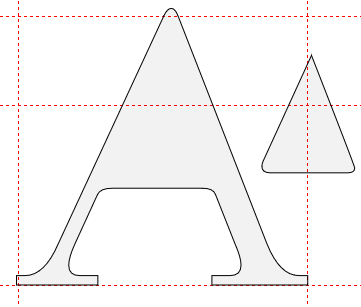
- Separate Contours.png (10.2 KiB) Viewed 3829 times
Re: Reduce font width but keep stem width
Posted: Sat Feb 24, 2018 10:06 am
by Fonts
This is what it looks like after point 4.
It doesn't seem to work. Am I doing something wrong.
NOTES
- In 2. I assume "Shift + right x ten" means "Shift + right" ten times.
- In 6. What's the purpose of pasting back the original contour? And undoing, this confuses me even further.
Re: Reduce font width but keep stem width
Posted: Sat Feb 24, 2018 10:18 am
by Bhikkhu Pesala
Fonts wrote: ↑Sat Feb 24, 2018 10:06 amWhat's the purpose of pasting back the original contour? And undoing, this confuses me even further.
It allows you to try different settings without closing and reopening the font project. Try it without the bold script, just scale, then lasso nodes and move them to adjust the stroke width.
Re: Reduce font width but keep stem width
Posted: Sat Feb 24, 2018 10:32 am
by Fonts
I need to keep the bold because I need the stem width to be the same.
Incidentally, what is the significance of the integers in the script. Is it a relative or a fixed change? Try to explain to me what the number 25 means in "Bold (25, 0)".
Re: Reduce font width but keep stem width
Posted: Sat Feb 24, 2018 10:55 am
by Bhikkhu Pesala
Fonts wrote: ↑Sat Feb 24, 2018 10:32 amI need to keep the bold because I need the stem width to be the same.
Instead of using the bold transform, which affects all nodes, select the nodes that you wish to move, then move them with the cursor keys (Shift + Right, right, etc.
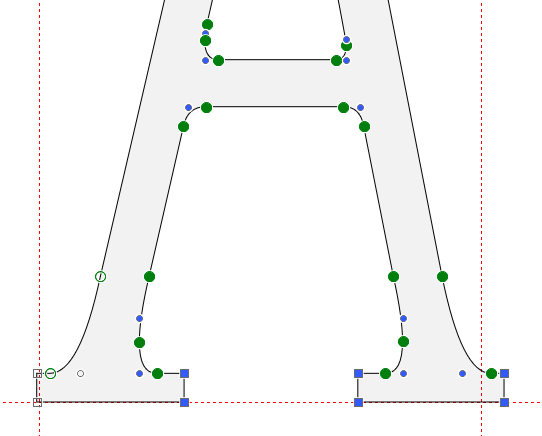
- Moving Selected Nodes.png (17.56 KiB) Viewed 3815 times
Fonts wrote: ↑Sat Feb 24, 2018 10:32 amIncidentally, what is the significance of the integers in the script. Is it a relative or a fixed change? Try to explain to me what the number 25 means in "Bold (25, 0)".
The parameters are for horizontal and vertical. Bold (25, 0) means add 25 funits to both sides of vertical strokes, but do not change horizontal strokes.
Re: Reduce font width but keep stem width
Posted: Sat Feb 24, 2018 12:27 pm
by Fonts
OK thanks for explaining.