Page 1 of 2
[FIXED] Window resizing bug (in OTD)?
Posted: Tue Feb 27, 2018 10:07 am
by Psymon
Okay, this is weird -- and rather annoying. Pardon my lack of knowledge of what the correct terminology is for these parts/things, but while I was in the OTD the other day I was resizing the various panels (or whatever you call those) in that window, and I wanted to make that left-hand panel -- i.e. where it looks like a "directory tree" and lists all the various scripts, etc. -- less wide, so I pulled the right-hand side of that panel over a bit. As I was doing so, it just "snapped" suddenly to a much-too-narrow width, and now it refuses to let me make it any bigger!
Below is a screenshot, and I've put a red box around the area that I mean. As I'm sure you can see, it's TOO thin now -- it's still usable, as I do know what each thing is (and there's a scroll bar at the bottom, too), but still, it would be nicer if I could make it just a little wider than that. It just won't let me do so,though! I can collapse it (by clicking on that vertical "......." thingie on the right-hand side of that), and I can resize all the other various parts of that window, but that part now seems to be permanently stuck.

Anything I can do to get it back, and working normally again?
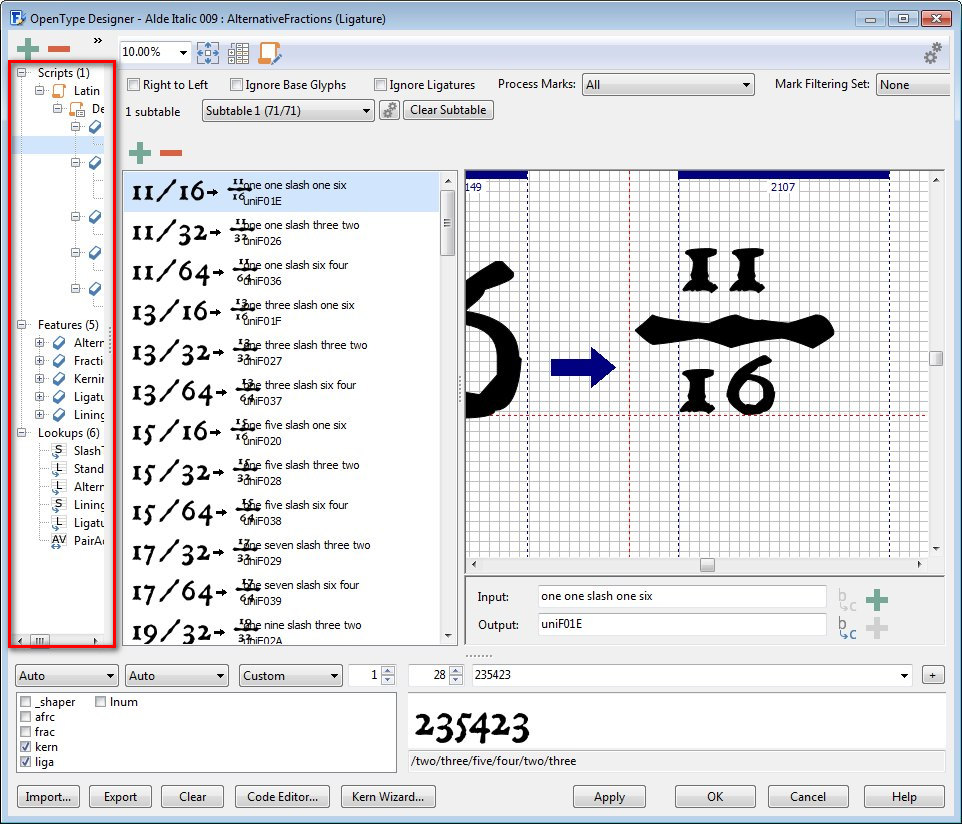
- OTD resize bug.jpg (205.14 KiB) Viewed 9304 times
Re: Window resizing bug (in OTD)?
Posted: Tue Feb 27, 2018 10:28 am
by Bhikkhu Pesala
The left panel can be resized with the double arrow cursor or collapsed completely by double-clicking on the handle. Double-click on the handle again to expand the collapsed side panel.
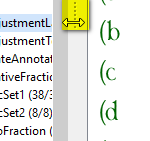
- Panel Handle.png (3.35 KiB) Viewed 9299 times
I have never noticed the behaviour that you described. Which version of FontCreator are you using? See Help, About.
Re: Window resizing bug (in OTD)?
Posted: Tue Feb 27, 2018 11:12 am
by Psymon
Bhikkhu Pesala wrote: ↑Tue Feb 27, 2018 10:28 am
The left panel can be resized with the double arrow cursor or collapsed completely by double-clicking on the handle. Double-click on the handle again to expand the collapsed side panel.
Yes, I do know how it "should" work, but it's not working the way that it should. I just tried again, and now (but not before) it seems that I can make that panel thinner -- although before I couldn't move it at all -- but I can't make it any wider. Even if I change the width of the other panels to the right of it (bigger or smaller) I just can't seem to get that left-hand panel any wider than you see in my screenshot.
I have never noticed the behaviour that you described. Which version of FontCreator are you using? See Help, About.
It just auto-updated itself the other day, so I presume it must be the latest version.

Re: Window resizing bug (in OTD)?
Posted: Tue Feb 27, 2018 11:14 am
by Erwin Denissen
I once noticed it with high dpi setting, but I think it is fixed with the latest update.
Re: Window resizing bug (in OTD)?
Posted: Tue Feb 27, 2018 11:29 am
by Psymon
Erwin Denissen wrote: ↑Tue Feb 27, 2018 11:14 am
I once noticed it with high dpi setting.
Not sure what you mean -- do you mean my monitor resolution (1920x1080, if that matters)?
Re: Window resizing bug (in OTD)?
Posted: Tue Feb 27, 2018 11:49 am
by Psymon
I'm thinking maybe I should just uninstall/reinstall the program -- d'ya figure that's probably my best bet (assuming you can't think of a solution)?
Re: Window resizing bug (in OTD)?
Posted: Tue Feb 27, 2018 12:01 pm
by Bhikkhu Pesala
Run regedit and look at this registry key. The Tree Width in mine was 234 (decimal) and it just changed to 400 (190 hex) after resizing the tree width and reopening regedit.
Code: Select all
Windows Registry Editor Version 5.00
[HKEY_CURRENT_USER\Software\High-Logic\FontCreator\11.0\OpenType Designer]
"ZoomFactor"=hex:29,5c,8f,c2,f5,28,bc,3f
"PreviewSampleFontSize"=dword:0000001d
"TreeWidth"=dword:00000190
"PreviewHeight"=dword:000000d4
"PairWidth"=dword:0000009d
"SingleWidth"=dword:00000091
"MarkWidth"=dword:000000f0
"SimpleWidth"=dword:00000105
"FillGlyphOutlines"=dword:00000001
"GlyphFillColor"=dword:00008000
"LayoutMode"=dword:00000000
Re: Window resizing bug (in OTD)?
Posted: Tue Feb 27, 2018 12:53 pm
by Psymon
Bhikkhu Pesala wrote: ↑Tue Feb 27, 2018 12:01 pm
Run regedit and look at this registry key. The Tree Width in mine was 234 (decimal) and it just changed to 400 (190 hex) after resizing the tree width and reopening regedit.
Okay, this is weird. I did this, went into regedit, and that treewidth line for me was set at 64, so I changed it to what you have, 190.
Fired up FC again, opened up the OTD, and at first everything looked fine again with that left-hand panel. I went to resize it (just to check if that was working again) and as soon as I clicked-and-held that double-arrow thingie to do so, it JUMPED out from under my cursor and moved back to that much-too-thin position it was in before, and again I can't move it (except to make it thinner -- but it won't let me go wider).
Like I said, I'm thinking I should just reinstall the software -- but if you want me to do some experiments here to see if I/we can figure out what's going on with this, I can wait with doing that.
Re: Window resizing bug (in OTD)?
Posted: Tue Feb 27, 2018 1:00 pm
by Bhikkhu Pesala
Psymon wrote: ↑Tue Feb 27, 2018 11:29 amNot sure what you mean -- do you mean my monitor resolution (1920x1080, if that matters)?
What Erwin is referring to is Windows scaling being more than 100%
Right-click on the desktop to check your display settings.
Re: Window resizing bug (in OTD)?
Posted: Tue Feb 27, 2018 1:10 pm
by Psymon
Bhikkhu Pesala wrote: ↑Tue Feb 27, 2018 1:00 pm
What Erwin is referring to is Windows scaling being more than 100%
Mine's at 100%
Re: Window resizing bug (in OTD)?
Posted: Tue Feb 27, 2018 11:14 pm
by Psymon
Um, I'm not sure what to do now. Do you want me to keep this current installation installed, to see if I can help fix this? Or should I just assume my installation is corrupted (somehow) and I should uninstall/reinstall it?
Re: Window resizing bug (in OTD)?
Posted: Tue Feb 27, 2018 11:18 pm
by Erwin Denissen
Nothing is corrupted, so wait until we’ve fixed the issue.
Re: Window resizing bug (in OTD)?
Posted: Tue Feb 27, 2018 11:57 pm
by Psymon
Oh, okay. Were you able to duplicate the problem, too? I was just assuming that perhaps it was "just me."

Re: Window resizing bug (in OTD)?
Posted: Thu Mar 01, 2018 8:57 pm
by honest.bern
I have the same problem.
I use 11.5.0.2421 (64-bit) Professional.
I cannot use the double-headed yellow arrow, because I cannot see it
Re: Window resizing bug (in OTD)?
Posted: Fri Mar 02, 2018 7:32 am
by PJMiller
I have got the same problem on my laptop but not (so far) on my desktop system.
I'm running 11.5.0.2421 Pro.
