Page 1 of 1
How to set usWinAscent and usWinDescent values?
Posted: Thu Jan 02, 2020 7:06 pm
by RickD
Hi Folks,
FontCreator Version 11.5.
In the 'Font Properties' dialog it's possible to set all values for
'Spacing' and 'Additional Metrics' to 0 (zero). Super nice!
But when the font is exported only some of these values are actually
set to 0.
Running TTX on the exported font indicates that the 0 values are ignored
in four cases, marked ** below.
<hhea>
<ascent value="0"/>
<descent value="0"/>
<lineGap value="0"/>
</hhea>
<OS_2>
<sTypoAscender value="0"/>
<sTypoDescender value="0"/>
<sTypoLineGap value="0"/>
** <usWinAscent value="700"/>
** <usWinDescent value="200"/>
** <sxHeight value="500"/>
** <sCapHeight value="700"/>
</OS_2>
Might this be a bug or, more likely, am I doing something wrong?
Any suggestions v. gratefully received.
Thank you for a wonderful font creation/editing application.
Rick
Re: How to set usWinAscent and usWinDescent values?
Posted: Thu Jan 02, 2020 9:28 pm
by Erwin Denissen
FontCreator is smart enough to fix such incorrect values, that would corrupt a font. This is what we recommend:
WinAscent and WinDescent
Re: How to set usWinAscent and usWinDescent values?
Posted: Fri Jan 03, 2020 4:45 pm
by RickD
Thanks for yr. quick reply. And for the link to the nice description of ascenders/descenders.
I guess then, in an ideal world, the values for 'Win Ascent' and 'Win Descent' should not be
settable in the Font Properties dialog?
FWIW, changing these values to 0 and recompiling w/ TTX the font works the way I want. (It's a
font for displaying 'text symbols' in a DTP-ish GUI when 'Display text symbols' is selected,
e.g. to show symbols for en space, em space, ZWNJ, etc, etc. Setting the values to zero ensures
the text symbols, some of which have very tall glyphs, do not affect the line-spacing of the
parent text--a vertical equivalent to setting aw to 0.)
Your point is well taken though. I had been hoping to avoid the TTX post-processing, but it's
likely a v. rare use-case ...
Thanks again,
Rick
Re: How to set usWinAscent and usWinDescent values?
Posted: Fri Jan 03, 2020 6:05 pm
by MikeW
Just a note about line spacing in DTP applications. Sorry if this seems pedantic.
Most/All DTP applications use the same 120% line spacing that Word uses by default. This % setting automatically allows for line spacing adjustment automatically in case of in-line graphics and diacritics that would otherwise clash with descenders on prior lines, etc.
However, setting a discrete line spacing using whatever measurement system desired (points, inch, mm) will cause the DTP application to not have line spacing adjusted.
While forcing a font to not make this adjustment via metrics does work, it would seem limiting a font's usefulness to me. It would, though, allow for using % in a leading field but still allow for something like an in-line graphic to automatically adjust line spacing.
Mike
Re: How to set usWinAscent and usWinDescent values?
Posted: Tue Feb 02, 2021 6:36 pm
by umerakbar
sir the vertically space between the line is not reduceing in Arabic type font no matter how much i tried but i fails....
even the the English words also have large space then usual tell me how to reduce the vertical space between line.....
Re: How to set usWinAscent and usWinDescent values?
Posted: Tue Feb 02, 2021 7:06 pm
by Bhikkhu Pesala
From the Font menu, Font Information dialog, click on the Y Max/Min values to locate the glyphs that define the WinAscent and WinDecent values.
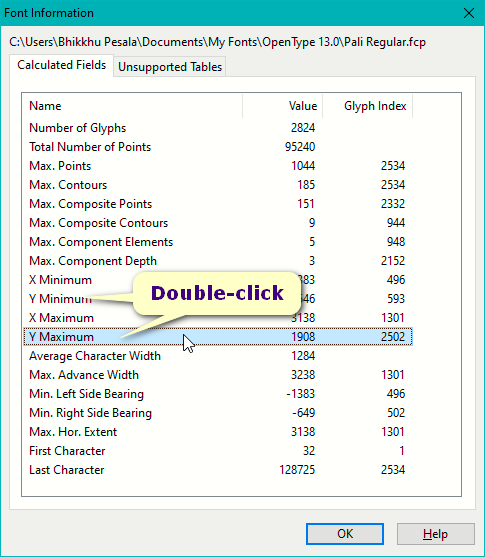
- Max Y Values.png (21.14 KiB) Viewed 3206 times
Then go to Font Properties, Metrics, Maximum, Calculate to reduce the line-spacing as far as possible.