Page 1 of 2
Creating an ancient font
Posted: Fri Aug 21, 2020 4:25 pm
by deuterium_1
Dear All
I have been working on creating an ancient font based on Proto-Elamite font since September 2019:
https://en.wikipedia.org/wiki/Proto-Elamite
I had made some progress in using Glyphter to create the font:
https://glyphter.com/
Here is the SVG file:

Glyphter:

The end result on word:


As you can see there was some colour loss
I have been advised to use High Logic FontCreator 13.0 Home Edition to resolve the colour loss issue, however I have had problems creating characters with more than one colour. To illustrate the problem, I have attached screenshots from FontCreator:


Getting the fonts to appear correctly on my PC has been a challenge as has been solving the colour issue.
This is what I was told may be part of the problem:
I recommend that you get Font Creator and use that to create a font with black/white glyphs. It may take a little learning, but the glyph outlines are basically the same thing as paths in Adobe Illustrator, except that overlapping contours / paths will blend in different ways: they either combine or cancel each other out depending on the directions of the paths. Then once you are able to create the black/white font, you can build on that to add color — gray rather than black elements.
I am currently using Windows 10 as my operating system.
I look forward to your thoughts on this.
Re: Creating an ancient font
Posted: Fri Aug 21, 2020 5:45 pm
by Bhikkhu Pesala
Moved to the Support Forum.
Please see this tutorial on
Creating Multi-coloured Glyphs
Re: Creating an ancient font
Posted: Fri Aug 21, 2020 10:14 pm
by deuterium_1
Re: Creating an ancient font
Posted: Thu Sep 03, 2020 2:46 am
by deuterium_1
Dear Mr Pesala
I am following the link which you kindly provided.Where in Font Creator do I copy the glyphs?
Kind Regards
deuterium_1
Re: Creating an ancient font
Posted: Thu Sep 03, 2020 5:12 am
by Bhikkhu Pesala
deuterium_1 wrote: ↑Thu Sep 03, 2020 2:46 am
Dear Mr Pesala
I am following the link which you kindly provided.Where in Font Creator do I copy the glyphs?
Kind Regards
deuterium_1
Use Ctrl+C to copy and Ctrl+V to paste the glyph. As it says:
- Copy the glyph
- Insert a new glyph after it
- Paste a copy
- Repeat for the second and third copies
Re: Creating an ancient font
Posted: Wed Oct 07, 2020 8:09 pm
by deuterium_1
I copy and paste using Inkscape and the Glyph is very small on Font Creator. I have to enlarge it each time.
The colour issue is still present despite the instructions.
I would greatly appreciate any advice
Re: Creating an ancient font
Posted: Wed Oct 07, 2020 8:18 pm
by Bhikkhu Pesala
See Tools, Options, Exchange to modify the scaling and position of imported contours.
I have no experience of overlapping and blending colour layers, but I assume that you have to change the Alpha Transparency of the colours in the palette.
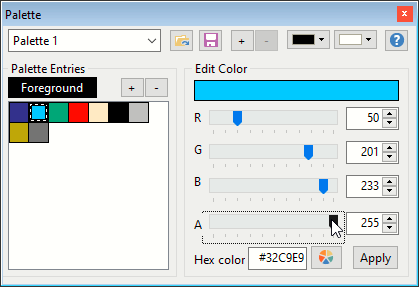
- Alpha Transparency.png (7.15 KiB) Viewed 7610 times
My palette has both light grey and dark grey, but both are 255 alpha, so contours in front will completely hide those behind where they overlap.
Re: Creating an ancient font
Posted: Wed Oct 14, 2020 11:15 am
by deuterium_1
Hi Mr Pesala
Is it possible to do this via Zoom?
I can then share my screen so you can see what is happening.
You don't have to show your video, just my video if that works for you.
We can arrange it through private messaging if that is possible.
Re: Creating an ancient font
Posted: Wed Oct 14, 2020 12:41 pm
by Erwin Denissen
Bhikkhu Pesala is the most respected and helpful person here around the forum, but he is not affiliated with High-Logic.
Did you notice the tutorial about
creating color fonts?
Re: Creating an ancient font
Posted: Wed Oct 14, 2020 1:15 pm
by deuterium_1
Hi Erwin
I feel it is difficult to convey my issue without showing what is happening on my screen when I try to insert SVGs glyphs into Font Creator
I found out that Windows 10 has this function of screen capturing:
https://betanews.com/2019/01/14/windows ... -ultility/
I can then share a link to the video somehow
I would greatly appreciate if you could kindly let me know if this works for you
Re: Creating an ancient font
Posted: Mon Nov 30, 2020 8:22 pm
by deuterium_1
Have there been any similar attempts to create ancient fonts?
Re: Creating an ancient font
Posted: Mon Nov 30, 2020 9:36 pm
by Erwin Denissen
FontCreator is used in many ways, but we do not know how all our customers use our font editor.
Please show some screenshots or a video, so we better understand how to help.
Re: Creating an ancient font
Posted: Sun Feb 14, 2021 8:12 pm
by deuterium_1
Dear All
Thank you so much for keeping this thread open, real life has been hectic with disruptions caused by the ongoing Covid Pandemic. I greatly appreciate your patience from everyone here. I also reached out to a French scholar in Elamite who has done work on the script too, he encouraged me as well:
https://www.tehrantimes.com/news/455638 ... haeologist
I have attached a short clip illustrating the issue I am having. You can see that the vector image doesn't look right in FontCreator:
https://imgur.com/RRwON3c
Re: Creating an ancient font
Posted: Sun Feb 14, 2021 10:27 pm
by Erwin Denissen
I have watched the video, but I cannot see any issues. I did notice you moved it too far to the left, but that is most likely not related to the problem you try to show.
Re: Creating an ancient font
Posted: Mon Feb 15, 2021 12:23 am
by deuterium_1
Many thanks Mr Denisson, I have aligned it correctly now and it is showing up in the test box (strangely the screen capture software can't capture this box).
I am now trying to adjust the colours as Mr Pesala had suggested:
Bhikkhu Pesala wrote: ↑Wed Oct 07, 2020 8:18 pm
See Tools, Options, Exchange to modify the scaling and position of imported contours.

I am unable to find this box:














