Page 1 of 1
OTF Color Font Glyphs Showing Up Black
Posted: Sun Jul 04, 2021 4:04 pm
by Rolando-san
Hi,
I am testing the creation of OTF SVG Color Fonts in FontCreator V.14
My Glyphs have 2 colors (Teal and Pink)
I have watched the tutorial video on your website and followed the steps. I want to use the Font in Adobe Illustrator CC
I am exporting the Font with the settings I believe are the correct ones:
Outline Format: CCF (Post Script)
Color: SVG with Color Palettes.
However, when using the Font in Adobe Illustrator, the Glyphs are showing up in black.
Can you please help?
Re: OTF Color Font Glyphs Showing Up Black
Posted: Sun Jul 04, 2021 8:17 pm
by Erwin Denissen
Do send the font project to us and we will look into it.
You can also try this font to see if it works:
HLogo SVG
It only contains the capital letter H.
Re: OTF Color Font Glyphs Showing Up Black
Posted: Mon Jul 05, 2021 6:00 am
by Rolando-san
Here is the test project. It only contains upper case A as color glyph.
Re: OTF Color Font Glyphs Showing Up Black
Posted: Mon Jul 05, 2021 6:40 am
by Erwin Denissen
That font has no color glyphs.
Try this one:
Re: OTF Color Font Glyphs Showing Up Black
Posted: Mon Jul 05, 2021 6:45 am
by Bhikkhu Pesala
None of the glyphs have been colorized.
I attach my attempt. I am not sure why you need three members - two seem to do the job.
Re: OTF Color Font Glyphs Showing Up Black
Posted: Mon Jul 05, 2021 2:32 pm
by Rolando-san
Thanks Bhikku,
Your "Test Scalable Color SVG.fcp" project file worked. I installed it and the upper case "A" shows up as 2 colors. Blue in the back and pink in front when using the otf in Adobe Illustrator.
I am trying to change the blue background to be teal color but have not been able to do it successfully yet.
Could you please have a look at my project file an investigate what I am doing wrong?
I am colorizing the glyph in teal color but when testing in Illustrator, it is not showing up as such.
Re: OTF Color Font Glyphs Showing Up Black
Posted: Mon Jul 05, 2021 2:53 pm
by Bhikkhu Pesala
Your version has only one colour glyph member. You need two for a two-coloured font. Each colour is a layer. The layers can be re-ordered. See my tutorial on
Multi-coloured Fonts.
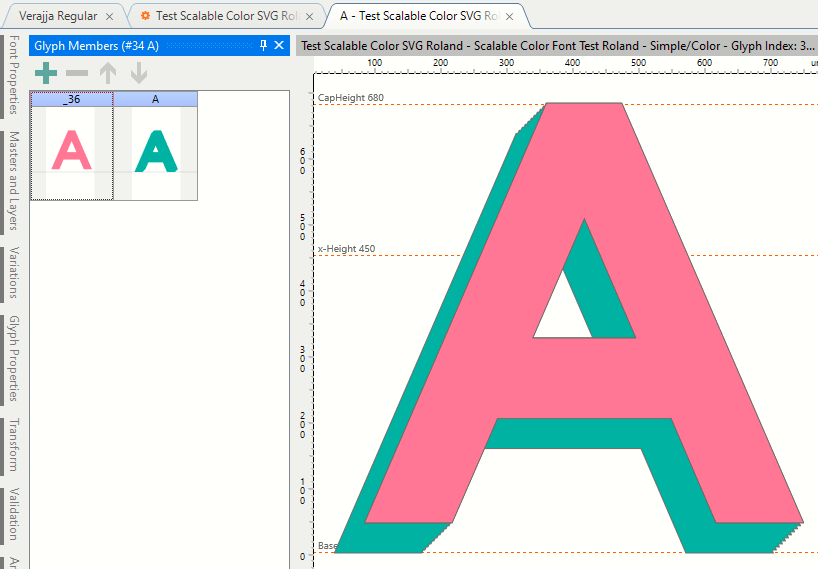
- Glyph Members.png (34.68 KiB) Viewed 2411 times
Re: OTF Color Font Glyphs Showing Up Black
Posted: Mon Jul 05, 2021 5:35 pm
by Rolando-san
Thank you, I noticed that after installing a new color Font I have to restart Illustrator in order to show up with the correct colors in the Font list.