Page 1 of 1
Empty search list
Posted: Tue Jan 18, 2022 10:55 am
by Pyanepsion
Hello everyone,
When you launch the search for a sequence (for example symbol) and then delete this sequence in the search box, the list of fonts displayed is empty instead of having all the fonts.
It is as if the validation of the search could not be done on an empty sequence which corresponds, however, to the selection when the software is launched.
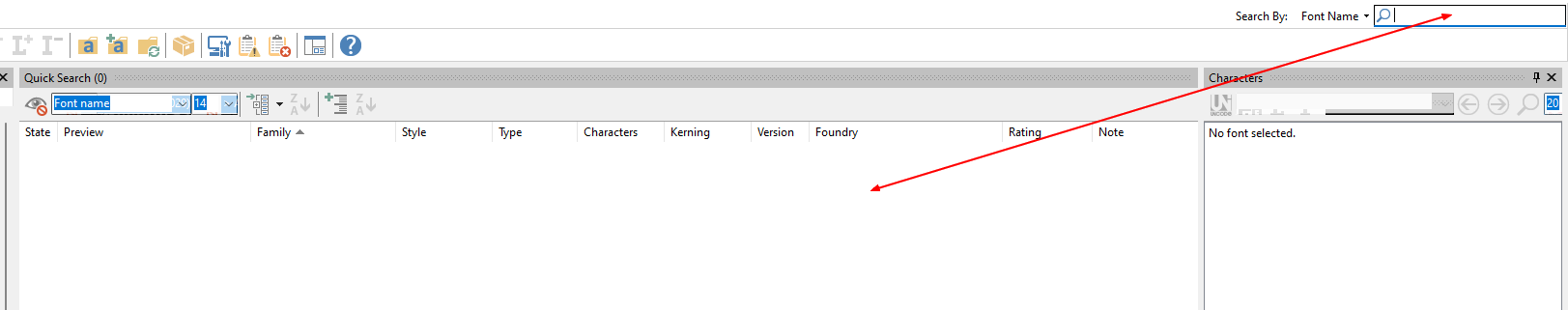
- empty-fontlist.png (18.52 KiB) Viewed 9099 times
Re: Empty search list
Posted: Tue Jan 18, 2022 11:12 am
by Bhikkhu Pesala
The search results are empty because you're searching by Font Name and no font name contains the symbol. Type part of a font name and search again. Select the Active Font view or the Library view to refresh the full list of fonts.
Re: Empty search list
Posted: Tue Jan 18, 2022 11:53 am
by Pyanepsion
This is, of course, the explanation, but it is neither consistent nor the usual way of working. The absence of characters should display everything.
See for example how Microsoft’s Fonts software behaves under the same circumstances.
Re: Empty search list
Posted: Tue Jan 18, 2022 12:17 pm
by Bhikkhu Pesala
One can waste a lot of time worrying about bugs that have zero effect on using the program.
No doubt Erwin will fix it when he has time, but there are more important issues to address first, like a Help manual for FontCreator 14.
Re: Empty search list
Posted: Tue Jan 18, 2022 12:35 pm
by Pyanepsion

The fact that the software freezes when no characters are entered is of course also an important malfunction.