Page 1 of 1
Copy and Paste Square Corners
Posted: Mon Jul 24, 2023 1:57 am
by phelanicon
Is it possible to copy and paste vector characters from a layout program without rounding the corners?
This post
viewtopic.php?t=9806 explains the issue. While it provides a solution, it doesn’t work the way it should and it’s also inefficient to export character after character.
It would be great to keep the current option of copying and pasting in place CTRL+V but add a new paste function to paste CTRL+SHFT+V to paste exact vector characters.
Re: Copy and Paste Square Corners
Posted: Mon Jul 24, 2023 7:04 am
by Erwin Denissen
The best way to exchange outlines is to use vector based editing software, as then most likely there is no conversion loss.
phelanicon wrote: ↑Mon Jul 24, 2023 1:57 am
Is it possible to copy and paste vector characters from a layout program without rounding the corners?
You should be able to exchange vectors, thus keeping the exact same outlines. I wonder why it fails, so let us know which layout program (and version) you use.
phelanicon wrote: ↑Mon Jul 24, 2023 1:57 am
This post
viewtopic.php?t=9806 explains the issue. While it provides a solution, it doesn’t work the way it should and it’s also inefficient to export character after character.
If you don't have a vector based outline, you can also import raster based images, like bitmaps from a scan, picture, or a drawing. You can either drag-n-drop such file onto your font in FontCreator, but you can also use copy-and-paste. The import settings used are the ones that have been last used while having an import with the Import Raster Image dialog and a checked "Use as default".
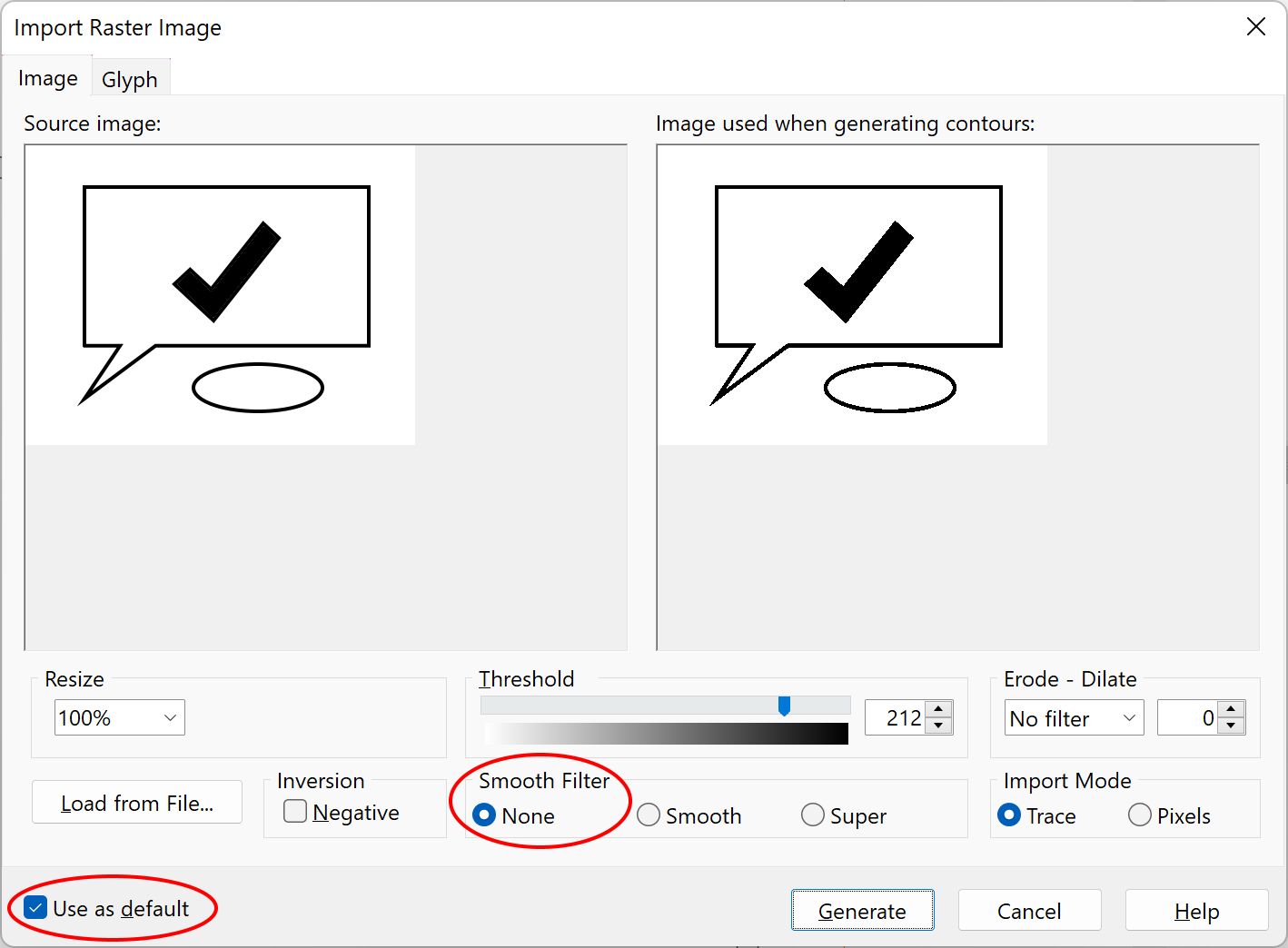
- Import.png (54.89 KiB) Viewed 6835 times
Note, that the original image might look sharp, bu there are also parts that are softened. You can better see that when you zoom in:

- Softened.png (21.03 KiB) Viewed 6835 times
And the end result is:
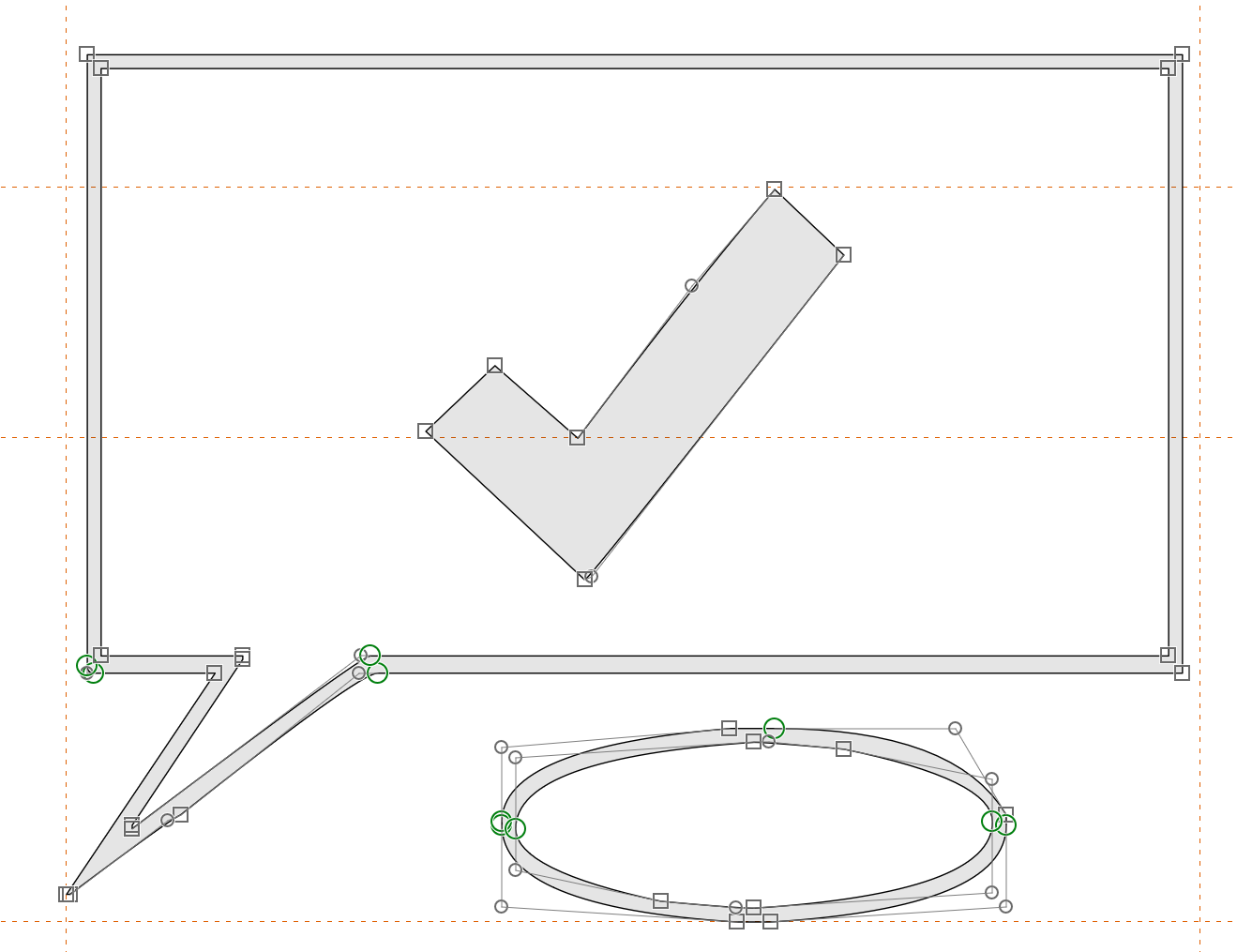
- Result.png (73.73 KiB) Viewed 6835 times
Re: Copy and Paste Square Corners
Posted: Thu Aug 10, 2023 7:25 am
by phelanicon
Hi Erwin,
Thank you for the response. I created this video to show you what could be improved to make my workflow easier and faster.
https://www.loom.com/share/c0ad8744e4dc ... 88d982023e
Basically, it would be great if Illustrator could be copied and pasted into the center and not all over the canvas.
Re: Copy and Paste Square Corners
Posted: Tue Aug 15, 2023 8:36 am
by Erwin Denissen
The Move imported outlines to origin option should do the trick.
Re: Copy and Paste Square Corners
Posted: Tue Aug 15, 2023 5:23 pm
by phelanicon
Yes! That's what I've been looking for. Thank you. Works perfectly.