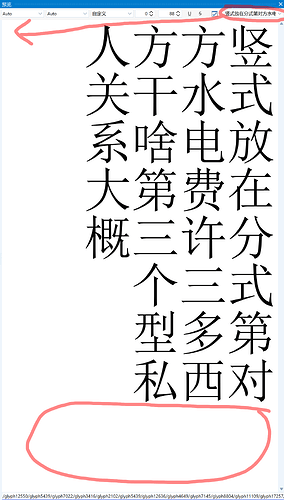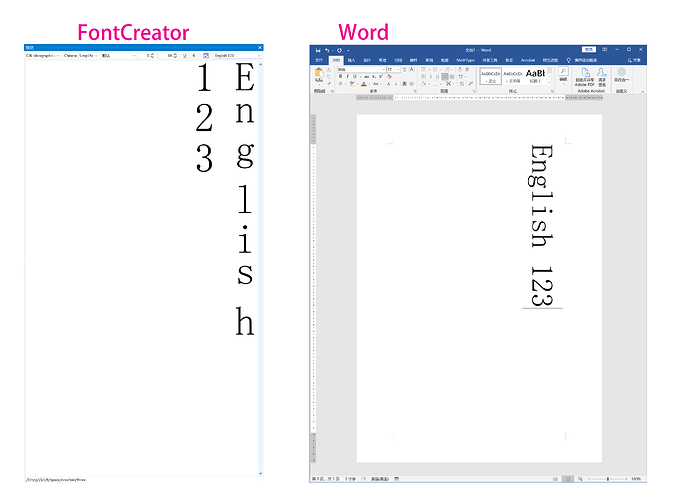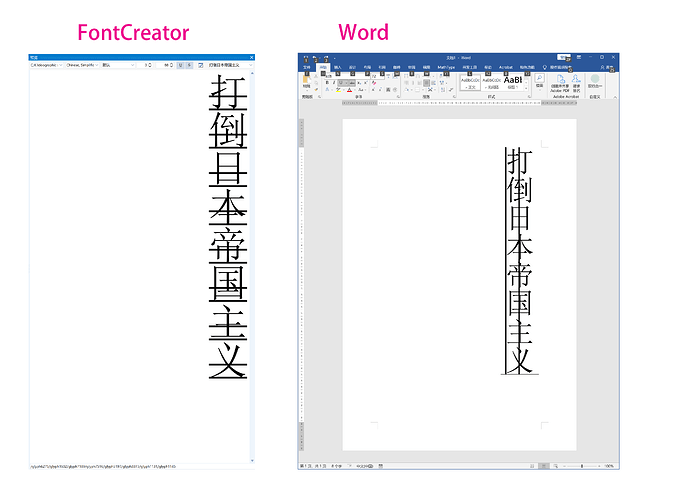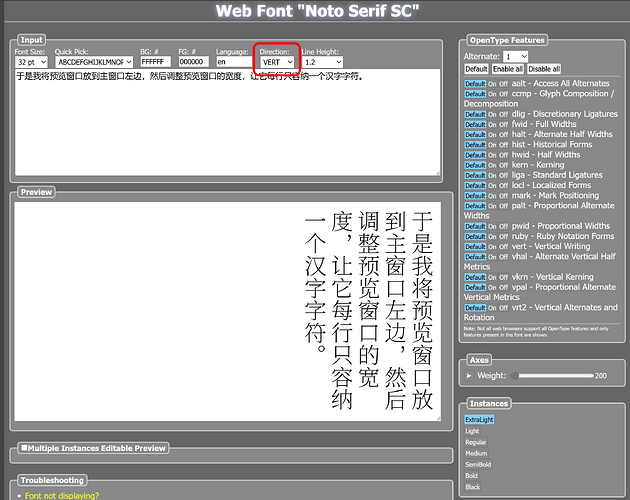我需要使用预览窗口查看汉字字符直排时的效果。
I need to use the preview window to see how the Chinese characters look when they are arranged vertically.
当前的预览窗口没有直排选项。
The current preview window does not have a vertical option.
于是我将预览窗口放到主窗口左边,然后调整预览窗口的宽度,让它每行只容纳一个汉字字符。
So I put the preview window to the left of the main window, and then adjusted the width of the preview window so that it only holds one Chinese character per line.
但是,这样又不方便输入预览文字。
However, it is not convenient to enter the preview text.
We have just released an update which allows you to preview text vertically. Right-click in the preview area to activate it through the context menu.
Let us know your results.
Yes, you are right. There are still many things not working, but at least you now have the option to view text vertically inside the preview area of FontCreator’s main font window.
For now more advanced text processing requires external software like Word or a webbrowser.
The Web Font Test also support vertical writing direction.