I just installed this program and when I start it this message always appears:
Archive is corrupted (EOD marker not at expected position)
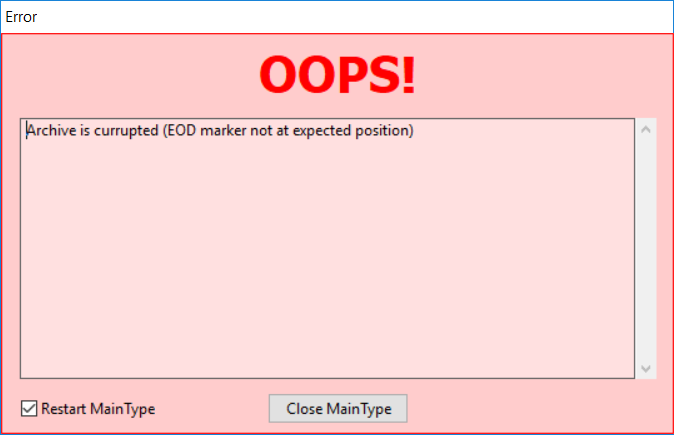
Thanks in advance for your help.
Which version of MainType do you have?
I’m sorry about the inconvenience, but somehow the database is corrupt.
You need to perform a full uninstall, and then reinstall to ensure you start with a clean database.
To fully uninstall MainType:
- In Windows 10 open the Settings menu (Start → Settings) and go to System and then click Apps & features.
- Then remove MainType 7.
- You will need to fully remove it, so also let it remove the database, vault, and cache files.
I just re-installed the program and it still gives me this error. Any other ideas? Do I need to restart my computer after installing.
This is an old thread. Which version of MainType are you using? The latest is version 11.