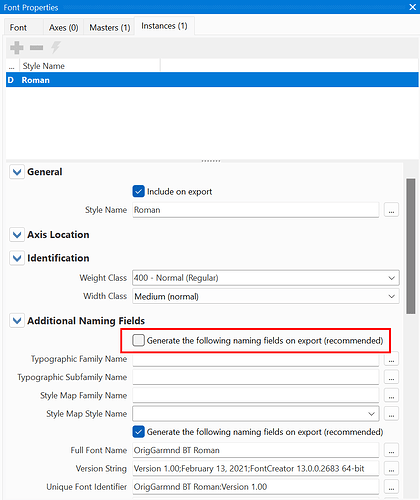I have a few older fonts that I created and I had named them just Stitching1, Stitching2, and so on.
What would be the simplest way to rename the fonts considering that there is the filename, and the font name that I want to match?
Change the filename from Windows Explorer.
To change the font name you have to change in the Font Properties Panel, then export it. FontCreator will append Regular, Bold, Italic, etc.
Is there a way to avoid adding that appended addition?
After the export, you can delete the name of the style, by “Rename”.
“Rename” in Windows explorer or in FC?
Within Windows file explorer.
Also see this topic:
It is not possible to export front as the file name? When I open the ktjak.ttf or KTJAK.fcp file it becomes exported as font family: “Spidestedet Regular.ttf” and not ktjak.ttf How can I export as the file name? FontCreator 14.0.0.2814 (64-bit)
Thank you. That solved my issue!
The Font Properties panel has changes a lot between 14 and 15. I could easily define a font as part of a family in 14, but when I opened the roman font to add an okina and then exported the font without changing the font properties, it ceased to be the roman member of my family but a separate family all by itself. I’ve fiddled with names but but so far no luck. I clearly am missing something in 15. ![]()
Please send all original fonts from that family to us along with the changed font, so we can look into the issue.
Since I am just an amateur who adds glyphs to fonts for scholarly needs, I surely am just missing something about the naming conventions. In any case, I have attached the original FontCreator files and the new versions of the roman font file and the generated font.
I realized that I was not quite precise enough in describing the issue. When I install the font in Windows 11, it correctly recognizes the font as the Roman member of the font family. It is Microsoft Word that does not see it as part of the font family but a separate font.
OriginalGaramond_fcp.zip (749 KB)
The font has style name set to Roman, but that is not the recommended style font as Windows expect Regular. Some applications might have issues with your naming convention.
If you insist on using Roman and want it to be part of the same family, then uncheck the box as shown in the screenshot.
Problem resolved! I am not attached to “Roman.” This may be an old (30 years old) Bitstream setting? Many thanks.