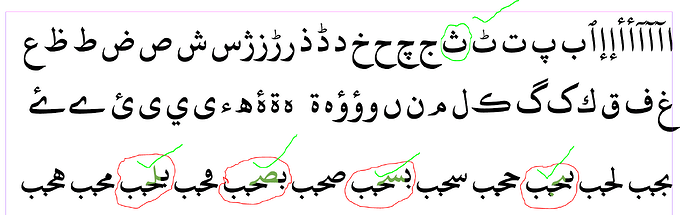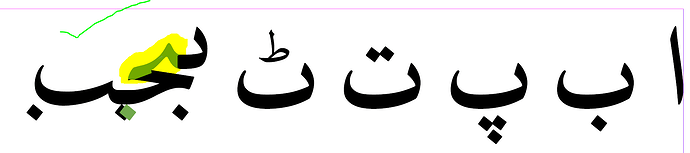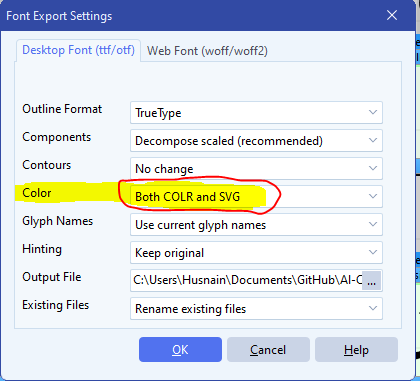There are two font projects: Cursive working .fcp is old, and Cursive not working .fcp is new. Cursive not working was created based on the old one, but it has issues with cursive positioning and mark positioning in Adobe InDesign.
Sample words using cursive positioning and mark positioning are listed below. I am also attaching screenshots for your reference, along with the font project files.
Sample words for Mark Positioning:
ا ب پ ت ٹ ث ج چ ح خ
Sample words for Cursive Positioning:
ببجب بسجب بصجب بلجب
File1: Cursive Positioning error.zip file contains adobe indesign .idml file.
File2: cursive working .fcp
File3: Cursive not working .fcp
cursive working.fcp (1020 KB)
Cursive not working.fcp (290 KB)
Cursive Positioning error.zip (46.2 KB)
Both font files seem to work just fine when I test them in a web browser test page, so please report the issue to Adobe.
I don’t think this is an issue with Adobe InDesign. It seems more likely to be a problem with the font creator. I’ve created a new file, and it’s working perfectly. The issue is only with the file I sent you earlier. Neither the old file nor the new one has this problem. The fact that only the mentioned file is having issues might suggest that the problem is not with InDesign, or I might have made an error while creating the font. Thank you.
cursive.fcp font file is attached FYI.
sample text:
ا ب پ ت ٹ ببجب
cursive.fcp (264 KB)
I think this issue is happening because of selecting both Color: COLR and SVG in the export settings. When I saved it as a new file with a new name and chose Color: No instead of both COLR and SVG, everything worked fine.
screenshot is attached FYI.
1 Like
This sounds plausible, but either way, this still seems to be an Adobe issue.