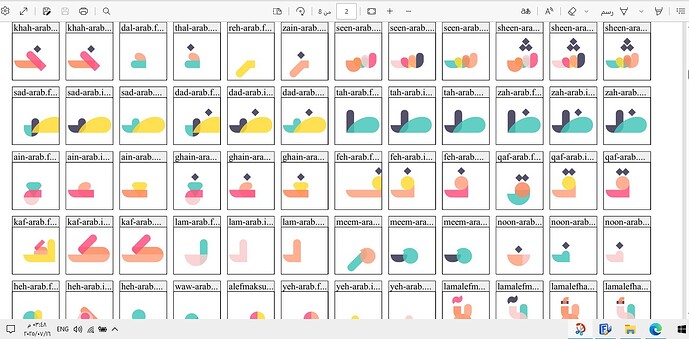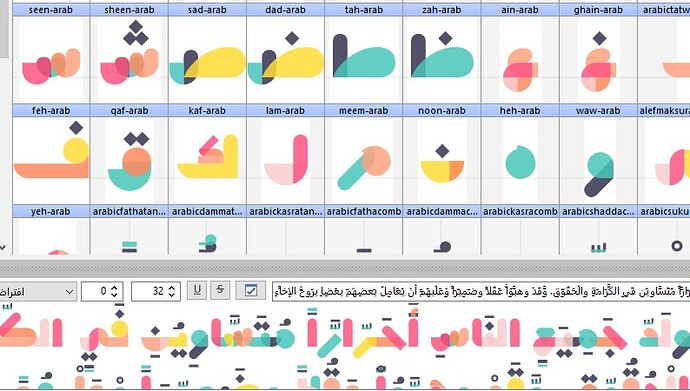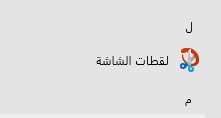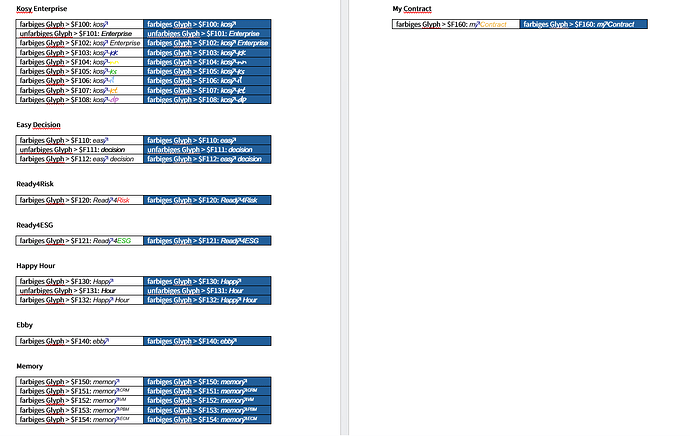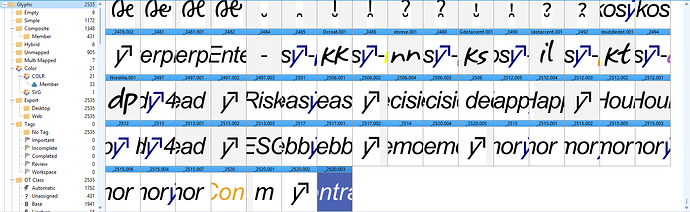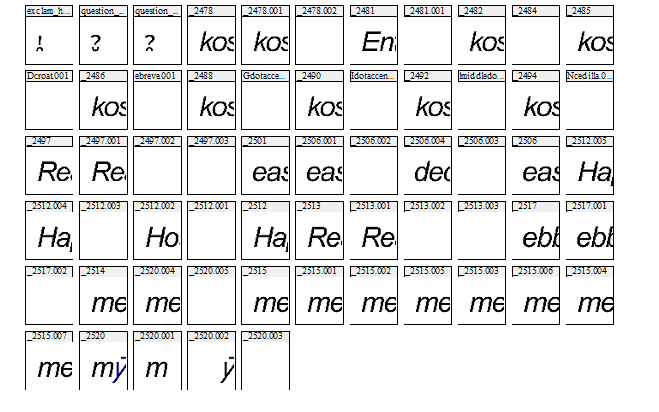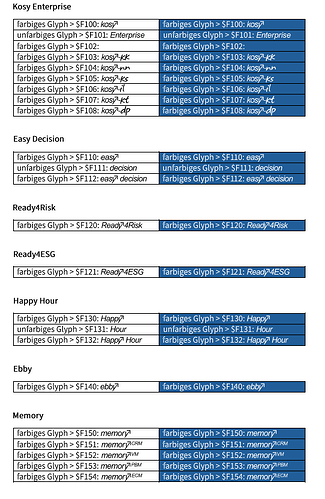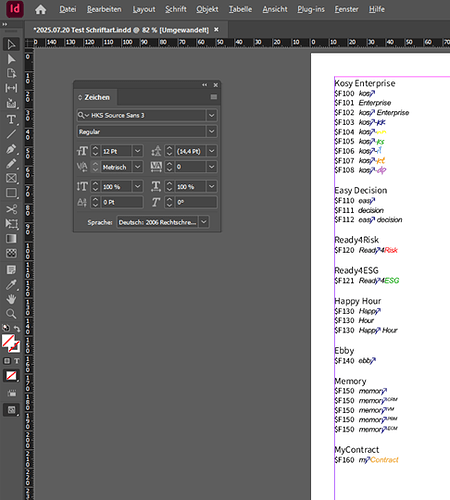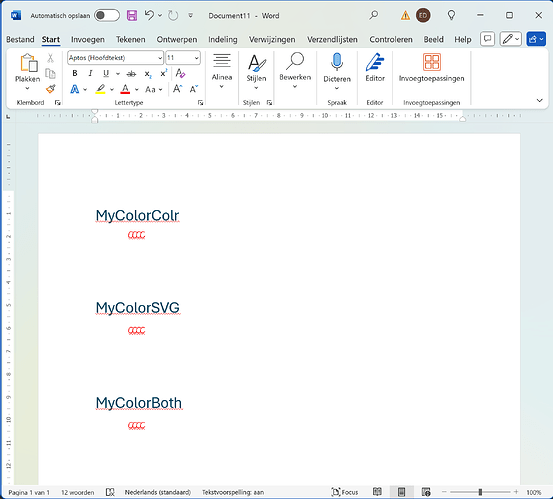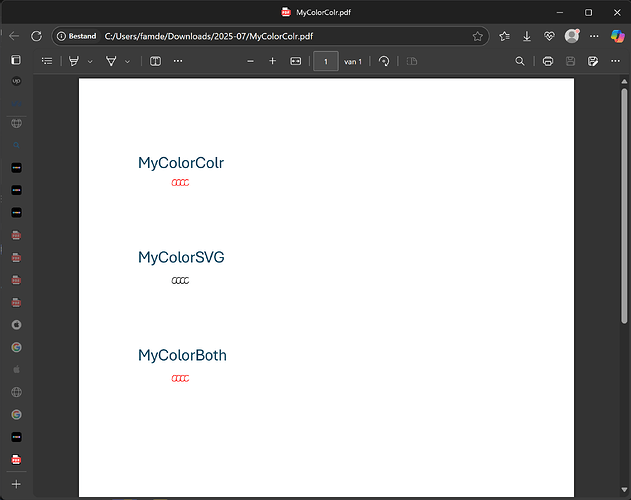Topic moved to Support. Please don’t post support topics in the Tutorials forum.
Hey everyone,
I’m super new to font creation and just getting started with FontCreator, so apologies in advance if I’m missing something obvious!
I’m currently trying to build a custom font for our company, starting with Source Sans 3 and adding a few product logos as colored glyphs (each using 2–3 colors). So far, everything looks great in Word – the glyphs show up in full color just like I designed them.
But when I export the document to PDF from Word, the glyphs turn completely black. Same thing happens when I print the document directly from Word – no colors, just black shapes. Also, when I use the font in Adobe apps like InDesign, the colored glyphs don’t show properly either – again, just black.
Here’s what I’ve tried:
- Created the glyphs from .svg files instead of .ai (I read that Adobe supports OpenType SVG better).
- Started with the OpenType COLR format for the colored glyphs.
- Tried switching to Color SVG in FontCreator, but the editor window stayed blank and I wasn’t sure how to actually create colored SVG glyphs in there.
- Used the “Convert COLR to SVG” option, and both versions (COLR and SVG) appeared in the overview.
- Selected “SVG with color palettes” in the export settings.
Unfortunately, none of that worked – once I export or print, the colors are gone.
Has anyone run into this before or knows what I might be doing wrong? What’s the right way to make sure colored glyphs show up properly in PDFs and in Adobe apps?
Thanks so much in advance for any tips!
Best regards,
Julia
I wish you had attached some images of the print settings. I don’t know if they’re the same or not.
In my work at a printing press, I have to change the color settings in the print options.
Note: OTF is better at supporting advanced print features than TTF.
Thank you very much for your reply! I’m happy to share a screenshot of the color settings from the print dialog. However, the only options I have there are “Auto [Color/B&W]”, “Color”, or “Black and White”.
Unfortunately, changing this doesn’t seem to solve the issue we’re having: the color is already lost in the PDF, and in InDesign the colored glyphs don’t show up at all. We use InDesign primarily to create our documents, so that’s a major limitation. Maybe you—or someone else here—has an idea or suggestion on what could be causing this?
Just to add: I’ve also tried exporting the font as OTF. With TTF, the colored glyphs didn’t work at all.
Thanks in advance for any help or suggestions!
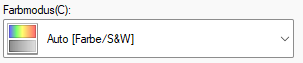
Hello, forget about InDesign for a moment.
Your first priority should be to identify the source of the problem.
From FontCreator, print the font file to a PDF using Microsoft Print to PDF.
Like the image below of a professional font you purchased online.
If you don’t get the same result, you have an error in the font design.
If you get the same result, try something else.
From InDesign, choose Export to PDF instead of Print.
The idea is that you have:
- Design the font in FontCreator
- Design in InDesign
- Print and export.
Find out where the error occurred first and take screenshots to help you.
Thank you for your feedback!
I first exported the font from FontCreator to a PDF file. The colors are preserved there.
I also took some screenshots showing that the colored glyphs are displayed correctly in Word. However, after exporting the document to a PDF, the colors are lost.
In InDesign, the colored glyphs don’t appear at all. We’re currently checking internally whether our version might be too old — we’re still using InDesign CS6 (Version 8.1).
Unfortunately, I’m not sure how to proceed from here, since the font appears to work correctly in Word, and the colors are initially preserved.
I’ve actually taken quite a few screenshots to document everything, but I can only upload one image here. If anyone knows how I can share more screenshots, I’d really appreciate the help.
Any further tips or ideas would be greatly appreciated!
Well, that was released in 2012 while the color technology was first added to the font specification in 2013.
Unfortunately, as a new user, I’m only able to attach one image per reply. I found that out after my last post, so I’ve now uploaded all the screenshots one by one in separate replies. I hope they help in finding a solution to our problem.
Thanks in advance!
The latest version of InDesign should work flawlessly with a color font exported with SVG outlines.
Do try that and let us know your results.
We’ve now tested the font in the latest version of InDesign (2025), and it works as expected — the color glyphs render correctly both within InDesign and in the exported PDF.
I also re-tested the font in Microsoft Word. While the color glyphs display correctly in the document itself, they are still lost during PDF export, regardless of the export method.
If anyone has insight into how to preserve color glyphs when exporting from Word to PDF, that would be extremely helpful. This is the last remaining issue before we can fully deploy the font in production.
Thanks in advance for any suggestions!
Glad to hear it’s working as expected in InDesign 2025 — that’s great news!
I replied to your colleague about this three weeks ago, sharing results from my own test with Word. In my case, all three color formats displayed correctly in Word, but only two made it into the exported PDF.
It’s unclear why the export fails in your setup — it might depend on the specific color format used or even the PDF export method.
Hopefully someone here has found a reliable workaround.
Thank you for the feedback!
I’ve tried all available export options from FontCreator — COLR, SVG, and COLR+SVG — but the result in Word remains the same: colors are visible on screen, but lost in the output (exporting to PDF and when printing to a color printer).
I’ve prepared the font file, a Word test document, and the original FontCreator project for anyone who’d like to take a closer look. Unfortunately, I’m unable to upload them here due to file restrictions. If anyone is willing to test and might have some insight into why export and printing from Word fail to preserve the colors, I’d be happy to share the files through another channel.
Also, could this possibly be related to the version of Adobe Acrobat used to view or process the PDF? We’re currently using the latest free version of Acrobat Reader, so any insight on compatibility or limitations there would be helpful as well.
![]()
Thanks in advance for any help or insights!