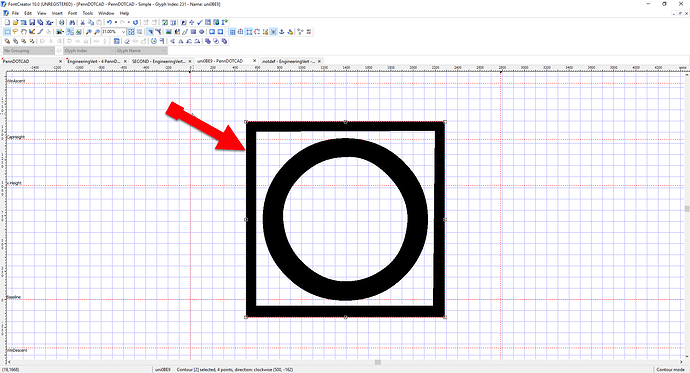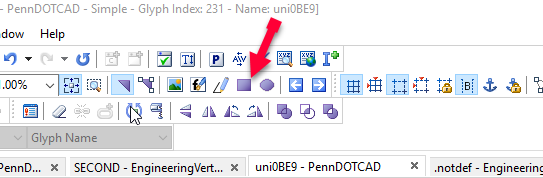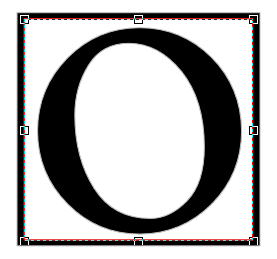Hello,
I am trying to add a square box around a couple letter (
How do I create this box WITHOUT cover the the covering the glyph inside? Every time I have tried using this tool here
it covers the entire glyph in black and I do not want that.
Any help is much appreciated!
Thanks
Ryan Scott
You need to draw another rectangle inside the large rectangle.
I’ve drawn the 2nd rectangle, but how to I make it transparent so I can see the O behind it?
That happens automatically unless the contours have the wrong direction. It is all explained in the user manual.
You seem to be using an uregistered version of FontCreator 10.
Since version 11.0 (the latest is 11.5) the contour direction has been corrected automatically. In version 10.0 you will have to reverse the direction of the inner rectangle’s contour using the toolbar icon.
If you’re still trying out FontCreator before purchase, you may as well install the latest version.