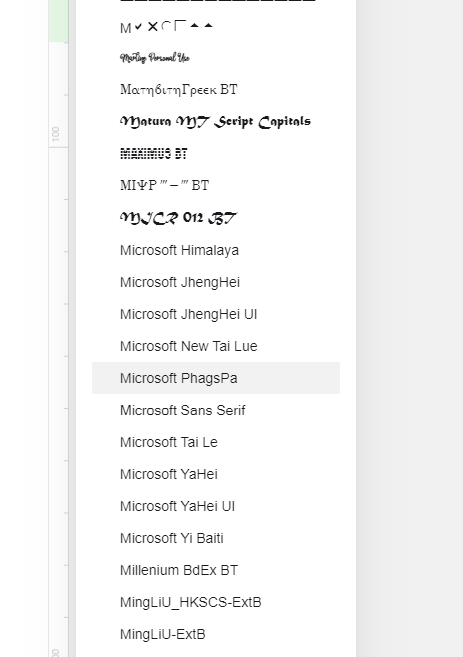I have used Maintype to remove all of the foreign fonts from Windows 11. But, when I go into an application they are still showing in the font list. How do I remove them completely?
Thank you for using MainType and for your question!
When you use MainType to deactivate or uninstall fonts, the fonts are removed from the Windows Fonts folder, which typically prevents them from being listed in most applications. However, some applications, particularly those built into Windows or by Microsoft (like Office), may display additional fonts that are embedded as part of the operating system or the application itself.
To completely remove these fonts:
Use MainType:
Use the font manager to ensure the fonts are no longer shown in the Active view.
Check Font Settings in Windows:
Go to Settings > Personalization > Fonts. Ensure that the fonts are no longer available in the list.
Check Application Settings:
Some applications allow you to customize the fonts displayed in their font lists.
If the issue persists, feel free to provide us with more details about the specific applications where the fonts are still visible. We’ll do our best to assist you further!
In Maintype and the Windows font manager, the fonts are not showing up as installed. But, in CorelDraw, the laser control program, my embroidery design software and many others they do. When I installed the clean build of Windows 11, I used Maintype to delete these fonts before installing the other programs in hope that they would not “see” these fonts. These fonts are the many foreign language fonts that MS installs with every new setup.
It seems the fonts are no longer installed, but CorelDRAW still displays the foreign fonts. I wonder if the fonts become visible in MainType after a reboot.
If so, then it is possible that some of the fonts you’re seeing are protected by Windows Resource Protection, which prevents certain system fonts from being uninstalled.
After a reboot these fonts do not show in Maintype.
Do the fonts show up in Wordpad?
Not in Wordpad.
Thank you for the update! Since the uninstalled fonts no longer appear in WordPad, it seems to confirm that MainType successfully removed them from the system’s Fonts folder.
We don’t understand why other applications, like CorelDRAW, the laser control program, and the embroidery design software, still show those fonts.
Do you have this folder?
This PC → Documents → Corel → Corel Content → Fonts
Yes I do. I looked through all folders there and none of the foreign fonts are there.
That’s really puzzling.
I’m out of ideas at this point, so I recommend posting your question in the Corel community or forums for more insights specific to CorelDRAW. Please do let us know if you find a solution—we’d love to hear what worked!