Hello,
It would be great to have an “A-Z” tool (menu item) that one could select the fonts by the first letter. For example, if I know I have a font that begins with “S”, instead of scrolling from “A-S”, I could click on “S” and just scroll through the fonts that start with “S”. This would be extremely helpful when our library gets very full of fonts.
Thank you for taking this into consideration!
The feature already exists. Just select the alphabetically sorted list of fonts, and type an “S”. Type the letter repeatedly to cycle through the fonts beginning with the letter “S” — there is no need to use the mouse or the cursor keys, though page down, etc., will be faster if the font list is long.
If you type two or three letters in quick succession, e.g. “suk” the first font beginning with “Suk” will be selected.
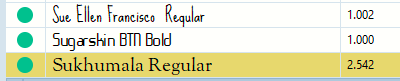
Can you post an image of where you are typing the “S”? Because when I type the S, all I see in the preview are "S"s
Select the list of font names, as in my screenshot.
Where are you typing the two or three letters?
Select a font inside the Font View panel, and then type a letter. If you are fast enough, a subsequent letter will be handled as second one, otherwise it will start from scratch.
Ok! Got it! Although that does work, I still think having a menu bar with the alphabet would be a better feature. But I do appreciate your feedback and explanation.
Thanks!