When two shapes are overlapping (Both are clockwise) the joined shape turns white on small font size



The only solution I found is to union those two contours, but I don’t want to do that.
What’s causing this and how can I solve this?
When two shapes are overlapping (Both are clockwise) the joined shape turns white on small font size



The only solution I found is to union those two contours, but I don’t want to do that.
What’s causing this and how can I solve this?
Joining the contours is the right way to fix this. Why don’t you wish to do that?
It is OK to leave that stage to the last, when you have finished designing your font, but some applications will display the overlapping contours as white.
Reversing one contour might work in some cases, but it might also cause new problems.
Some more information is needed, but I suspect Bhikkhu Pesala already provided the answer.
Just to be sure, what version of FontCreator do you use?
Does your font contain TrueType or CFF based outlines?
Wow that was a fast reply, thanks guys.
Both contours are clockwise and TrueType (quadratic shapes) on the letter R.
But the font has some letters that are TrueType and some CFF letters as well.
(although, I like TrueType better since its easier to shape the letters that way for me personally).
The reason I don’t want to union them at that stage that is because I’m still designing the font and I want to make it easy to make slight adjustments.
Problem is I can’t test the font in small size in the browsers and design softwares, so I don’t know if it looks okay or not.
Of course I will union them when I finish the font.
I use FC 12.0.0.2567 64bit
Do you test fonts with TrueType or CFF based outlines?
I hope FC13 does a better job. Can you send a the font project?
Also what O.S. do you use, and what web browser?
And I did not test. I can test now and tell you the results I find.
When FontCreator 13 is released? ![]() That’s exciting.
That’s exciting.
Yes sure. What’s your email? I’ll send you the font project.
I’m working on Windows 10 and Chrome browser Version 80.0.3987.149 (Official Build) (64-bit)
I’ve uploaded the font temporarily for download here:
Let me know when you’re done so I can delete it.
I’ve downloaded it.
CTRL-F5 Test Web Font is testing. I’ve looked at your web export settings, and it is set to CFF (PostScript) Outline Format.
Change it to TrueType and your problems vanish ![]()
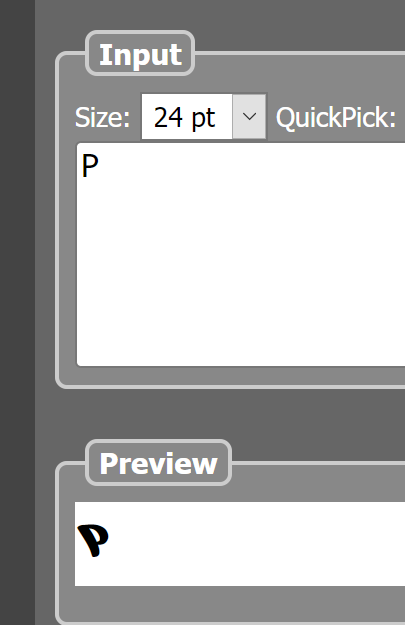
We released it two weeks ago.
We did send a newsletter to *duck.com
Worked like a charm!!! So simple.
Thank you very much.
I’m very surprised that I missed that email. (don’t worry, it did not go in the spam folder).
Feel free to send an email again, I bet some more customers have missed it.
I’ve looked into the enhancements you did in FontCreator 13 and I’m VERY excited about the new OpenType proofing tool!!!
You guys must have worked on this for a long time.
Instant upgrade to support you with all my heart.
Thank you again!