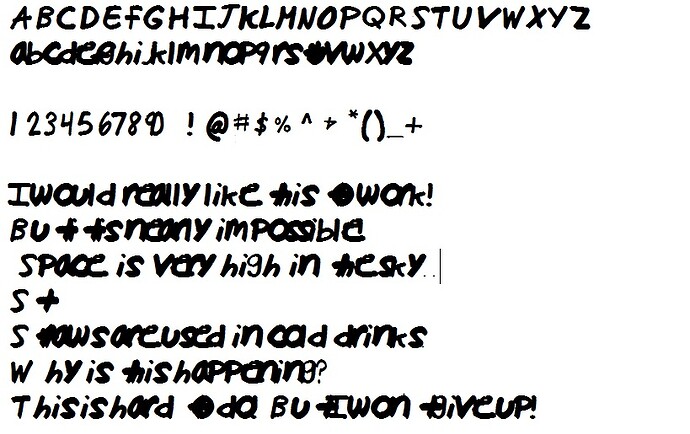I’m very new at creating fonts. I started to create my first font using my handwriting last night. I used http://www.myfirstfont.com to help me, but I seem to be having some problems when I test my font. The letters are not spaced correctly; some overlap,while others are inches apart. Additionally, when I add a space between words, it is very small. I don’t know what to do to fix this. I would appreciate if someone could help me solve this problem. Thank you.
You have to adjust the left and right side bearings. With the professional edition you get superior results with the optical metrics features:
I’m sorry. I am very unsure on how to do this. I am confused on what the bearings are.
Just drag the dotted side-bearing lines.
See this post in the FAQ for an illustration.
I figured out how to do it using autometrics. Thanks for all of the help!